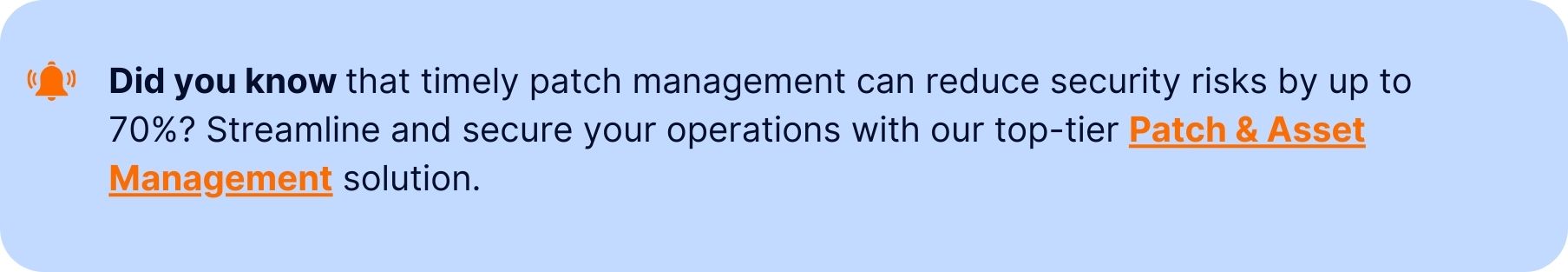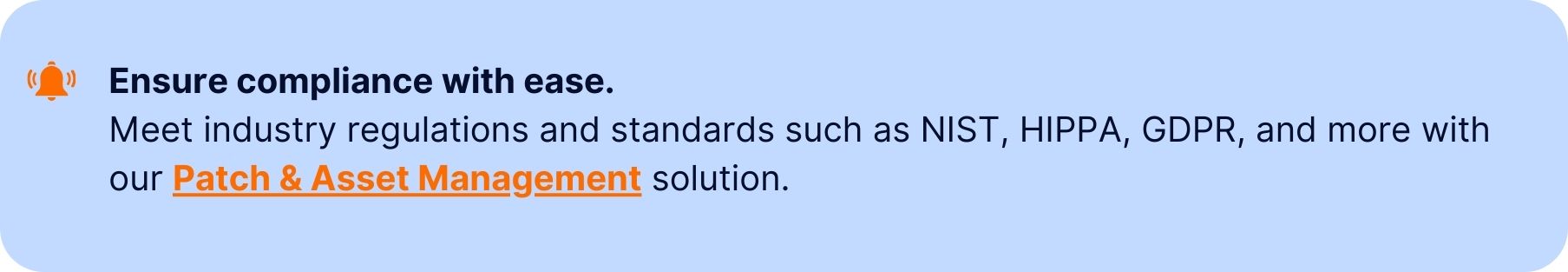I’ve never met an IT leader who doesn’t know how important patch management is. Keeping your software up to date means it’s far harder for hackers to break into your systems and wreak havoc.
So it’s surprising that this knowledge doesn’t always translate into action. For years, failing to apply patches for known vulnerabilities has remained one of the top causes of cybersecurity breaches.
A study by ServiceNow and the Ponemon Institute revealed that 60% of breaches occur because a patch was available for a known vulnerability – but wasn’t applied.
At Heimdal, we believe patch management software provides the solution to this problem. What is it, and how can it help you?
What Is Patch Management Software?
Patch management software is a technology that allows businesses to automate the app update process. Patch management software scans your entire network to understand what apps your company is using, and identifies when they were last updated. It also collates updates from software vendors as soon as they’re released. Then, when there is a new update for your apps or operating systems, it applies those patches at the click of a button – or even automatically.
Related: The best patch management software for MSPs
Why Is Patch Management Software Important?
Every IT department knows it should apply patches to operating systems, tools and custom apps, yet often they fail to do so. According to Statista, it takes companies, on average, 88 days to apply critical patches – let alone anything else.
The reasons really vary from one organization to the next.
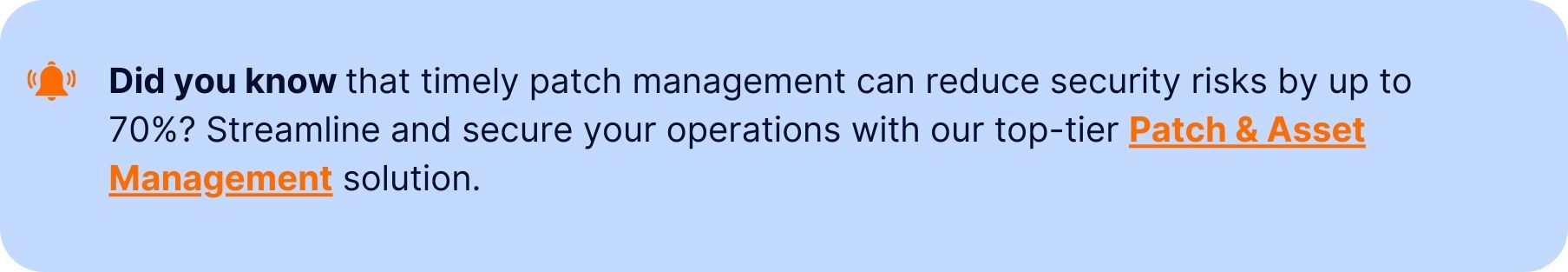
One challenge I often notice at smaller companies is that patch management is highly manual. Updating popular apps requires end users to update the software they use themselves. Relying on your Adobe-using designers, Asana-using project managers or HubSpot-using CRM salespeople to update software is risky. They’re busy, they don’t have time to think about IT updates, and other stuff comes in the way. As a consequence, the patches don’t get installed.
Another issue is that patch management is often seen as the responsibility of one person. This is as often the case in large organizations as it is in SMEs. This person spends their days checking for updates, then going around reminding people about patches they need to install. It’s a pretty thankless task, and inefficient too.
A different challenge with patch management is how it gets communicated out to employees. In places I’ve previously worked or consulted, email reminders and pop up banners on intranet home screens are the most common method. Admins – or an external managed service provider – will send around a reminder telling people to save their work and power down their PCs on such-and-such a day for an overnight system update. Again, this is super manual, and means key updates may get delayed.
Last but not least, updates and hotfixes are coming thicker and faster than ever before. Employees are using dozens of internet-connected apps, so staying on top of these is just hard – and can lead to ‘patching paralysis’.
It goes without saying, but this manual approach to patch management exposes organizations to a lot of risk. And that’s why patch management software is so appealing.
Interview: A system administrator’s patch management challenges
What Are the Benefits of Patch Management Software?
We use less time patching third-party software because it is mostly done automatically now by the software, along with crucial operating system updates that would otherwise leave our systems exposed to cyber-harm
Jonas Kjærm, Chief of IT Operations at Davidsens Tømmerhandel A/S.
I’ve worked with dozens of companies who’ve deployed patch management software. As the above quote from one of our clients shows, the technology brings serious benefits compared to the traditional approach to managing updates. Here are some of the key benefits of patch management software that I see:
- Reduces your risk: Known but unpatched vulnerabilities are among the greatest sources of cyber breaches. Patch management software immediately identifies new patches and makes them available to you, so you can deal with them faster.
- Never miss an update: We’re all human, so it’s unsurprising that IT teams sometimes miss important announcements about patches from IT vendors. But by bringing all patches into a single place, it becomes much less likely you miss those updates.
- You win back time: Updating apps and operating systems is a time-consuming task. Patch management software automates much of this (often tedious) activity.
- Compliance: Applying patches means you’re more likely to comply with various data and security regulations. It also means you’ll have a clear ‘paper trail’ of updates if you ever get audited.
- Make updates more likely to happen: By using patch management software, it’s much more likely that updates will be installed correctly and in a timely manner, when compared to manual processes.
- Reduces friction with IT: I often notice that patches can be a friction point between business and IT – the systems administrator or MSP consultant who has to tell people to patch their software can be perceived as a ‘nag’. Using centralized patch management software, which automates updates and can be scheduled to install them at suitable times (e.g. overnight) eliminates this friction.
- Boost operational efficiency and productivity: By using patch management software, you can ensure all your teams have the latest versions of the apps they use. Not only does this mean they have more features, it also means there’s less risk of downtime caused by software issues.
Key Features of Patch Management Software
There are several essential features you should look for in patch management software. These include:
- Patch automation: Lets you schedule patches or force-push critical updates to be rolled out directly to endpoints.
- Network assessment: Patch management software will conduct an assessment of the status of all apps, OS’ and tools on your network to identify which apps are up to date, and which need a patch.
- Visibility: Patch management software provides a dashboard where you can quickly see which apps are up to date, where patches are needed, and how urgent those updates are.
- Cross platform: Patch management software should allow you to unify updates for Windows, MacOS, Linux and more.
- Wide application support: Patch management software should facilitate the rollout of patches from dozens of common business applications.
- Patch sanitization: Patch management software should test, sanitize and repack any new updates in a sandbox prior to deployment.
- Inventory: Patch management software needs to collate an inventory of all apps and systems on your network.
- Reporting: Patch management software will generate reports and audit trails.
What Are the Main Types of Patch Management Software?
There are various types of patch management software – here are the main categories:
- Open source patch management software
Free to use open source platforms can find, test and apply updates to many common apps and operating systems. Some open source tools include automation features, while others are more manual.
Read more: 8+ Free and Open Source Patch Management Tools for Your Company
- Cloud based patch management
Easy to use and scalable, cloud-based patch management software will deploy your patches over the internet.
- On-premises patch management
Installed on your business’s servers, on-prem patch management software gives you complete control over your data.
- Agent or agentless patch management software
Software agents are pieces of code that must be installed on each device you wish to patch. Some patch management software requires agents, others use peer to peer deployment, which significantly reduces the load on devices.
- Automated patch management software
While open source and traditional patch management software tends to be fairly manual, some more modern platforms can automate the discovery or patches, sanitization and testing, deployment and rollout.
Related: What are the main types of patch management software?
What To Avoid When Choosing a Patching Tool?
There are many patching tools available on the market today. While many of these solutions are effective, they do not all offer the same levels of features and capabilities. Here are a few key things to avoid, in my view:
- No or low automation: A key reason to choose patch management software is to save you time. Tools with minimal automation will mean you still spend hours each week or month rolling updates out.
- OS specialization: Some patch management software is only offers updates for certain operating systems (most often, Windows). This means you’ll need a separate patching tool for employees using Linux or MacOS.
- ‘Heavy’ tools: Some patch management software requires agents to be installed on all user devices that you wish to patch. This can slow them down.
- Insufficient software coverage: At most organizations, employees will be using dozens of apps on multiple OS’ each day. Choosing patch management software that fails to provide updates for all those apps will only add to your burden.
- No automatic testing: Some of the more basic patching tools on the market lack the ability to test, sanitize and repackage patches – meaning you have to do this yourself (which adds another task to your to do list).
How Does Patch Management Software Work?
Let’s dig into how patch management software works in a little more detail. I’ve used Heimdal’s Patch & Asset Management solution to illustrate.
1. Creating an inventory
When you set up Heimdal’s patch management software, the technology will connect to your network and carry out a complete inventory of all apps and operating systems connected to your network.
As you can see, there are panels for major operating systems (Windows, Mac OS and Linux), plus panels for all your software. At the time of writing (June 2024), Heimdal is able to apply patches from around 190 vendors.
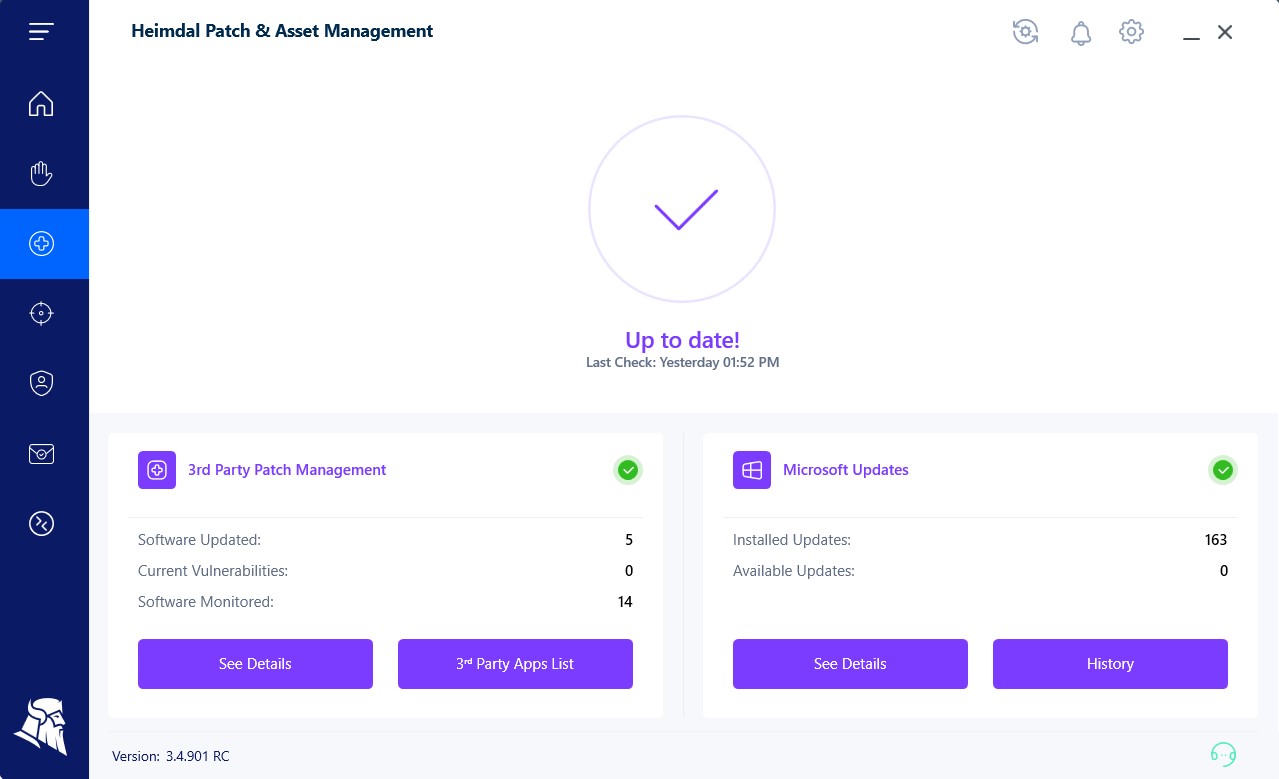
2. Scan
Once our patch management software has created an inventory of all the apps you use, it will then carry out an initial scan. This identifies when each app was last updated, what release version it is, and other relevant information.
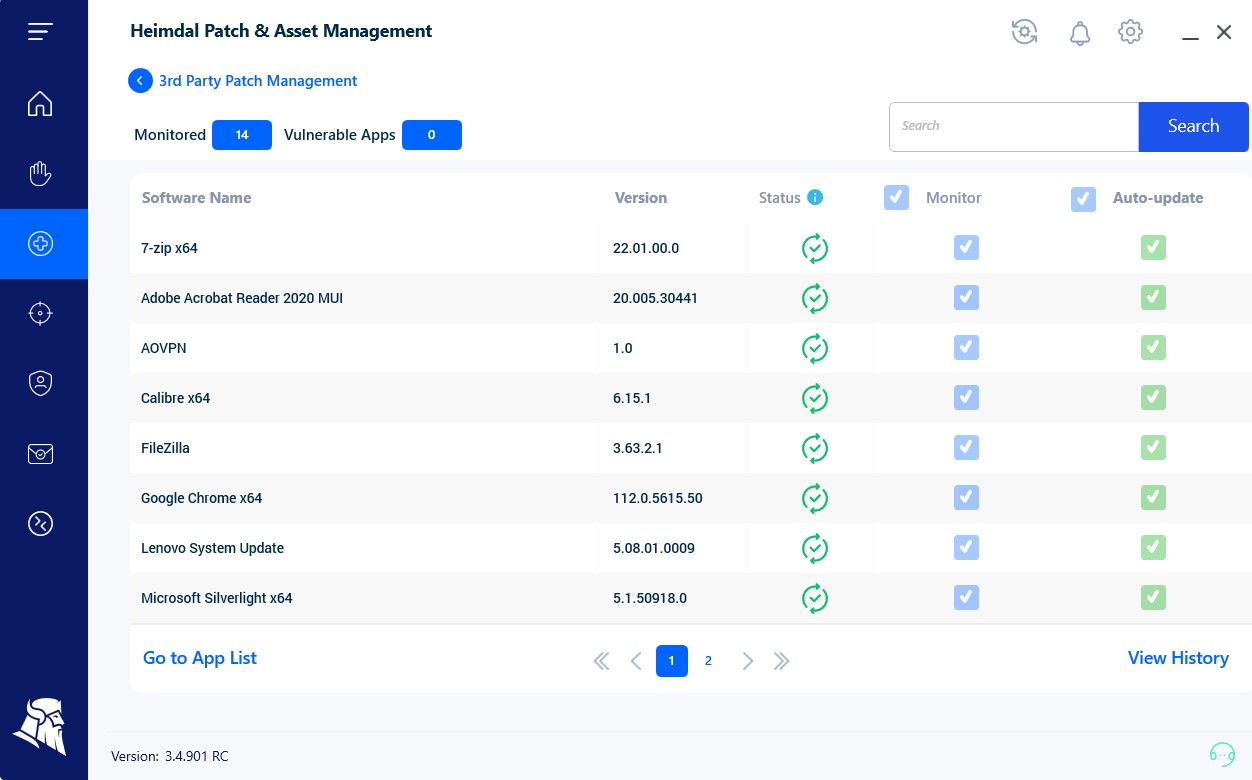
3. Patch updates
After finishing the scan, it’s likely that our patch management software will identify several apps which need updates. You’ll get alerts and the dashboard highlights any vulnerabilities.

4. Pulling in patches
It’s one thing to know you need to patch your software, but it’s quite another to find those patches. But with Heimdal’s patch management software, this is done for you.
Our system pulls in the patches that correspond with all the apps and tools you use. For example, if you used Figma for design, Heimdal would identify this, then monitor Figma’s release schedule for any updates. As soon as Figma releases a patch, we would bring it into our secure server for evaluation and sanitization. Then within four hours, it becomes available in your patch management dashboard.
If you use your own custom apps, Heimdal’s Infinity Management also lets you upload these to our secure server for sanitization, before rolling them out too.

5. Scheduling patch updates
Last but not least, patch management software lets you schedule software updates and patch rollouts. You can define the rollout of patches by multiple variables, including location, time, business unit, permissions, policies and so on.
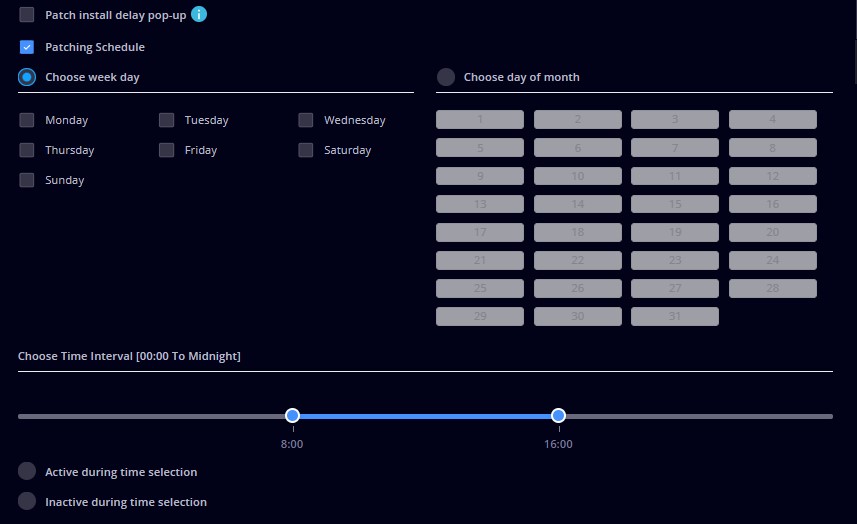
How to Implement Patch Management Best Practices
Patch management software allows you to follow best practices for patch management. Use it to:
- Create a comprehensive asset inventory;
- Scan your entire network to identify vulnerabilities;
- Prioritize patching based on risk level;
- Discover new patches for your apps/OS as soon as they are released;
- Test patches in a secure sandbox;
- Schedule patches;
- Force updates for critical patches;
- Schedule updates for non-critical patches;
- Monitor results and report.
How to Choose Patch Management Software?
Choosing a patch management software is a critical decision for IT departments and MSPs. Here are some of the key things to consider:
Business size
Medium and large organizations with IT environments will almost always have many more apps and endpoints to update. Automated solutions, which can roll patches out over a large, complex environment are preferable. For small businesses, manual patch management may still be a viable option, but it will still consume lots of time – and cause plenty of friction.
Regulations
If you work in a regulated industry, then it’s likely you will need a patch management solution that includes detailed auditing and reporting.
Existing IT infrastructure
If you primarily or exclusively use on-premises servers, then an on-prem patch management solution is the way to go. But if you’re mainly using cloud or hybrid infrastructure, a lightweight cloud-based patch management solution is ideal.
Business plans
If you’re expecting to grow fast (particularly if you’re a startup), look for patch management software that can scale with you.
What Is Heimdal® Patch & Asset Management?
Heimdal® Patch & Asset Management software is our award winning patch management solution. It allows you to deploy and patch any software, at any time, using automation or scheduling (or both). Key features include:
- Cross platform: Centralize updates for Windows, Linux and MacOS.
- 190+ third party apps: Automatically deploy updates for most common business apps.
- Patch custom apps: With Infinity Management, you can also roll out patches for your own custom apps.
- Global reach: Deploy patches to endpoints around the globe.
- Continual monitoring: 24×7 scanning for vulnerabilities and new patches.
- Deep reporting: Get insights with clear and actionable reports.
- Easy to use: A clean, clear interface, which makes it easy to understand current patching status, priorities and vulnerabilities.
- Scalable and flexible: Well suited to the needs of multinationals, SMEs, MSPs, private and public sector organizations.
What Makes Heimdal®’s Patching Solution Different?

As Heimdal®’s Director of Strategy and Portfolio Marketing, prospective customers often ask me why I think our patch management software offering stands out. Here are a few points I think are particularly unique:
- It comes as part of a cybersecurity platform: When you choose our patch management software, you aren’t just buying a ‘pure play’ point solution. Instead, it connects seamlessly with our complete cybersecurity platform. Not only do you get patch management, but you also get network security, threat hunting, privileged access management – and many other tools – all in one place.
- Patch updates in FOUR hours (fastest on the market): We are continually scanning hundreds of IT vendors’ websites for new patches. As soon as one comes available, we sanitize it in our secure servers and make it available to you in just four hours.
- Automation: We can automate almost every step of the patch management process, saving you countless hours.
- Lightweight: We deploy patch updates using a peer to peer mechanism. That means updates are deployed to end users without any noticeable lag on their devices.
- User-friendly: Our patch management software is super efficient and easy to use. It can automatically scan your network with minimal human input, then gives you tons of useful information within easy-to-understand dashboards.
- Infinity Management for your custom apps: Your developers can upload patches to your own custom apps and roll them out to your end users, in much the same way as Heimdal® rolls out Mac OS, Adobe or Chrome updates (for example).
- Complements Microsoft Intune & SCCM: Heimdal® works seamlessly with Microsoft’s own tools for M365 app admin and Windows OS updates. But it also extends these by allowing you to update third party app updates, which Intune & SCCM do not provide coverage for.
Fix Update Problems by Using Patch Management Software
As IT professionals, we all know how important it is to keep our apps and operating systems updated – yet most organizations are really struggling to apply patches in a timely manner. Patch management software can fix this problem. By automating many of the tasks involved in patch management, the technology makes it much more likely that your network will remain protected.