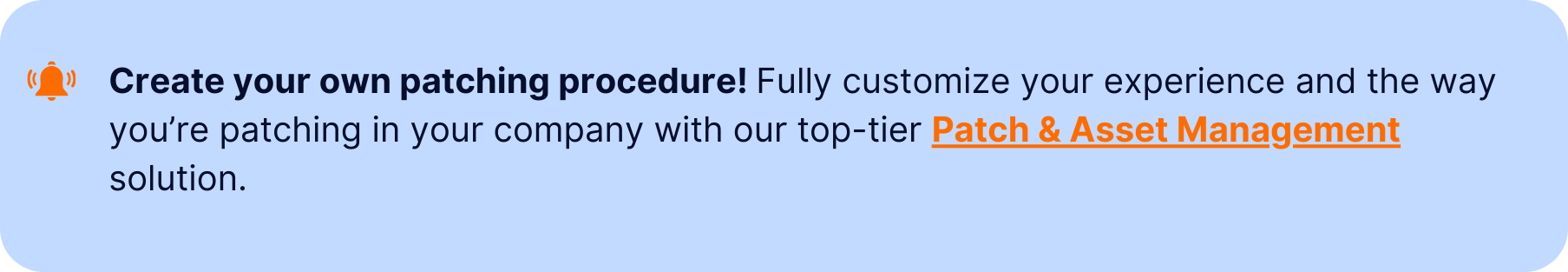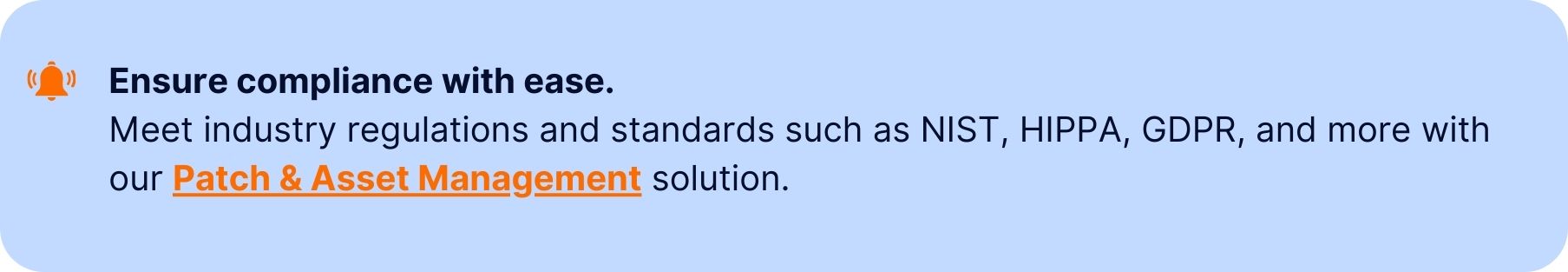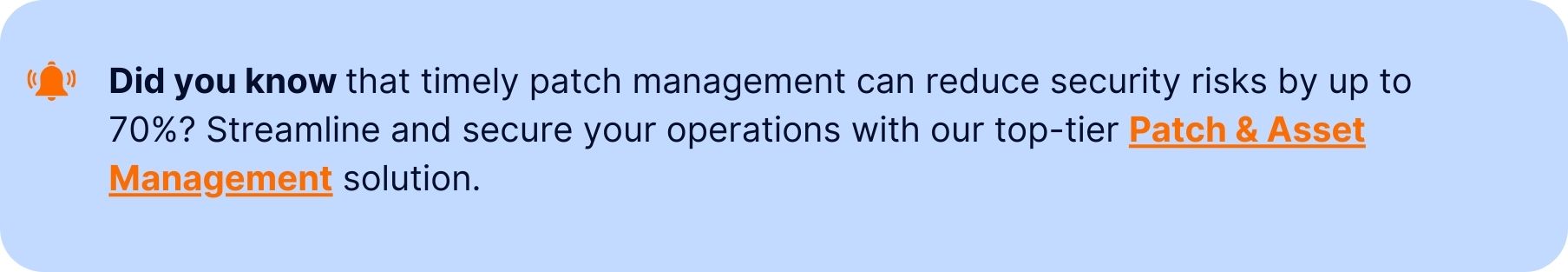Did you know? — Recent research shows that 80% of cyberattacks happen due to unpatched software vulnerabilities. This highlights the critical role of automated patch management software in safeguarding systems.
These tools not only streamline updates but also fortify your systems against evolving cyber threats. In this article, we’ll talk about the best automated patch management software in 2024 so that you can make an informed decision.
But, before that, here’s a breakdown of the solutions we’re going to cover:
- Heimdal® Patch & Asset Management: Best for organizations needing centralized control and visibility over software inventory, with comprehensive automation of patch deployment across multiple platforms and robust compliance support.
- SolarWinds Patch Manager: Best for environments heavily reliant on Microsoft products and requiring integration with Microsoft WSUS and Endpoint Manager, offering precise control over patching with customizable scheduling and detailed compliance monitoring.
- Automox: Best for cloud-native environments seeking automation of patching, compliance, and configuration management across diverse endpoints including Windows, macOS, and Linux, with comprehensive inventory and customizable reporting.
- ManageEngine Patch Manager Plus: Best for enterprises needing broad support for patch deployment across Windows, Mac, and Linux systems, with extensive coverage of over 350 third-party applications and detailed progress reporting.
- NinjaOne Patch Management: Best for IT operations requiring cloud-based patch management across Windows, macOS, and Linux, supporting over 135 third-party applications with flexible scheduling and scalable automation capabilities.
- ITarian Patch Management: Best for MSPs needing comprehensive cloud-based IT management, including patch management for Windows, Linux, and over 400 third-party applications, with automated vulnerability identification and policy-driven deployments.
- Atera: Best for IT departments and MSPs looking for a cloud-based RMM platform with integrated patch management, supporting macOS and Windows environments, offering automation profiles and extensive customization options.
- GFI LanGuard: Best for endpoint protection and vulnerability management across desktops, servers, and virtual machines, supporting Windows, macOS, and Linux with centralized patch deployment and robust reporting capabilities.
- Qualys Patch Management: Best for organizations leveraging cloud-based security solutions, requiring zero-touch automation for patching across diverse operating systems and third-party applications, with comprehensive vulnerability and threat intelligence.
- SysAid Patch Management: Best for organizations using SysAid’s ITSM suite, integrating automated patch management for Windows and third-party applications, with configurable policies and formal change management processes.
Best Automated Patch Management Solutions (2024)
1. Heimdal® Patch & Asset Management

Heimdal®’s Patch & Asset Management solution offers a centralized console for simplified management, providing complete visibility and control over software inventory.
It automates patch deployment across multiple platforms, including Windows, macOS, Linux, and third-party software, ensuring timely updates without manual intervention.
The solution supports compliance with GDPR, Cyber Essentials, CIS18, NIS2, and other regulations by keeping systems secure and up-to-date. It enhances enterprise productivity with customizable scheduling and deployment options that minimize disruptions to end-users.
Heimdal® enables cross-platform patching and supports over 200 third-party applications, ensuring comprehensive security across diverse environments.
Updates are delivered in under 4 hours, following rigorous testing and encryption, to maintain data security and minimize downtime. Policy and compliance management is streamlined with set-and-forget settings and local P2P patch distribution, optimizing resource usage and deployment efficiency.
Key Features:
- Patch and Asset Management — Bespoke, Customizable, or Automated: This feature helps you configure patching or updating schedules to fit your enterprise’s needs.
- Cross-Platform Patching Unified – Combat Tool Drifting: It helps you unify updates for Microsoft Windows, Apple MacOS, Linux Ubuntu, and more under a single patch and asset management solution.
- Over 200+ Supported Applications – Out-of-the-Box 3rd Party Patching Ready: It automatically tests, sanitizes, and deploys new patches from third-party vendors to your endpoints based on your configured policies, without manual interventions, reboots, or end-user disruptions.
- Policy and Compliance Management – Simplified Across the Organization: This feature helps you benefit from ultimate policy customization with set-and-forget settings that simplify ongoing automatic software deployment and updates while maintaining complete compliance and audit trail records.
- Infinity Management: The Infinity Management add-on allows IT administrators to take customization to the next level by automating patching or updating flows for in-house software or applications using command-line scripting within our console.
Pros:
- Automated patch deployment reduces manual effort and saves time.
- Ensures compliance with industry regulations, bolstering security and trust.
- Allows for minimal client disruption with tailored scheduling.
- Supports numerous third-party applications for all-encompassing protection.
- Delivers patches swiftly, typically within four hours, keeping systems secure.
- Simplifies the enforcement of patching policies across all client systems.
- The add-on enables further automation for client-specific applications.
Cons:
- New users may need time to become proficient with the system.
- A stable internet connection is essential for optimal operation.
Pricing:
Prices are flexible based on seat count (1–20,000+) and server count (1–100+), with discounts available for multi-year subscriptions and combined DNS Security for Perimeter and Endpoint.
What Users Are Saying on G2?
We use Patch Management, E-mail Security and Remote Desktop modules from the Heimdal portfolio. All these products run through a single agent and consistently perform well. We push Microsoft patches every month to clients and servers without issue (and more reliably than something like WSUS) , Remote Desktop is simple to use as an admin, just right-click the agent search for the user you want to connect to and go, and E-mail Security Spam filtering catches the majority of the bad things.
Heimdal also creates a decent asset register for each device you install the agent on. Support is also responsive and helpful, normally coming back with an answer in only 30 minutes!
What Professionals Are Saying on Reddit?
I’ve gradually been moving all of my endpoints over to Heimdal. Mainly just using the NGAV, Ransomware Encryption Protection, Patch Management and MXDR. I’ve had a very positive experience of both the software and the company.
Heimdal are very responsive to suggestions and there’s lots planned in the roadmap.
I had a major concern with an endpoint and Andrei from Heimdal reached out on a Saturday evening at 7pm GMT (or 9pm in Romania, where he is based) to help me out.
I buy via Brigantia in the UK and they have been very helpful with explaining how to set up the portal and I had a free session with Clelia from Heimdal to further harden my settings. If you find the portal confusing, there’s lots of support available to help.
The CEO of Heimdal is very open and approachable in webinars and will honestly answer any question put to him.
It also works well with Huntress if you’re wanting extra protection. As someone else mentioned, the DNS filtering is not as mature as DNS Filter, but they are improving it all of the time. I requested that a particular feed was added to support UK schools and they added it within a couple of months. I do find some strange things get blocked unnecessarily though.
Overall, it’s great to work with a company that listens to MSPs and takes on board their suggestions and criticisms.

2. SolarWinds Patch Manager
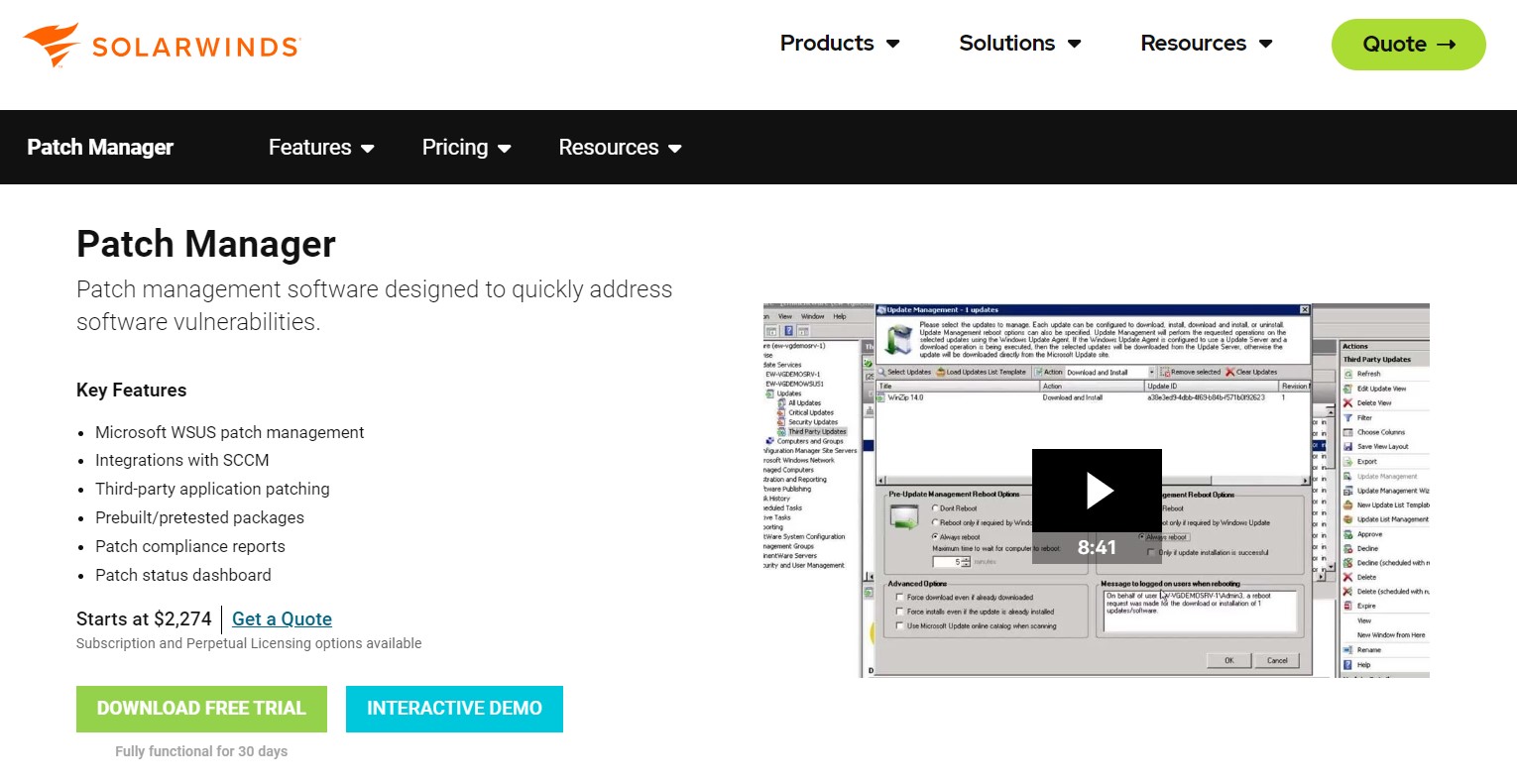
SolarWinds Patch Manager is a patch management software tailored for Microsoft products and third-party applications. It integrates with Microsoft WSUS and Endpoint Manager, supporting physical, virtual, and offline servers and workstations. Automated patching with prebuilt packages streamlines the entire process, from research to deployment.
Administrators wield precise control over patching, targeting specific systems by OS or IP range and scheduling deployments. The software includes a centralized web interface with a patch status dashboard and customizable reports for monitoring compliance and system health. SolarWinds offers flexible licensing options based on managed endpoints.
Key Features:
- Application Patch Management: It amplifies application patch management with powerful discovery and compliance reporting functionalities. It helps you maintain software compliance and discover vulnerabilities efficiently.
- Automated Patch Management Tool: It can automatically scan networks to determine which devices need patching. This tool can ensure all devices are up-to-date without manual intervention.
- Computer Inventory Management Software: It keeps your IT environment up-to-date with comprehensive computer inventory management software. This software can help you manage and track all computer assets effectively.
- Extend Microsoft WSUS Patch Management: You can extend and leverage your existing Microsoft WSUS server to quickly publish packages in your environment. This feature allows you to enhance and optimize your patch management process using your current WSUS infrastructure.
Pros:
- Offers a wide range of options for remote patching
- Provides accurate reports and customizable dashboards that can track the status of updates and patches
- Integrates with other SolarWinds products and SCCM, which allows users to manage security patches for third-party software
Cons:
- Navigating the system can be awkward.
- Setting up and testing can take time.
- Some users find it complex.
- Some users consider it expensive.
Pricing:
Their plans start at $2,274 per month or you can ask for a customized quote as per your requirements.
What Users Are Saying on G2?
This is the first tool I’ve used that’s specifically built for patch management and it serves its purpose. It effectively applies patches downloaded to servers and reboots and planned. Sometimes you have to run a task multiple times in order to get the patches to install on a system. It’s also not very intuitive for first time users setting up tasks.
3 Automox
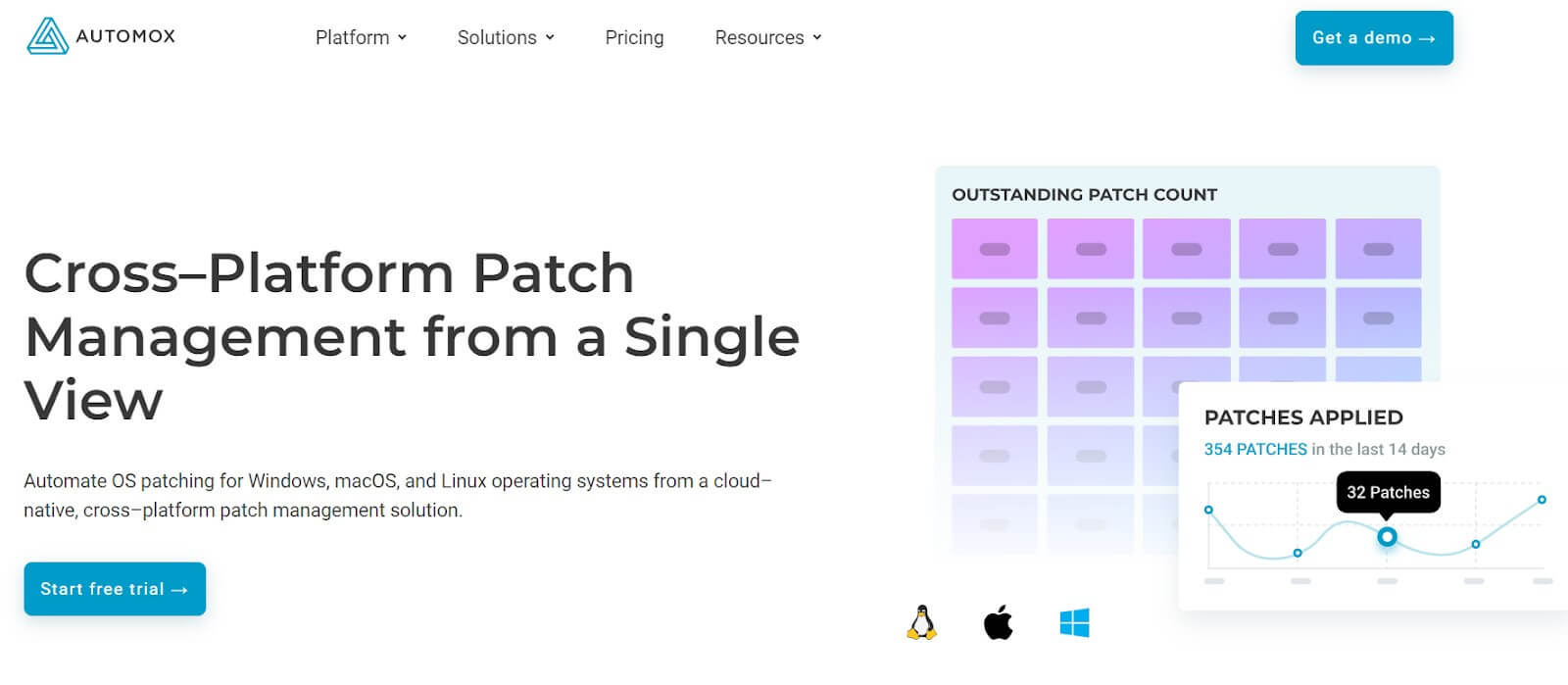
Automox is a cloud-native platform automating patching, compliance, and configuration for local, remote, and cloud-based endpoints. It supports Windows, macOS, and Linux, providing a unified console for OS and third-party application updates.
The platform offers complete hardware and software inventory, identifying missing patches across operating systems and applications like Adobe Reader, Apple iTunes, and Office 365. Administrators can manage patches, schedule updates, and customize notifications and reports tailored to organizational needs.
Key Features:
- Cross-platform patch management: It can perform automated policy actions throughout Windows, macOS, and Linux devices from a single solution.
- Third-party patching: It automates patch management for OS and third-party applications.
- Vulnerability assessment: You can generate and upload scan reports from InsightVM to Automox Vulnerability Sync to stage or immediately remediate vulnerabilities and reduce risk.
- Automation process: It automates your patching and endpoint hardening, including OS software and third-party patching, system inventory, software deployment, and configuration management.
Pros:
- Easy to use and easy to deploy.
- Patches everything on your laptops.
- Allows you to create worklets to do anything on your machines, regardless of location.
Cons:
- The new remote access feature uses VNC and allows connection to only one machine at a time.
- The dashboard is not intuitive.
Pricing:
It starts at $1 per endpoint, per month. You can also ask for customized quotes.
What Users Are Saying on G2?
I think that their approach to macOS operating system patching, while pragmatic, does not align with recommended practices and adds unnecessary risk via additional Securetoken holding accounts on a device. The way that they talk about patching compliance is very opinionated and I’d like to see them offer more flexibility to customers to gather up, for instance, all the Chrome installs to see what compliance looks like from that angle. As currently implemented, it takes significant work to get the information I need out of the tool.
What Professionals Are Saying on Reddit?
Automox is an OK product, however it’s not suitable for patching Debian based OS – unless you’re willing to risk damaging the OS. Here is the problem: someone decided out of their knowledge that it is ok to force install Debian/Ubuntu phased upgrades. Ignoring the fact that phased upgrades are there to protect the OS and the software from updates that would break compatibility. I had this happen to a couple of my servers and the only thing that saved me were VM snapshots. It may totally work if all you have is Windows/MacOS/Redhat but if you have Ubuntu do yourself a favor and look elsewhere.
4. ManageEngine Patch Manager Plus
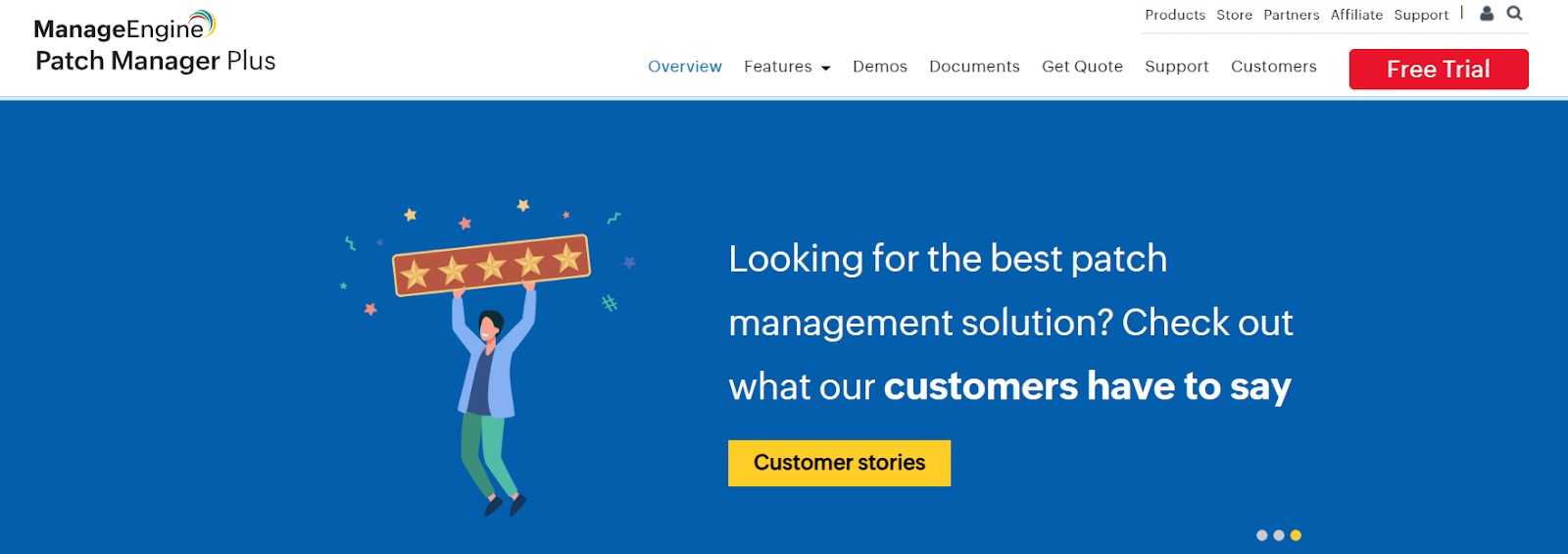
ManageEngine Patch Manager Plus is a tool designed for patch deployment across Windows, Mac, and Linux systems. It updates operating systems, Microsoft Office, and a wide array of third-party applications, including popular ones like Adobe Reader, Chrome, and Firefox (over 350 apps supported in total).
Unlike basic software updaters, Patch Manager Plus automates every step, from scanning local systems for missing updates to downloading and deploying them. It provides detailed progress reports throughout the process.
The platform offers configuration options, allowing scheduled scans by time or device group. Administrators can deploy updates within specified time windows and set custom actions per device, such as displaying alerts or initiating reboots.
Key Features:
- Patch management: It automatically patches Windows, macOS, and Linux endpoints, and can patch over 950 third-party updates across more than 350 third-party applications.
- Automated patching: You can automatically deploy cumulative and roll-up updates, and can fix vulnerabilities in minutes.
- Customized deployment: It allows for customizable deployment guidelines.
- Reporting: It provides insightful reports that give an overview of the current status of patch distribution.
Pros:
- Integrates with Active Directory.
- Agent deployment on endpoints.
- Supports patching Mac OS and Linux in addition to Windows operating systems.
Cons:
- Doesn’t include Autodesk patches.
- Doesn’t have an inbuilt vulnerability scanner with automated patching.
- There isn’t much integration except with Tenable.
Pricing:
It has a wide list of pricing, however, it starts at $245 annually for on-premises and $345 annually for cloud. You can also ask for a customized quote.
What Users Are Saying on G2?
This has so many updates from third party applications, and everything from Windows to be useful on day one. Being able to see pending reboots, custom reporting through SQL, and schedule updates is awesome. Tons of features that we haven’t even touched yet. There is a lot to set up in the beginning which can be very tedious. Some of the certificates needed can be finicky to get correct.
What Professionals Are Saying on Reddit?
We use ManageEngine Patch Manager Plus and it covers Windows, Mac and Linux machines with both OS and 3rd party software updates. No complaints really so far.
5. NinjaOne Patch Management
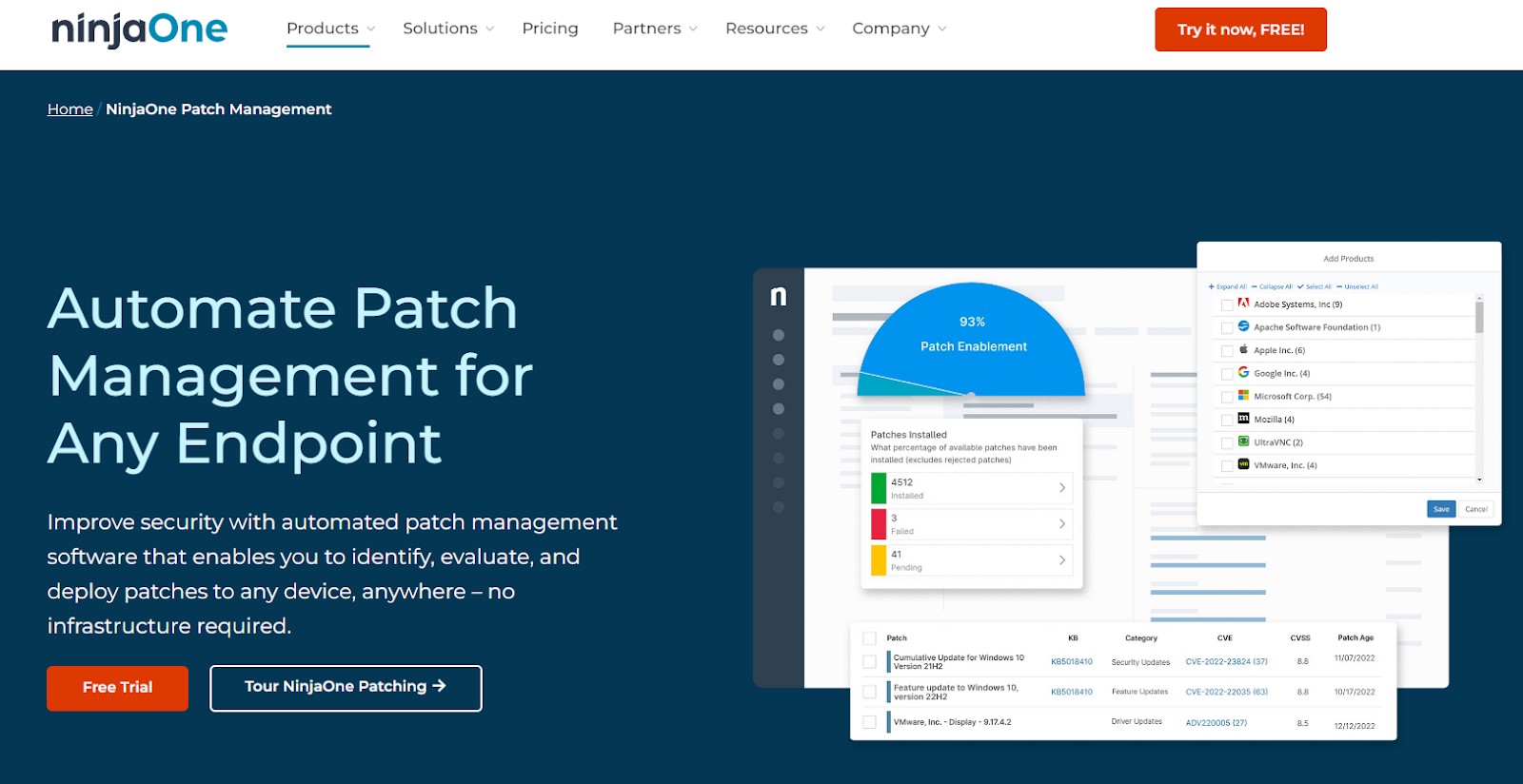
NinjaOne Patch Management is a core component of the NinjaOne platform, featuring a suite of cloud-based services for remote management and monitoring. It supports patching for Windows, macOS, and Linux OS, along with over 135 third-party Windows applications, regardless of endpoint location, as long as they are connected to the internet.
The platform automates patch identification, approval, deployment, and reporting, granting administrators full control over endpoint patching. They can schedule and approve deployments, define patch policies for scalable automation, and execute ad hoc deployments as needed.
Key Features:
- Patch Automation: It enables patching endpoints 90% faster through zero-touch patch identification, approval, and deployment.
- Cloud-Based Patching: It enhances patch compliance for remote endpoints without requiring a company network, domain, or VPN.
- Remediation Tools: You can simplify the resolution of patching and device issues using Ninja’s built-in remote terminal, registry editor, and remote access tools.
- Reboot Management: It improves patch compliance, enhances technician efficiency, and ensures a better user experience with automated reboots.
- Alerts and Notifications: It notifies technicians instantly via email, SMS, Slack, and other channels about pending or failed patches to expedite remediation.
Pros:
- Has a built-in ticketing system.
- Offers other products like documentation.
- Offers other products like backups.
Cons:
- Reporting capabilities for machines could be better.
- Provide a thumbnail image of the endpoint screen.
- Allow the ticketing platform to integrate with Power BI.
Pricing:
They offer customized pricing.
What Users Are Saying?
“It is a small robust lightweight tool that provides an array of functionality at an extremely good price point. It covers a vast array of requirements for small business from centralising management to remote support abilities and providing the framework to deliver robust control to your environment especially if you are a remote workforce and not using the standard tools delivered by MS. It could provide a little more integration with GPO for Windows and expand on its Apple patching”.
What Professionals Are Saying on Reddit?
Currently using NinjaOne for an entirely WFH workforce. Dual Windows and OSX environment. Ninja’s patching suite was 70% to where I wanted it to be back in ~April and really improved in quality and hit its stride around the end of July. So far I’m very pleased with their new overview dashboard and the addition of OSX patch automation (which was a pain point). Unfortunately, many of their built in web templates and policies are stale, and haven’t been updated in a while. However, you will find more up to date scripts, etc in their forums/discord.
ITarian Patch Management
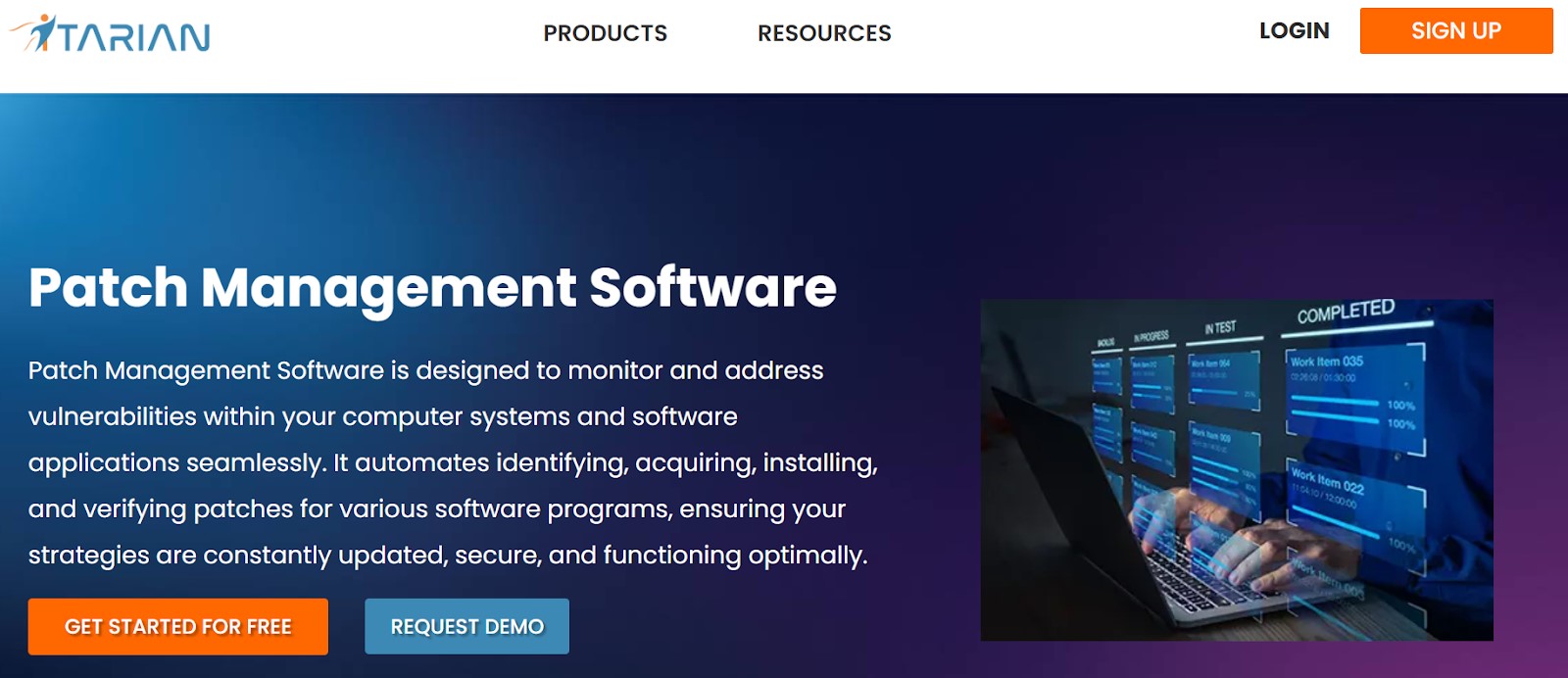
ITarian is a cloud-based IT management platform designed for MSPs, offering remote monitoring and management, IT service management, service desk, and extensive patch management capabilities. It supports Windows, Linux, and over 400 third-party applications, automating patch management from scanning for missing patches to deployment.
Administrators can identify vulnerabilities, tag endpoints, and create policies for automated patch deployments based on criteria like severity and schedule. ITarian provides reports on hardware, software, and patch histories, tracking and managing patches in real-time.
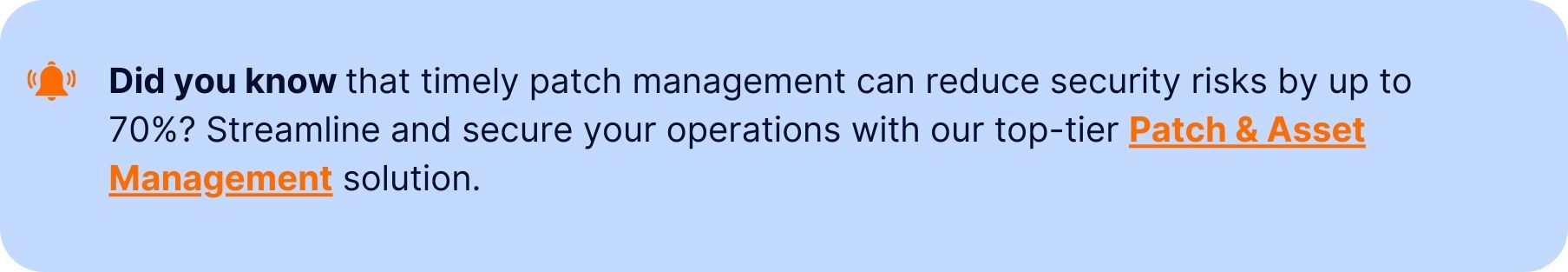
Key Features:
- Patch Prioritization: It reduces downtime by prioritizing critical patches for immediate deployment.
- Endpoint Identification: You can indentify endpoints that require patching, ensuring comprehensive coverage.
- Policy Creation: It enables users to create policies for automatic updates application to groups on a scheduled basis.
- Remote Deployment: It allows administrators to scan operating systems remotely and install updates.
Pros:
- Easy to set-up for remote clients.
- Free version has quite a good number of features.
Cons:
- Users have reported glitches.
- Pricing can be expensive for small businesses.
- Customer support is not active enough.
Pricing:
It offers custom pricing with a free version to try.
What Users Are Saying?
Provides central management for patching as well as remote access capabilities. Interface is a bit dated. Parts of the system tend to feel disconnected.
What Professionals Are Saying on Reddit?
Had Itarian for internal IT before. One year. Never again. Nothing worked quite right and support was offshore.
7. Atera
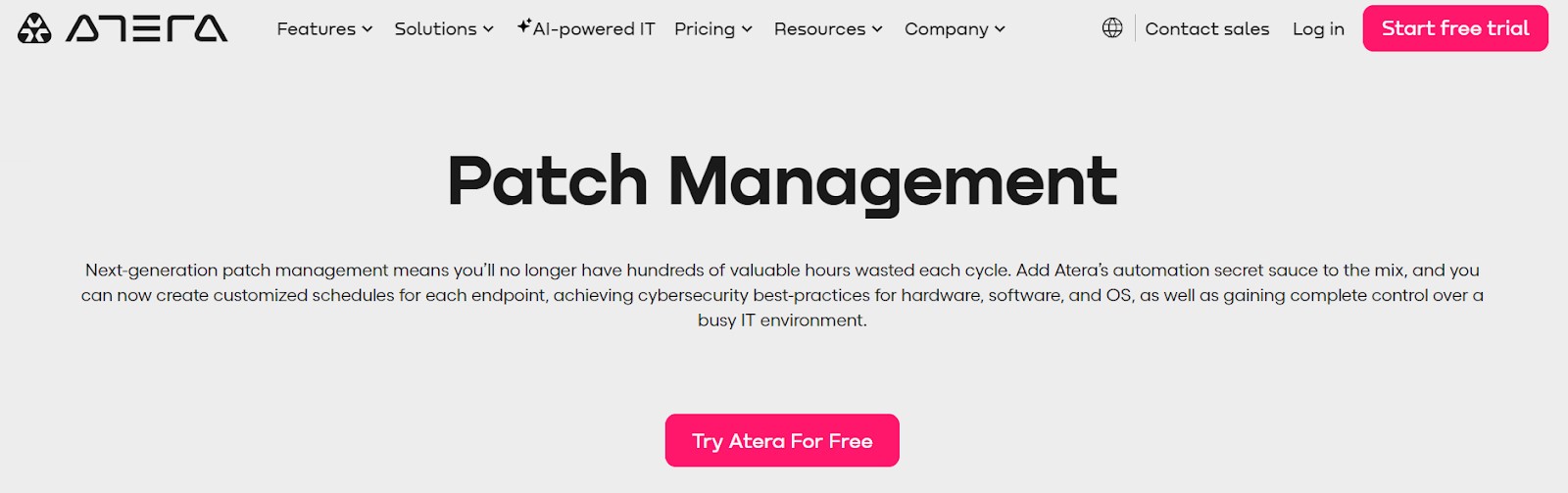
Atera offers a cloud-based remote monitoring and management platform tailored for both IT departments and MSPs. The platform includes IT automation, custom scripting, network discovery, ticketing, reporting, real-time alerts, and comprehensive patch management.
Administrators can centrally identify and deploy patches on macOS and Windows servers and workstations, with the ability to remotely reboot systems if needed.
Atera supports patching for operating systems, applications, and hardware drivers, including popular third-party software like Chrome, Zoom, Java, Dropbox, Microsoft Office, and Adobe products.
Automation profiles enable administrators to deploy patches at scale, customize updates, and integrate additional tasks such as software bundle installations or Windows upgrades within a single profile.
Key Features:
- Patch Management: It provides users with complete administrative control over patching security vulnerabilities and resolving bugs.
- Professional Services Automation (PSA): It helps users enhance operational efficiency, customer service, and profitability.
- IT Automation: It enables users to automate patch management to enhance software performance and usability.
Pros:
- It has a user-friendly interface to enhance user experience.
- Comprehensive features like patch management, advanced reporting, ticketing, and remote access for technicians streamline IT operations.
Cons:
- Limited customization options hinder tailoring the platform to specific needs.
- Password manager functionality doesn’t meet expectations.
- Features like dark mode limit the flexibility and user preferences.
Pricing:
Atera starts at $149 per month. For enterprise-grade services, you need to request a custom quote based on your requirements.
What Users Are Saying on G2?
I love the fact that this product auto-detects products in the domain and sends back the information without having to constantly perform network scans or manually entering each device into the platform. The lack of use with Apple devices, it would be nice to have an all in one solution for both Windows and Apple but Apple is very stubborn so I think it’s difficult for any solution to have hands in both and work effectively.
What Professionals Are Saying on Reddit?
Been with Atera for several years. It does the job for me and I don’t have any specific complaints. I don’t use ticketing or billing though. A plus is that development and updates are pretty rapid, the correlated minus is that a lot of the new features we get are nothing anyone is really clamoring for. It’s kinda basic compared to the bigger names but there is potential and it’s generally moving in the right direction over the past few years albeit slowly. Wish they would listen to their users more. Do a trial and see if it checks your boxes.
8. GFI LanGuard
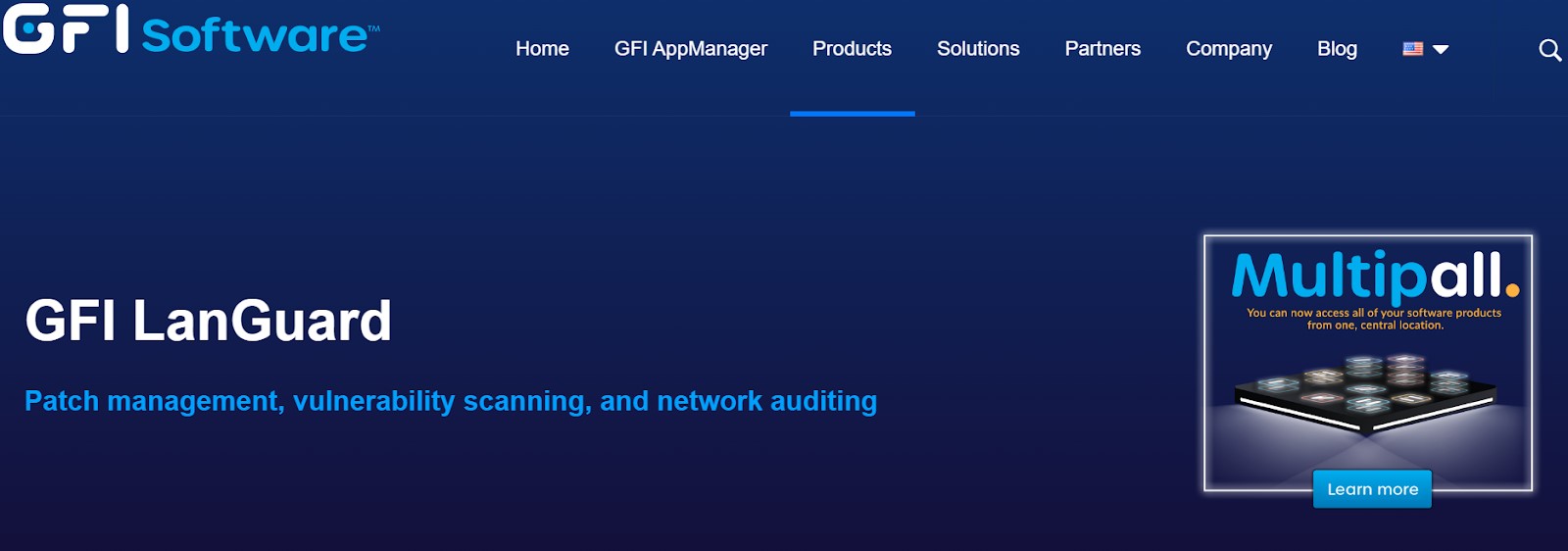
GFI LanGuard is endpoint protection software that assesses vulnerabilities and patches software across desktops, servers, and virtual machines. It supports Windows, macOS, and Linux, including third-party applications from over 50 vendors like Adobe, Apple, Google, and Microsoft.
Administrators can automate network scans and deploy patches centrally or through agents for efficient processing. They manage patch selection, automatic updates, and rollback options as needed.
LanGuard offers a web-based reporting interface for exporting PDF, RTF, or CSV reports, with scheduling for automated email reports. For large networks, multiple LanGuard instances can be deployed to consolidate data.
Key Features:
- Patch Management: It scans your network automatically or on demand. It also auto-downloads missing patches or roll-back patches and provides third-party patch management support for Apple QuickTime, Adobe Flash, and more.
- Web-based reporting: It provides a web-based reporting interface using a secure (https) connection. For large networks, you can install multiple GFI LanGuard sites and use a single web console for a centralized view and aggregated reporting.
- Integration with third-party security apps: It integrates with more than 4,000 security applications, including antivirus, anti-spyware, firewall, anti-phishing, backup client, disk encryption, data loss prevention and device access control.
Pros:
- Automatically pushes Windows patches to clients.
- Easy to monitor any device.
- Effective for vulnerability scanning.
Cons:
- Requires removal of ports (one or two port limits is acceptable).
- Service dependencies need to be managed.
- Large-scale scans are slow and overwhelming.
- Time-consuming for extensive networks.
Pricing:
Their pricing starts at $26 per node. You can also ask for a customized quote.
What Users Are Saying on G2?
I like the automation the patching system offers as well as its ability to be very selective on which products can be patched and to what level. I also like the ability to keep an eye on the full state of the machine. The interface of the product needs to be upgraded. It has a very basic feel to it without any of the visual aspects which could make navigation and understanding easier. There also tends to be problems with the service unless the server is restarted often.
What Professionals Are Saying on Reddit?
Currently we are using multiple GFI Languard Servers with relays. The application itself is very slow, clunky and gives us nothing but problems. The time it takes to patch is unbelievable due to the time it takes to scan etc.
9. Qualys Patch Management
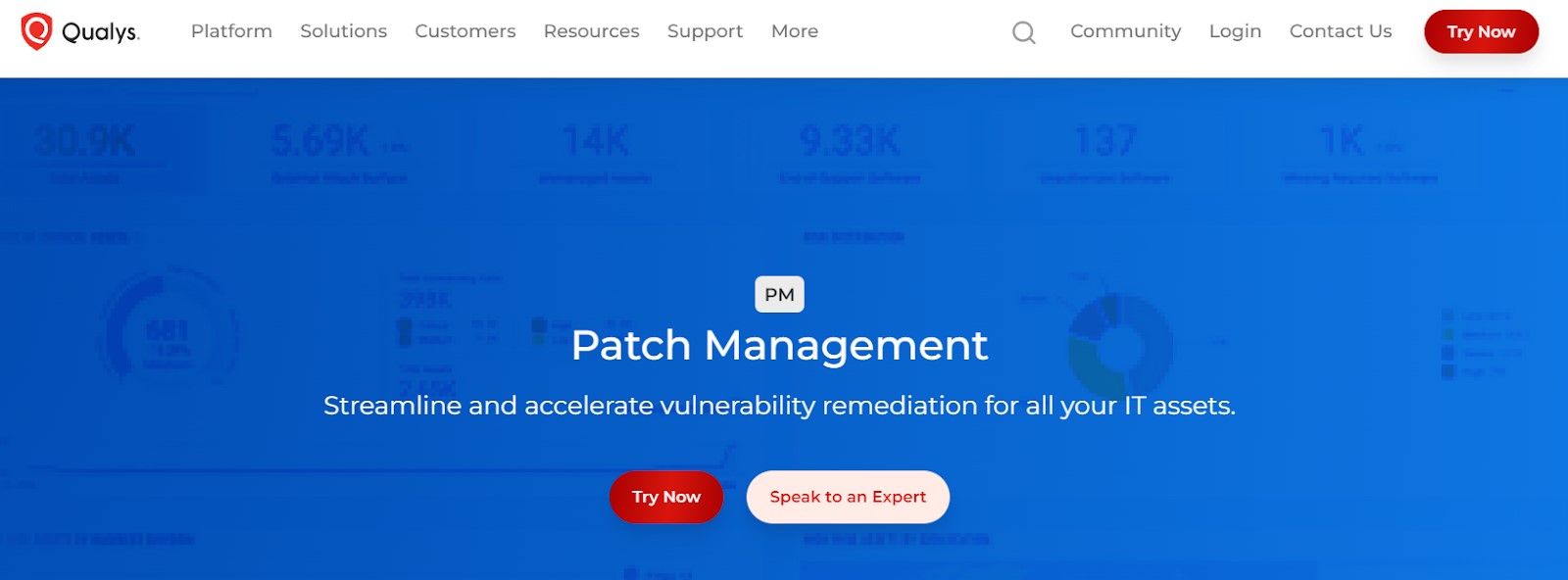
Qualys Patch Management is a cloud-based service empowering security and IT professionals to swiftly identify and resolve system vulnerabilities.
Leveraging vulnerability and threat intelligence data, Qualys offers zero-touch automation for patching, reducing risks associated with continuous updates for applications like Chrome or iTunes.
This approach aims to enhance business security by minimizing the attack surface while enabling teams to focus on strategic priorities.
Built on a cloud security platform, Qualys Patch Management streamlines patch deployment across operating systems and third-party vendors such as Adobe, Java, Google, Mozilla, and Microsoft, accessible from any internet-connected location.
Key Features:
- Asset management: It can inventory all managed and unmanaged assets, including hardware, software, IT, and IoT assets. It can also tag assets and categorize vulnerable ones, and monitor them for new vulnerabilities.
- Customizable dashboard: Dashboards can help visualize assets, see open vulnerabilities, and patch vulnerabilities for Windows, Linux, and Mac.
- Vulnerability remediation: Qualys can remediate vulnerabilities by deploying patches or applying configuration changes on any device, regardless of location.
Pros:
- Multiple options and powerful functions to enhance system security.
- Enables tracking of web processes and compliance with mandatory policies.
Cons:
- Complex with unclear functions, often requiring intuition to operate.
- Interface is messy and lacks guidance for finding necessary options.
Pricing:
It offers customized quotes based on your selection of Cloud Platform Apps, the number of network addresses (IPs), web applications, and user licenses.
What Users Are Saying on G2?
Qualys Patch Management basically lets you set any number of qualifiers to select tagged/untagged devices, and then choose any patches (also based on criteria, or manually) you want to install, with a range of time. Sometimes, it doesn’t “just work”. Qualys PM is pretty good at telling you what went wrong, but sometimes, it’ll just say “Installer service crashed” without any additional info. Then, it’s up to you to figure out what’s wrong with your particular device.
What Professionals Are Saying on Reddit?
Started using PM with Qualys this year. It’s been fine but I’ll be looking for a better solution come renewal time. It is not a cure-all solution. About 1/3rd of our identified vulnerabilities are patchable through Qualys. The rest is still up to you. It also does not manage Windows OS updates, only the unique patches outside of cumulative updates.
10. SysAid Patch Management

SysAid Patch Management is integrated into SysAid’s IT service management software suite, including Help Desk, ITSM, and ITSM AI. It leverages OEM technology to provide automated patch management for Windows servers, desktops, and popular third-party applications like Mozilla Firefox, Google Chrome, Java, and more.
This solution offers configurable and scalable patch management with a formal change management process for approving and auditing patch deployments. Administrators can customize policies and manually manage patches for individual or groups of assets.
SysAid supports both on-premises and cloud deployments, with scan results transmitted from OEM agents to the SysAid server via Windows Server’s Remote Desktop Services.
Patch management requires a separate annual subscription license within SysAid products, applicable to assets with active licenses.
Key Features:
- Change management: It uses a formal process to approve patch deployment and ensures that changes are documented, performed correctly, and comply with regulations
- Patch list: It provides an overview of relevant patches for computers on the network, including patch name, product, classification, publication date, and number of computers affected
- Automatic processes: It allows IT administrators to customize automatic patch management processes
- Manual management: It allows IT administrators to manually manage patches for individual or multiple assets
- Progress tracking: It allows users to track the progress of patch deployments and view their results
Pros:
- User-friendly GUI for end users.
- Solid array of IT management tools for support team.
Cons:
- Reporting suite has been challenging to use for pulling data together.
- Limited customizations and branding for the education on-prem product.
- Multi-step upgrades increase maintenance downtime.
Pricing:
It offers customized pricing based on your requirements.
What Users Are Saying on G2?
I like the dashboard and the ability to see a quick summary of the open tickets. The asset management piece is also a plus, since our previous system didn’t have that feature. Right now, it’s a little bit cluttered, but that should improve as we continue to configure it. The link on our PC’s hasn’t always worked, but it is improving as well.
What Professionals Are Saying on Reddit?
We have sysaid. I hate everything about it. The software fights me every time I try to do something that should be simple. It constantly breaks ticket views and we have to reset our help desk tech accounts to restore views. Want to email a certain admin team when tickets are assigned to them by category filter rules? Nope, you can email all admin teams, but not one specifically. Unless you assign the ticket to another admin team, then use a rule to escalate that ticket to the correct team. You’d expect the AD integration to update usernames and email addresses when someone’s last name is changed in AD right? Nope, it doesn’t do that. But it will gladly update the metadata in all old tickets when the user changes departments.
The Importance of an Automated Patch Management Software
Automated patch management software is not just a tool for updating software — it’s a critical component of a proactive cybersecurity strategy. By automating the identification, deployment, and management of patches, organizations can significantly enhance their security posture, operational efficiency, and compliance readiness.
Why Automated Patch Management Is Critical
Automated patch management is crucial in modern cybersecurity strategies, serving as a cornerstone for proactive defense measures to protect IT environments. It plays a pivotal role in:
- Enhancing Security: By automatically deploying patches, it mitigates vulnerabilities in software, operating systems, and applications. This proactive approach reduces the risk of cyberattacks and protects sensitive data from exploitation.
- Ensuring Timely Deployment: Automated patching adheres to security policies, ensuring that patches are deployed promptly. This rapid response minimizes the window of opportunity for hackers to exploit vulnerabilities before they can be patched.
- Improving Efficiency: Automation streamlines the patching process across multiple systems simultaneously, saving time and resources. It allows IT teams to focus on strategic initiatives rather than manual, time-consuming patch management tasks.
The Benefits of Automated Patch Management Softwares
Automated patch management software offers several key benefits:
- Reduced Attack Surface: By keeping all software and applications up-to-date, automated patching reduces the attack surface of an organization. This decreases potential entry points for cyber threats, enhancing overall cybersecurity posture.
- Compliance Adherence: It helps organizations meet regulatory requirements by automating tracking, reporting, and auditing of patch management activities. This ensures compliance with industry standards and protects against regulatory penalties.
- Minimized Downtime: Automated patching minimizes system downtime by efficiently deploying patches during off-peak hours. This contributes to maintaining business continuity and productivity without interruptions caused by manual patch deployment.
- Mitigated Human Error: Automation reduces the risk of human errors in patch deployment, such as overlooking updates or deploying incorrect patches. This improves reliability and effectiveness in maintaining system security.
What to Look For When Choosing Your Automated Patch Management Software?
Choosing the right automated patch management software is a strategic decision that impacts your organization’s security posture and operational efficiency.
Here are key factors to consider when making your selection:
Compatibility and Integration
Choose a solution that supports a wide range of operating systems (e.g., Windows, macOS, Linux) and third-party applications. Seamless integration with existing IT infrastructure, including RMM tools, enhances operational efficiency and reduces complexity.
Testing and Deployment Flexibility
Look for software that allows you to test patches in a controlled environment before deployment to production systems. Flexible deployment options should include scheduling and prioritizing patches based on criticality and business impact.
User-Friendly Interface and Customization
An intuitive interface simplifies patch management tasks and allows for customization of patching policies to align with specific organizational needs and compliance requirements. This flexibility ensures optimal security posture without unnecessary complexity.
Reporting and Compliance
Comprehensive reporting capabilities are essential for monitoring patch status, compliance metrics, and vulnerability trends. Look for software that provides detailed reports, automated notifications, and supports regulatory compliance standards such as NIST, HIPAA, GDPR, etc.
Security Features
Prioritize security features such as vulnerability assessments, threat intelligence integration, patch validation mechanisms, and encryption of data and configurations. These features enhance protection against cyber threats and ensure the integrity of patch deployments.
Scalability and Support
Consider the scalability of the software to accommodate future growth and changing business needs. Reliable vendor support with timely updates and responsive customer service is crucial for resolving issues and optimizing software performance.
Cost-Effectiveness
Evaluate the cost-effectiveness of the solution based on its features, support, and scalability. While cost is important, prioritize value and capabilities that align with your organization’s cybersecurity goals and operational requirements.
Frequently Asked Questions (FAQs)
Can patching be automated?
Yes, patching can be automated. Automated patch management solutions streamline the process of identifying, testing, deploying, and monitoring software patches across IT systems. This automation helps organizations maintain security by ensuring timely updates without requiring constant manual intervention.
What are the three types of patching?
There are different types of patching, that include: Security patches, Bug fix patches, and Feature update patches.
What is the risk of patching?
One big problem when applying patches is that they might not work well with your current system, apps, or devices. This could cause errors, crashes, or problems that affect how well your system works or if it’s even available.