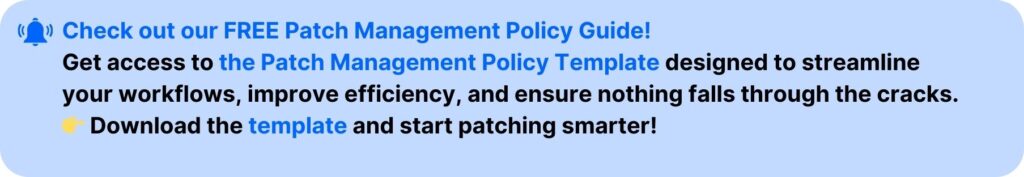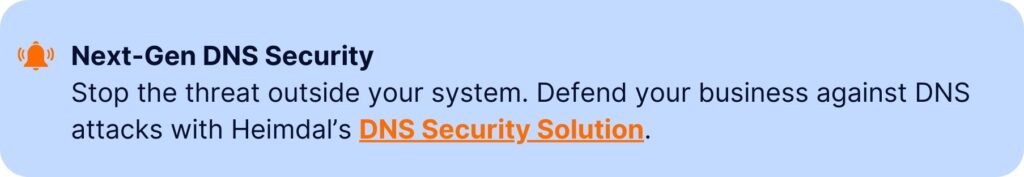Deploying patches is time-consuming, tedious, and uses up a lot of resources. No wonder many IT employees see it as drudge work. The good news is there’s a smarter way to do it: by implementing patch management software.
Key takeaways:
- 7 steps to implement patch management software effectively
- Why you should automate patching with patch management software
- A reminder of the importance of patch management
- How can Heimdal help
How to implement patch management software
At Heimdal, we support customers from a wide variety of industries, of different sizes and from around the world to implement patch management software. Here are some of the best practices we’ve learned along the way.
7 steps to implement patch management software
Before you implement patch management software, it’s important to remember that, like any IT installation, this is not just a technical project.
Of course, the technical aspect of installing the software and getting it to run is critical. Yet this is, in many ways, the ‘easy’ part.
By now, Heimdal helped dozens of customers implement patch management software. Here are seven best practice steps that we believe are important for a successful rollout.
Analyze your current patching process
Before you implement patch management software, it’s important to understand how you’re currently ‘doing’ patching.
Now, you may well have a good handle on your organization’s process, especially if you do some of the patching yourself. All the same, it’s surprising how often organizations lack clear sight of their patching process.
Here are some key things to ask:
- Do you have a patching policy documented?
- Who is responsible for patching?
- How long does patching take?
- Can you patch less common systems (i.e. Linux, macOS) the same way you patch Windows?
- Do end users apply patches themselves?
- Is there any shadow IT that may need to be patched?
- What is your current patching schedule/cadence?
The goal here is to get a complete view of how patching is really done at your organization. That’s super helpful when it comes to rolling out the patch management software.
Map out your apps, OSes, and endpoints
Another vital task before you implement patch management software is to audit your systems and technology. That means you can ‘feed’ the patch management solution the right data.
Compile a list of:
- All software your company uses (number of licenses, which version, number of active users, etc.)
- All your endpoints (PCs, servers, mobile devices, printers, laptops, Wi-Fi routers, etc.)
- Operating systems – count how many Macs, Linux PCs, Windows, and Android devices you have on the go.
Create a patch management policy document
You may already have one of these (but consider updating it as required), or it might be the first time you’ve put one together. Either way, it needs to show:
- Who’s responsible for patching jobs
- How you’ll use your patching software
- What your patch testing process is
- Your patching schedule
For a much more detailed guide and free template, read our blog on patch management policy.
Choose suitable patch management software
There are a handful of companies that now offer automated patch management software – we’ve listed 10 of the best here.
When selecting a patch management solution, verify that:
- It can automatically apply patches to most (if not all) of the apps and systems you use.
- It is secure, lightweight and easy to use.
- It can be tailored to your patching policy.
Heimdal helped us particularly with patching. Wow the amount of time we have saved for having Heimdal as our main patch platform and it’s also enabled us to start going to new clients and new organizations and show them a product that will give them a much better experience than they’ve had before.
Deploy patch management software
So, now for the ‘easy’ part. Each patch management tool works a little differently, depending on its capabilities.
Using Heimdal as an example, the process goes a little like this:
- Create your account and open up the Heimdal dashboard
- Connect Heimdal to your network
- Run Heimdal so that it identifies all third-party applications installed on endpoints
- Heimdal will then automatically monitor for patches that could be applied to those applications (we can identify new patches, sanitize them and get them rolled out within four hours of CVE publication)
- Heimdal will notify the administrator of any new patches, test them in our cloud-based sandbox, and sanitize them as required
- Heimdal then pushes patches out, and the process repeats itself
Heimdal is highly customizable, and you can tailor it to your policy:
- Force update: Some of our customers set Heimdal to automatically install some or all updates as soon as they’re available.
- Automatic update: Apps are patched when a newer version is available on the Heimdal patching server, and they’re rolled out at a set time.
- Manual install: The administrator can verify and roll out patches from Heimdal’s server at the click of a button.
Patch self-built apps
Many organizations assume that patching only really refers to third party apps supplied by vendors. But patch management software can also be used to support updating apps and tools you’ve built in-house.
Heimdal’s Infinity Management add-on automates patching flows for in-house software. Any time your Dev teams update an app, you can upload the code to our cloud-based sandbox, where it is tested, approved and rolled out to endpoints.
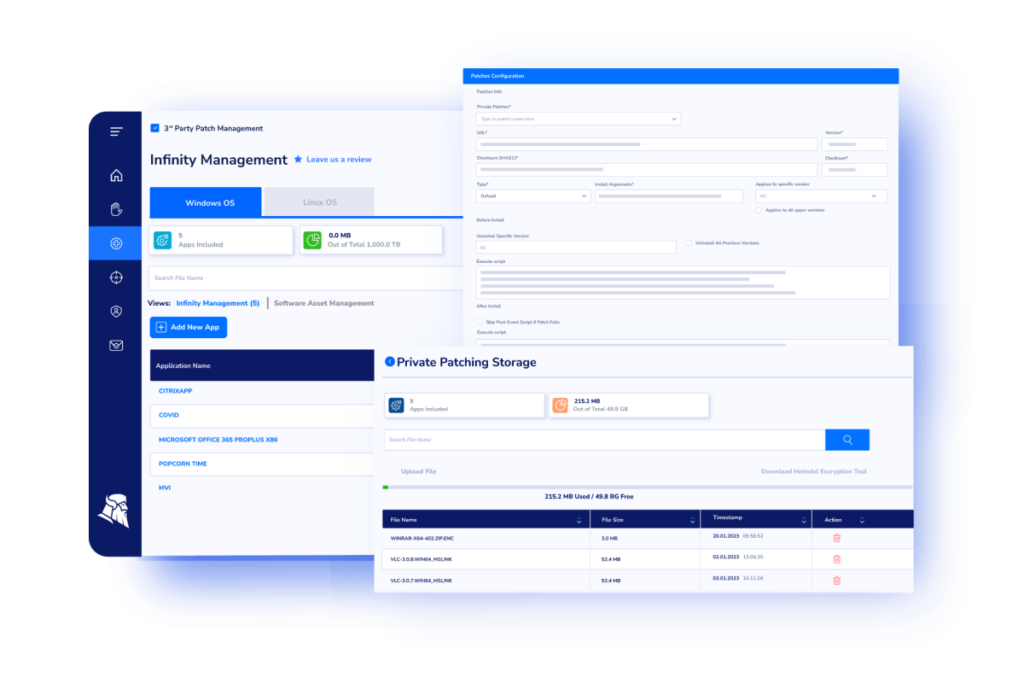
7. Monitor and report
As with any software, it’s essential to monitor how your patch management software is performing. Once it’s up and running, monitor for things like:
- How many patches are installed per week
- If there are any rollout issues (are all endpoints receiving patches as expected?)
- Time from CVE publication to patch installation
- Other relevant metrics that demonstrate compliance with your patching policy
Why you should automate patch management
Automated patch management software exists to speed up the patching process. The reality is that most businesses fail to patch fast enough, efficiently enough, or consistently enough. Patch management software does all that for you.
There are several reasons why businesses should use this kind of technology:
- Manual processes are too slow
You have dozens of apps that need patching, and new updates are released almost daily. Discovering patches, testing them in a sandbox, installing them and rolling them out to devices is time consuming.
- Patching paralysis
The overwhelming number of patches they have to install means that IT struggles to know what to prioritize and when to roll it out – leading to patching paralysis.
[youtube https://www.youtube.com/watch?v=OHkc9oaApW0?si=M2EcVd94htyK3fGT]
- Skills and know-how
To safely roll a patch out, you need to test it in a sandbox environment to ensure it won’t disrupt critical systems. It’s one thing for a large IT department to do this, but much harder for small or resource-constrained businesses.
- Resistance and communications
With manual patching, employees often ignore update notifications/requests, or reject them entirely. If you implement patch management software, you can more consistently follow your patching policy.
- Reduce stress
Automating patch management can reduce stress and pressure on over-stretched IT teams.
There are, of course, many other reasons to automate patch management.
Why is patch management software important?
We know from our experience that when we deploy Heimdal to scan endpoints, we find that around five pieces of software, on average, are left vulnerable and unpatched on each endpoint. These are like five open doors that hackers can use to breach a system
Mikkel Pedersen, Heimdal’s Head of Global Sales Enablement.
If you’re looking to implement patch management software, you likely already know the risks of unpatched apps. But let’s quickly reiterate the importance of this technology:
Protects you when other cybersecurity solutions leave off
You can have the best antivirus or firewall in the world. But if the software on your endpoints has known vulnerabilities, this leaves a backdoor into your systems for malicious actors. Patch management helps close those back doors.
Of course, there’s no single cybersecurity solution that handles all kinds of risks, which is why a platform approach, using a suite of tools, is most effective.
Many vulnerabilities don’t get patched in time
As soon as a software vendor discovers their technology has a vulnerability, they are legally obliged to publish a common vulnerabilities and exposures (CVE) entry. As Andrei Hinodache, our Cybersecurity Community Leader explains:
any wannabe hacker, any serious hacker, any threat actor group, anybody that has fun with hacking, they start a bit of a war, a bit of a contest between each other. They try to find as many vulnerable systems as possible.
But while hackers are working hard to find victims, many companies fail to respond to the CVE by applying the patch in time. According to a Ponemon Institute study in 2022, the average number of days it takes between publication of a CVE and an organization getting breached is 43 days.
This suggests that many businesses are leaving it weeks before installing patches that could have protected them. Why? One big reason is that they still try to patch manually although their infrastructure’s size and complexity requires automation.
[youtube https://www.youtube.com/watch?v=sfbObOjCYNg?si=SLXFEuAboIHmCwH1]
Closes down a primary attack vector
Heimdal’s Mikkel Pedersen estimates that 80-85% of cybersecurity attacks could have been avoided by the victims simply keeping their software up to date and patched.
Learn more: Overview of patch management and its benefits
What makes Heimdal’s patch management software easy to implement?
Planning to implement patch management software can be complex. But with Heimdal’s Patch & Asset Management tools, rolling out the technology itself becomes much easier.
To get up and running, you simply deploy the agent one time, and it will immediately gather information about all software on all devices on your networks.
We use a super lightweight approach, which means you can implement and run our patch management software without any disruptions. The solution is seriously flexible – it can happily run alongside your pre-existing third-party security software, it tracks patches on all OSs, and our tech support team is one of the best in the industry.
If you’re looking to implement patch management software, we can help. Learn more about our powerful approach to patch management or contact us today for a demo.
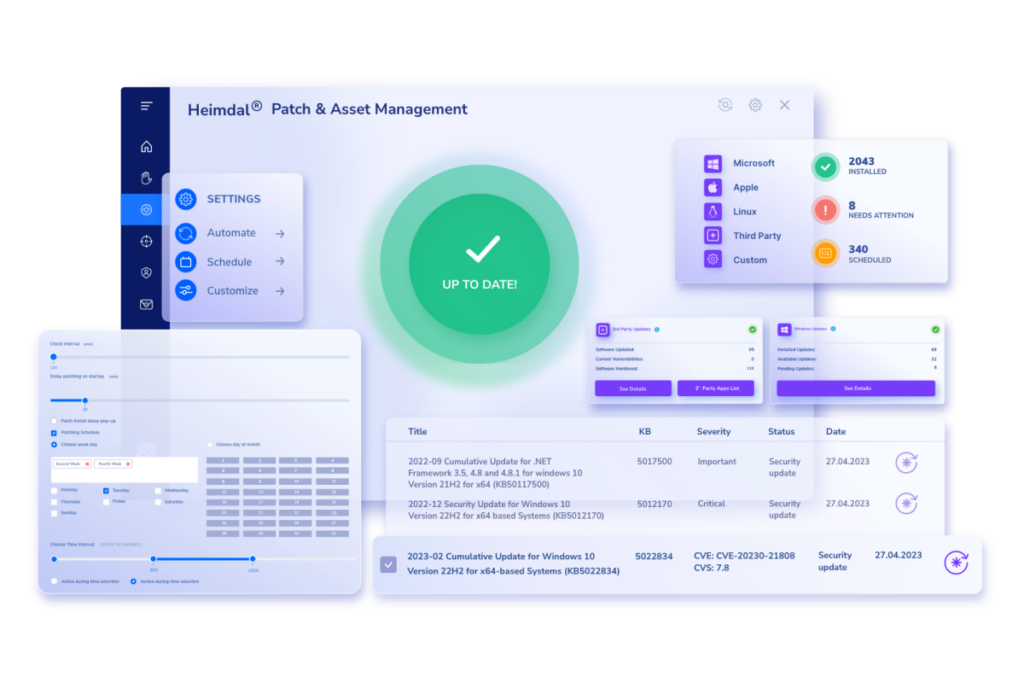
Frequently asked questions
We answer your FAQs about how to implement patch management software.
Who is responsible for implementing patch management software?
Typically, it is an IT administrator or a patch management team (at larger organizations) who deploy and manage patch management solutions. Sometimes an external MSP or MSSP can install and run it for you instead.
Are there any obstacles to implementing patch management software?
Some of the common issues include inertia, a poorly defined patch management policy, mistrust/discomfort about automating this kind of process, or poor IT audits which mean people don’t know which apps and endpoints need patching.
How long does it take to roll out patch management software?
Installing the software itself, conducting an initial scan of apps and configuring settings can be very quick. We’d generally expect it can be done in as little as a couple of hours on fairly standard business networks. Heimdal’s Patch & Asset Management is very lightweight and cloud-based, which means installation is speedy. However, the non-technical parts of implementation – from planning to auditing and policy creation can take days or even weeks.
[youtube https://www.youtube.com/watch?v=0TDmiLXNtjg?si=NF0ITWAaNDnq7Cbr]
If you liked this article, follow us on LinkedIn, Twitter, Facebook, and Youtube, for more cybersecurity news and topics.