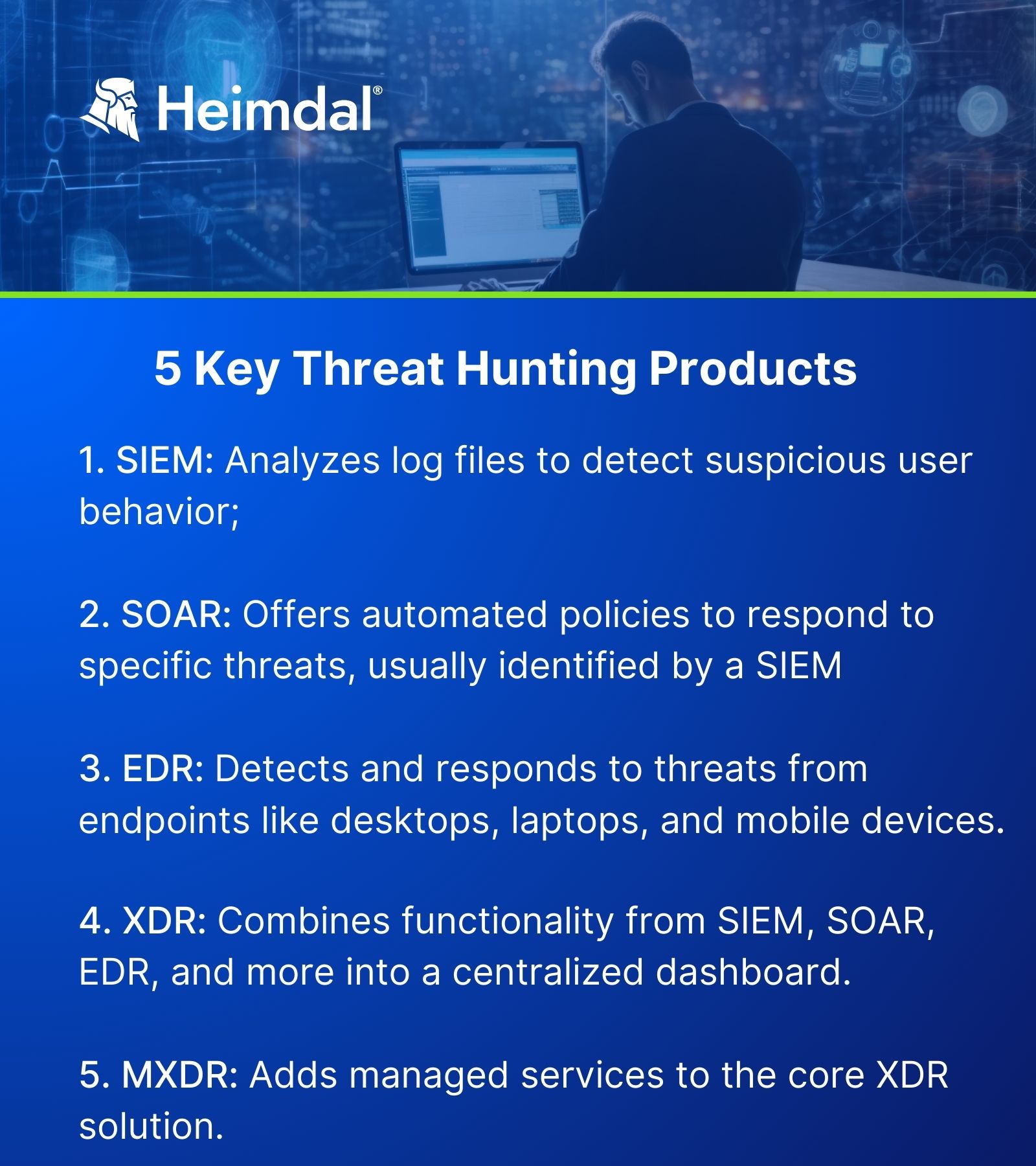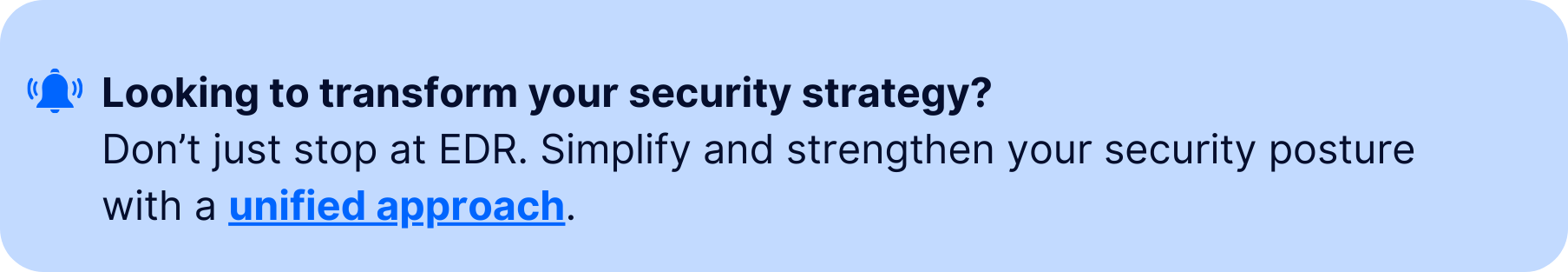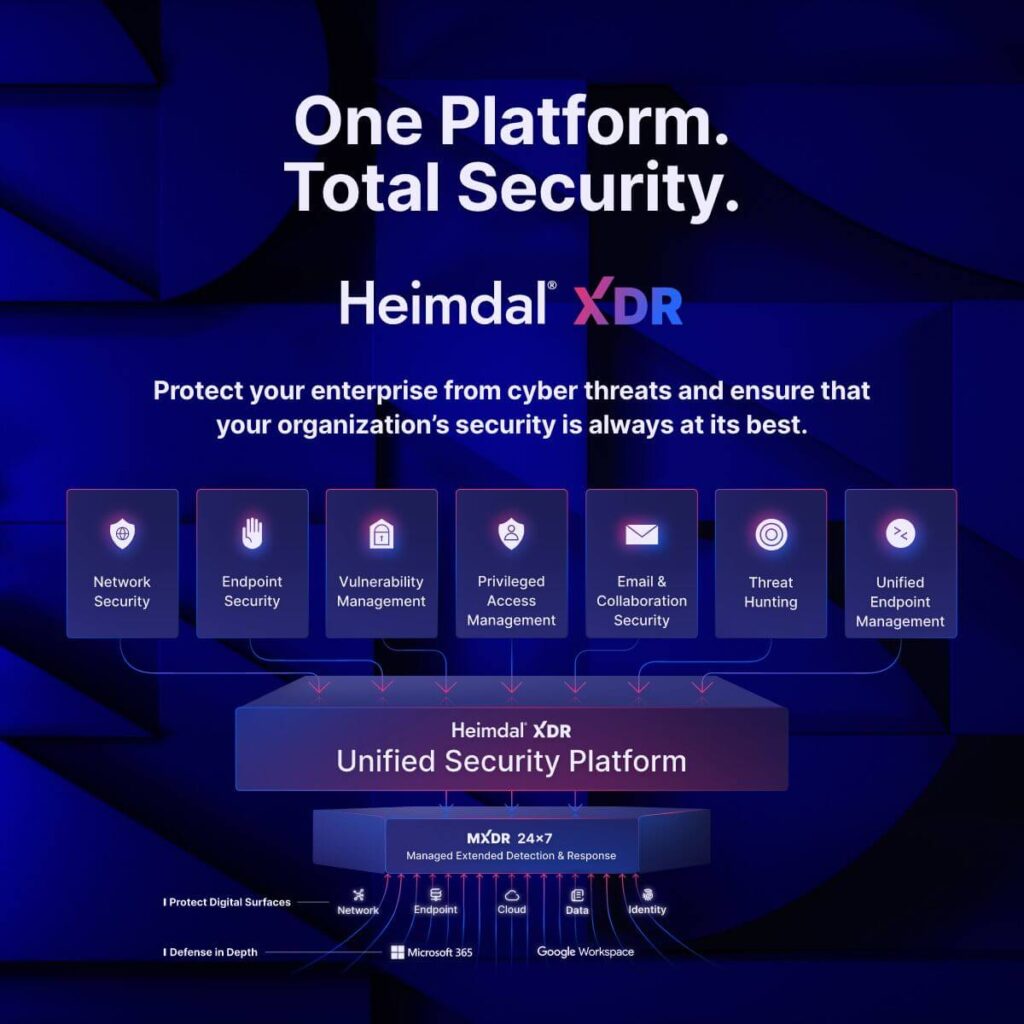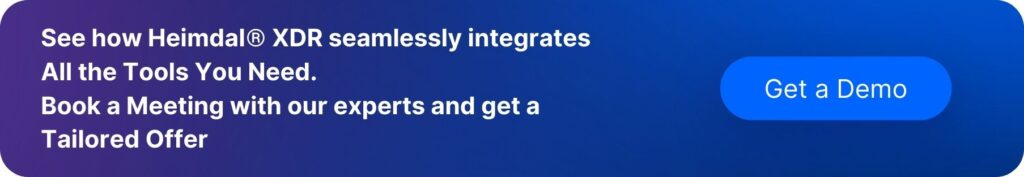Extended detection and response (XDR) products have become an increasingly common feature of the cybersecurity market in recent years. Today, they’re by far the most advanced option on the market for identifying and responding to emerging threats and sophisticated attacks.
To oversimplify, you can consider XDRs to be the most modern evolution of antivirus and anti-malware tools – though, in truth, they’re much more than just that. That’s because today’s IT threats are more complex and multi-faceted than was once the case. This means a more comprehensive and powerful platform is needed to effectively defend against them.
Used right, an XDR product can reduce security licenses, simplify your defense, reduce costs, and improve your cybersecurity posture. So where do you start?
Here’s what you need to know.
XDR vs. SIEM vs. EDR: Understanding the Main Threat Hunting Products
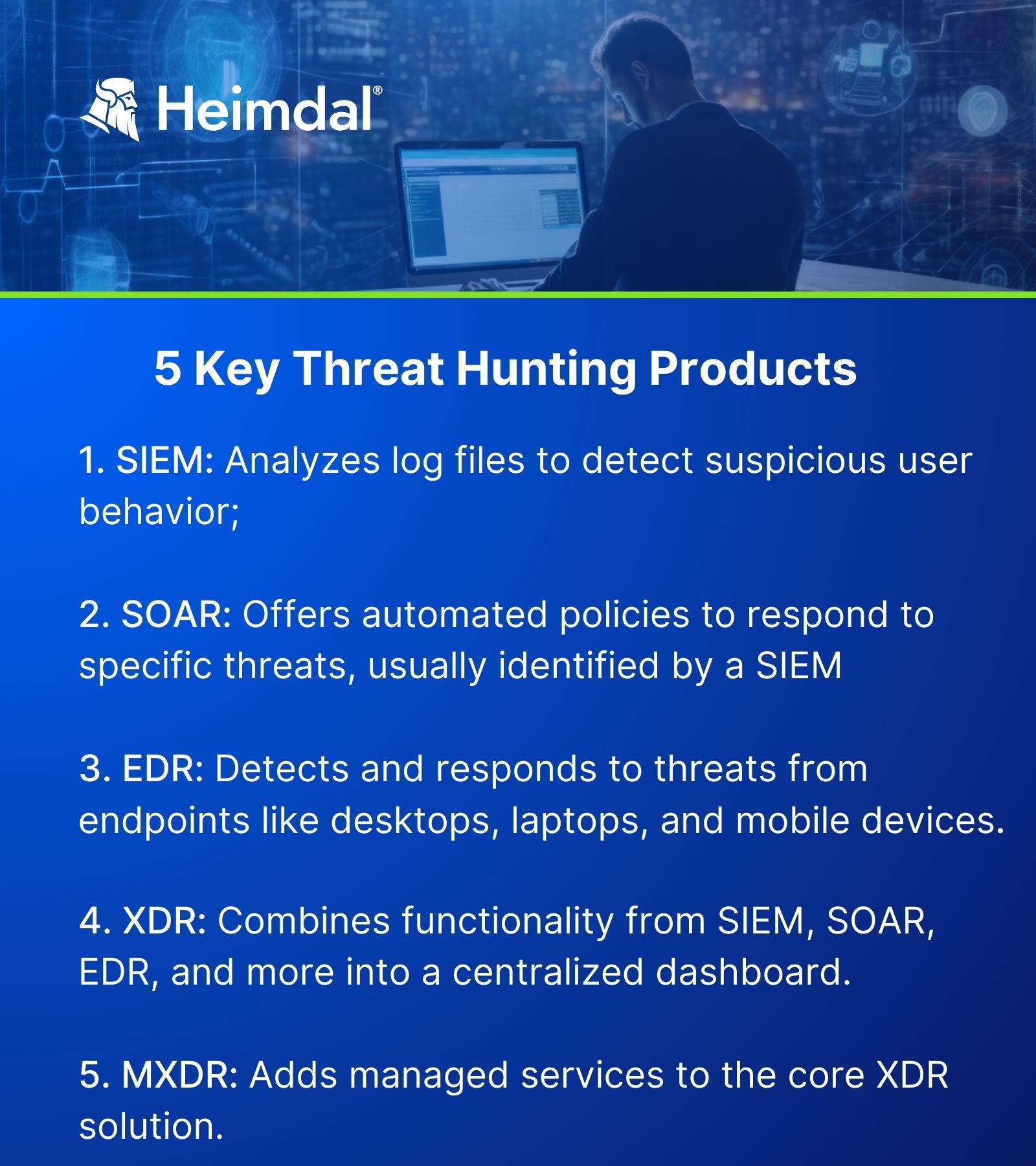
To understand why XDRs are so powerful, it’s helpful to explain how they differ from the other main threat hunting tools on the market. These are commonly used by security operations teams to help detect and prevent a wide range of stealthy attacks and missed threats.
Read more: What Is XDR (Extended Detection and Response)? Features, Benefits, and Beyond
When it comes to threat hunting, there are a lot of acronyms to get your head around. Here are some of the most important:
- SIEM – Security information and events management (SIEM) platforms are designed to analyze and monitor activity within an IT environment. They generally do this by monitoring user behavior via log files. The most up-to-date tools will use anomaly analysis to detect suspicious behavior. Unlike XDR, a SIEM doesn’t generally analyze telemetry data, endpoint data, or network traffic – making this a more limited solution overall.
- SOAR – Security orchestration, automation, and response (SOAR) tools are designed to work alongside SIEM platforms. In this context, the SIEM will identify relevant alerts before sending them to the SOAR to determine the response. SOARs let security teams define automated responses based on particular triggers, which help enable a quicker and more effective response. A failed user login, for example, could trigger a response to complete multi-factor authentication. SOARs also help lock down potential threats until you have time to conduct further investigation.
- EDR – Endpoint detection and response (EDR) tools are another predecessor of XDRs. They are much narrower in focus, since they specifically detect hidden threats at the endpoint level. This means they don’t have visibility over eg, network threats, telemetry data, log data, and other threat signals. EDR products are increasingly redundant nowadays, since their functionality is often rolled into wider XDR platforms.
- XDR – XDR products are an evolution of the other tools on this list. They aim to combine functionality from as many different siloed threat hunting solutions as possible to create a single centralized platform.
- MXDR – Security providers generally offer managed services as a separate add-on or module. When combined with an XDR, this is referred to as ‘managed XDR’ or MXDR. Generally, this includes 24/7 remote monitoring, automated patch management, and advanced threat intelligence.
As you can probably tell, there’s significant crossover between each of these products. That’s because newer innovations in the market (principally XDR) tend to replicate and expand on the functionality of their predecessors.
Consolidation Is Key: How XDRs Make Your Security Posture Stronger
If there’s one crucial element that makes XDR products unique, it’s this: Consolidation.
The best XDR products on the market aim to combine functionality available through SIEMs, SOARs, or EDRs. Some XDR products (like Heimdal®) even take the concept of XDR to the next level; creating a single consolidated platform for all your cybersecurity needs. (See below for more details.)
It’s no coincidence that these tools have developed in the last few years. According to Gartner, 75% of organizations are now pursuing security vendor consolidation.
Security and risk management leaders are increasingly dissatisfied with the operational inefficiencies and the lack of integration of a heterogenous security stack. As a result, they are consolidating the number of security vendors they use.
John Watts, VP Analyst at Gartner
On the surface, this might just seem like a case of organizations looking to reduce costs and confusion. That’s certainly a contributing factor, but it’s not the main cause. In fact, the chief goal is better cybersecurity.
According to the same Gartner study, 65% of organizations surveyed said they planned to ‘improve their risk posture’, compared with 29% of respondents who expected to reduce spending on licenses.
Read more: Enhancing Cybersecurity: How XDR Software Empowers CISOs
Perhaps most importantly, 57% of organizations resolved security threats faster after implementing an XDR strategy.
So how does a consolidated threat hunting tool improve your overall security posture and detect stealthy attacks? Let’s take a look at an example to understand this in more detail:
Creating a 360° Risk Profile
Let’s imagine you receive a potential threat alert saying the sales manager has just logged in from a new location. On its own, this isn’t a huge cause for concern. But if the manager’s device is also infected with malware and has unpatched vulnerabilities, the risk profile starts to look more critical.
Let’s take it to the next level: What if you knew that a series of similar attacks had been detected from other companies in recent weeks – all of which had the same behavioral signs?
Now, the risk starts to look critical. At this point, it’s probably time to lock down the account – especially since the sales manager has access to sensitive customer data.
There’s no single telltale sign that betrays the hacker here. Instead, a combination of different risk signals combine together to give a holistic view of the relative risk. But with the traditional security approach, each individual risk signal will be picked up by a different dashboard:
- Suspicious login attempts – Generally picked up by SIEM products
- Unpatched vulnerabilities and malware – Are the domain of endpoint detection tools
- Telemetry data – Not generally available through traditional SIEM or EDR products
Unless you use cumbersome integrations to connect these tools, there’s no way to gain a holistic picture of the full risk profile. You also run the risk of a confused and contradictory response if your EDR and SIEM both respond to the same attack in different ways.
This is the main reason that XDRs evolved and why organizations are looking to combine security products as much as possible. Done right, an XDR can consolidate these signals into a single dashboard, so you can get a full picture of risk.
This helps enable a much more effective, efficient, and targeted response – while removing unnecessary friction for end users.
6 Core Features of XDR Tools
Now we’ve defined XDR, it’s helpful to understand the main features and how they can be best used by threat hunters to monitor and detect complex threats.
One key caveat: There’s a lot of variation in the features offered by different XDR tools. The features below are common across most conventional products, but some platforms (like Heimdal®) are much wider than others.
- Centralized data dashboard – This is the bedrock of an effective XDR product. Here, you can compile, view, and compare insights about network threats, log data, endpoint threats, telemetry data, and much more.
- Automated incident response – Most XDR products also include automation tools traditionally found in SOARs. This gives you the flexibility to define responses for specific risk signals, such as requiring extra authentication when users log in from a new device or location.
- Reporting and visualization – XDR tools can collate and export data on patches, access requirements, sensitive data, and more. This helps organizations adhere to their increasingly stringent compliance requirements.
- Behavioral analysis – XDRs also replicate behavioral analysis tools from traditional SIEMs, including log file analysis. This helps detect suspicious activity within the IT environment, including new device logins, lateral movement, and more.
- Telemetry data – Telemetry data is the combined realtime intelligence of all IT environments monitored by a particular cybersecurity product. If, for instance, we detect a threat in one Heimdal® client’s IT environment, we can use those advanced analytics to proactively protect every other client.
- Endpoint threats – Most XDR products also feature a range of tools to detect threats on end-user devices like laptops, mobile devices, smart devices, and more. This essentially replicates the functionality of EDR products, allowing organizations to detect and eliminate issues like malware, ransomware, and unpatched vulnerabilities.
Not All XDRs Are Built the Same
Heimdal® XDR is not just another cybersecurity tool. It’s a unified and proactive approach to security. Your security team can detect, respond to, and mitigate advanced threats across the entire digital landscape.
Nabil Nistar, Director, Strategy and Portfolio Marketing, Heimdal®
Read more: How to Choose the Best XDR Solution for Your Organization
The whole idea behind XDR products is to consolidate different tools into a unified dashboard. But as we’ve explained, some products take that logic further than others.

At Heimdal®, we take it about as far as it’s possible to go. Our XDR product includes all the core features we described above. But unlike other providers, we didn’t want to just stop there. In fact, we wanted to consolidate as many different cybersecurity products as possible.
As well as the core XDR feature set, this also includes:
- Privileged access management: Define role-based access controls to ensure sensitive assets and endpoints are only accessed when absolutely necessary.
- DNS security: Access Heimdal®’s market-leading internet and network protection tools to proactively keep your IT environment safe.
- Email security: Detect incoming email-based threats such as phishing, malware, and more.
- Vulnerability management: Identify and remediate unpatched vulnerabilities and set policies to automate patching and reporting.
- Mobile application management: Manage identities for applications as well as devices. This gives you control and visibility over software and apps that might also contain sensitive information.
In this space, customers typically use an MXDR service for reactive protection, which includes things like antivirus and antimalware. But it’s like a virus in your body – you can’t take the antibiotics until you’ve been infected.
But Heimdal® is a proactive suite, which means we can offer a much wider value stack. That includes patch management, DNS security, email security, and more. These don’t require you to already have an infection to work.
This is a really unique and transformational offering in the market, because the value we supply is much, much bigger than what customers can get anywhere else in the market.
Morten Kjaersgaard, Founder & Chairman, Heimdal®
FAQs: XDR Threat Hunting
1. What is the difference between EDR and XDR?
Endpoint detection and response (EDR) products focus on detecting and mitigating stealthy threats on end user devices like laptops, desktops, and smartphones. XDR products focus more broadly on the entire IT environment. This generally includes additional tools to analyze user behavior, identify suspicious signals, automate responses, and compare that against broader market insights.
2. Why is XDR better than SIEM?
SIEM products are used by security operations teams to analyze user behavior across the IT environment – principally through log file analysis. Generally, companies will combine these products with EDRs (to manage endpoint-related threats), SOARs (to create automated response policies), and a range of other tools. XDRs aim to consolidate as much of this functionality as possible into one product, creating better cybersecurity and less confusion.
3. What are the main XDR features?
The core XDR features include realtime monitoring, behavioral analysis, a centralized dashboard, automated response policies, reporting and visualization capabilities, and endpoint detection. Some XDRs are wider than others, however. Heimdal’s XDR product also includes PAM, DNS security, email security, and much more – making it the widest product on the market.