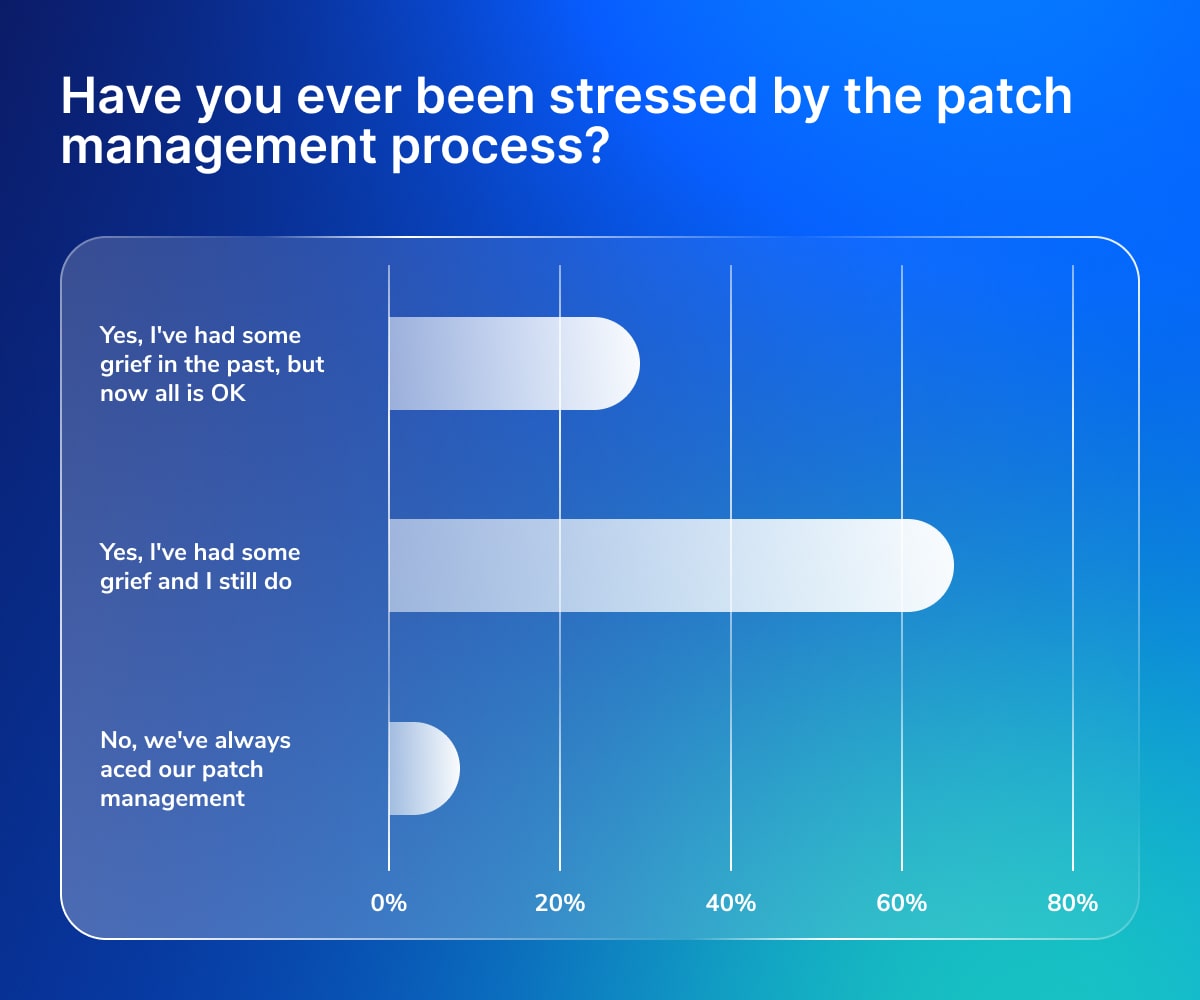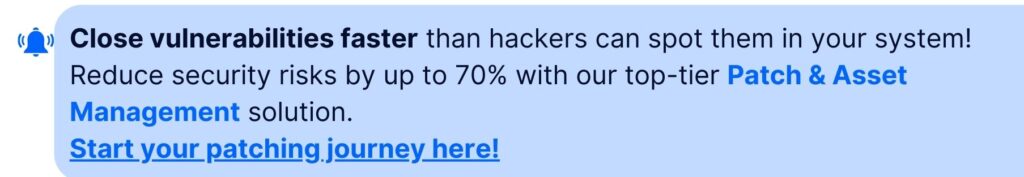Flexera is a popular choice for gaining visibility across multiple clouds. But you’ll need a few more capabilities to manage all your IT devices and keep software up to date.
IT asset management should cover everything from online platforms to on-site devices. Exploring top Flexera alternatives reveals tools that simplify asset management, support scaling, and ease updates.
So, I’m about to walk you through 10 of the best patch and asset management solutions besides Flexera. I’ll highlight product features, prices, and user reviews. Here we go.
Top 10 Flexera competitors and alternatives
Heimdal
Heimdal’s Patch & Asset Management solves Windows, Apple, and Linux updates. But that’s not the only reason why MSPs and other users worldwide love it.
The tool can also manage over 250 third-party apps. Adding the Infinity Module lets you patch almost any software from a single console.
This tool gives IT admins complete control, maximum flexibility, and unmatched automation. Once you install the Heimdal Agent, you can deploy updates 24/7, anywhere.
What makes Heimdal the best alternative to Flexera
Flexera focuses on patching standard software and gets a fair share of users’ appreciation for it. On the other hand, Heimdal’s solution throws in:
- cross-platform patching
- unified compliance support
- a unique approach to third-party and custom application updates
Here’s another cool feature that boosts security, although similar software overlooks it. Heimdal’s patching product encrypts all data packages to ensure safe patch deployment.
In short, Heimdal supports you to:
- Simplify patching
Heimdal’s centralized console provides visibility over your software inventory, so you’ll never miss a critical patch.
- Automate the entire patch management process
Automatically deploy patches across Microsoft, Apple, Linux, and third-party software. The solution also covers patch testing and sanitizing.
- Maintain compliance
Keep systems up to date with the latest security updates to meet GDPR, NIS2, and other industry standards.
- Maximize productivity with cost efficiency
Flexible scheduling options reduce interruptions for end-users. Whether the teams are onsite or remote, they can continue their work undisturbed.
What do our customers say
We use Patch Management, E-mail Security and Remote Desktop modules from the Heimdal portfolio. All these products run through a single agent and consistently perform well. We push Microsoft patches every month to clients and servers without issue (and more reliably than something like WSUS), Remote Desktop is simple to use as an admin, just right-click the agent search for the user you want to connect to and go, and E-mail Security Spam filtering catches the majority of the bad things. Heimdal also creates a decent asset register for each device you install the agent on. Support is also responsive and helpful, normally coming back with an answer in only 30 minutes!
Heimdal’s main features
Heimdal’s Patch & Asset Management makes patching easy for IT teams worldwide by:
- Centralized patching
Heimdal can update software on Windows, macOS, and Linux from one place. It supports over 250 other apps, making it easier to keep all systems up-to-date without using too many single-point tools.
- Custom app updates with Infinity Management
If your company built its apps, Heimdal’s Infinity Management can automate updates. Just create the patch for your custom software, and Heimdal will install it.

Heimdal lets you set rules and policies that automatically keep your systems secure and meet safety standards. It also uses a peer-to-peer system to save internet bandwidth.
- Patching in under 4 hours: Heimdal can deliver and install updates within 4 hours. This keeps you one step ahead of hackers trying to exploit known vulnerabilities.
Heimdal pricing
Heimdal offers customized pricing to fit your business’s unique requirements and scale. Are you interested in seeing Heimdal in action? Book a demo today to see how it simplifies and strengthens your patch management process.
Ivanti

Ivanti automates software updates to protect systems against vulnerabilities. The platform also provides insights into asset usage. This enables businesses to make better decisions when optimizing resource allocation.
Ivanti’s user-friendly interface helps IT teams manage their environments efficiently and ensure compliance with industry regulations.
Ivanti main features
- Automated patch deployment across multiple operating systems keeps software secure and up to date
- Centralized visibility of hardware and software assets
- Provides compliance reporting tools to help organizations meet regulatory requirements
- Integrates with existing IT systems
Ivanti pricing
Pricing details are not publicly available. Contact Ivanti for tailored quotes based on organizational size and specific needs.
ServiceNow

ServiceNow integrates IT service management with asset and patch management capabilities. It simplifies IT processes and improves service delivery through automation and a centralized dashboard.
Users can track and manage IT assets, ensure timely patching, and comply with security standards. The solution also supports easier team collaboration and reduces operational costs.
ServiceNow features
- Centralized platform for managing IT services, assets, and patches
- Automated workflows
- Real-time visibility into asset inventory and compliance status
- Integration with third-party tools
ServiceNow pricing
Pricing information is not publicly disclosed. Contact ServiceNow for customized pricing based on your requirements.
NinjaOne

NinjaOne enables IT teams to monitor devices, manage software, and deploy updates from a single platform. Its intuitive design makes tasks easier to complete even for non-experts.
NinjaOne features
- Automated patch deployment
- Flexible scheduling
- Comprehensive asset tracking to monitor hardware and software inventory
- Easy remote access to devices for troubleshooting and maintenance
- Real-time reporting on asset health and compliance metrics
NinjaOne pricing
Pricing details are available upon request.
What I like best about Ninja is the interface is clean, modern, and fast. It’s the fastest and most modern around. No other RMM is more modern or fast. We use it every day to manage our customer environments and since it’s so modern and fast, it is a joy to use.
Lansweeper

Lansweeper offers granular visibility to IT and OT (Operational Technology) assets. It helps track, discover, and manage devices and automates the patch management process.
Lansweeper’s powerful reporting capabilities give IT teams the information they need to make data-driven decisions and ensure compliance.
Lansweeper features
- Automated patch deployment
- Provides detailed reporting to track asset compliance and health status.
- Works in both cloud and on-premises
Lansweeper pricing
Pricing starts at USD 216/month. A 14-day free trial lets you test the solution, no credit card required.
ManageEngine

ManageEngine provides various tools for managing IT assets. It includes monitoring and patching with no user interaction required.
ManageEngine features
- Real-time asset monitoring
- Cross-platform automated patch management
- Centralized console for easy asset tracking and management.
- Supports reporting tools for compliance and performance metrics
ManageEngine pricing
Pricing starts at USD 104 per month.
The ManageEngine platform has a very intuitive UI, very helpful support staff, and an extremely competitive price point.
Scalable Software

Scalable Software offers SAM solutions to optimize software licenses, manage asset inventory, and minimize IT costs. It’s suited for large organizations and supports on-premises and cloud environments.
It delivers granular data insights that help users make informed decisions on software usage. Thus, they can avoid over-purchasing and meet compliance goals.
Scalable Software features
- Analyzes licenses to reduce software costs
- Measures and identifies underutilized software to improve efficiency
- Tracks cloud software expenses for budget allocation
- Uses automation to assess compliance and mitigate risks
Scalable Software pricing
Pricing for Scalable Software solutions varies by organization size and requirements. Quotes are available on request.
Xensam

Xensam is a high-precision SAM tool for global businesses. It focuses on accurate, real-time tracking of software assets and compliance. Known for its user-friendly dashboard and detailed analytics, Xensam supports multiple operating systems:
- Windows
- macOS
- Linux
It suits enterprises that need cross-platform asset monitoring and detailed reporting.
Xensam features
- Covers all major OS environments and devices
- Continuously updates asset records for accurate tracking
- Provides deep insights into usage patterns and compliance
- Enables easy access to asset status and management tools
Xensam pricing
The solution offers tailored enterprise pricing upon request, depending on size and needs.
EasyVista

EasyVista combines IT service management (ITSM) and SAM capabilities. It offers a unified platform for asset tracking and IT support for mid-sized organizations.
EasyVista’s self-service portal allows employees to request and manage their assets, while automated workflows streamline IT processes.
EasyVista features
- Unifies ITSM and SAM functions on one platform
- Allows employees to request or book assets on their own
- Customizable workflows streamline IT processes
- Ensures software licensing compliance through automated updates
EasyVista pricing
Pricing information isn’t public. Potential customers can contact EasyVista for customized pricing.
Matrix42

Matrix42 is an automated SAM solution that targets complex enterprise environments. It helps monitor software usage, maintain compliance, and reduce costs.
Its centralized software deployment and analytics make it a good choice.
Matrix42 features
- Scans the network to find and track all assets
- Handles various license types, including cloud-based licenses
- Centralizes deployment and updates for easier management
- Provides actionable data on software usage and expenses
Matrix42 pricing
This solution offers custom pricing plans for enterprises and free trials or demos for evaluation.
Conclusion
Heimdal is a great choice if you’re considering moving away from Flexera for asset and patch management. It works well on different operating systems, streamlining your processes. This solution automates the whole patch management process, so your IT team can focus more on strategic tasks.
Also, Heimdal integrates well with other software. This means you won’t have to change your current setup too much. If you keep using Flexera for asset inventory, Heimdal can handle patch management for you.
Further Read: Patch Management Template [Free & Downloadable] – 2024
Frequently Asked Questions (FAQs)
What are the disadvantages of Flexera?
Flexera can be hard to learn for new users. Its various features and settings can make it confusing and hard to learn. The tools can also be costly for small businesses, with higher prices for full access and extra help. Connecting Flexera with other tools or systems can be challenging and needs changes or help.
What operating systems does Flexera support?
Flexera Analytics 2021 R1 SP2 is supported on the listed Microsoft Windows and Red Hat Enterprise Linux (RHEL) versions.
Discover more from Cyber Elias Academy
Subscribe to get the latest posts sent to your email.