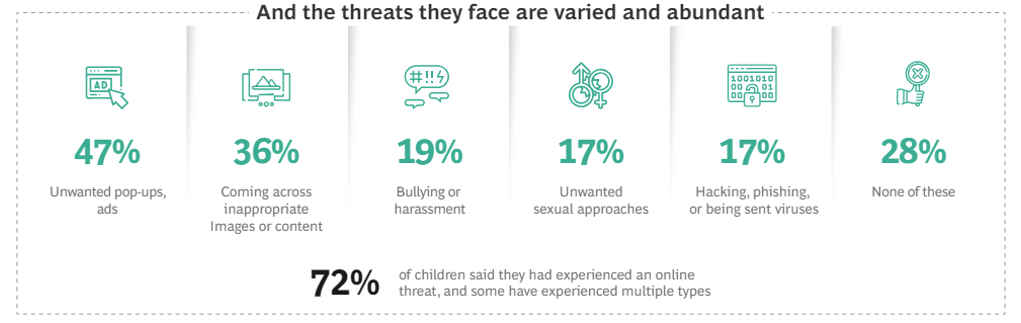I. Introduction
In today’s rapidly changing world, the concept of education is undergoing a transformation like never before. Traditional classrooms with chalkboards and wooden desks are increasingly being replaced by digital havens of knowledge known as virtual classrooms. These cyber platforms are redefining how we learn, communicate, and collaborate, transcending geographical boundaries to create a truly global learning experience. This article will be your guide into the fascinating world of virtual classrooms.
II. Understanding Virtual Classrooms
A. What Are Virtual Classrooms?
In essence, virtual classrooms are digital counterparts to physical learning spaces. They eliminate the constraints of a physical location, allowing educators and learners to interact, share, and explore a world of knowledge from their devices. Imagine Hogwarts, but in the digital realm.
B. Key Components of Virtual Classrooms
Virtual classrooms are equipped with an array of powerful tools. These include video conferencing for live lessons, interactive whiteboards for dynamic presentations, chat functions for instant communication, and the ability to share a wide range of educational content. Together, these components create a captivating and immersive learning environment.
C. Advantages of Virtual Classrooms
III. The Benefits of Virtual Classrooms
A. Flexibility and Accessibility
One of the most compelling advantages of virtual classrooms is the freedom and flexibility they offer. No more rushing to catch the school bus, enduring traffic, or worrying about missing your early morning lecture. With virtual learning, you have the power to choose when and where you want to study, whether it’s from the cozy confines of your bedroom, a local coffee shop, or even a tranquil beach in Bali. It’s education on your own terms.
B. Cost-Efficiency
Virtual classrooms are not only friendly to your schedule but also to your budget. They eliminate the need for sprawling campuses, expensive textbooks, and daily commutes. With virtual learning, you can save significant amounts of money while also contributing to a greener planet.
C. Enhanced Engagement and Interaction
Picture this: Your history professor transforms into Captain America, narrating epic tales of the past. Or perhaps you’re solving math problems with a diverse group of friends from different continents. Virtual classrooms have the magical ability to make learning not only informative but incredibly engaging. Active participation is the norm, and students find themselves at the center of the learning experience.
IV. Choosing the Right Virtual Classroom Platform
A. Key Features to Look For
As you venture into the realm of virtual classrooms, it’s essential to select the right platform. Look for user-friendliness, scalability to accommodate different class sizes, and robust security features to ensure your digital classroom is a safe haven for learning.
B. Popular Virtual Classroom Platforms
In the vast landscape of virtual classroom platforms, several stand out as the giants of the industry. They are like the Disney, Pixar, and DreamWorks of the virtual education world. Let’s take a closer look at three of the top contenders.
C. Comparison: Zoom vs. Google Meet vs. Microsoft Teams
These virtual classroom giants all offer a host of features, but they cater to different preferences. Here’s a quick rundown of the strengths and weaknesses of each:
- Zoom
- Features: Robust video conferencing, screen sharing, and breakout rooms.
- Pros: User-friendly, versatile, and offers a free version.
- Cons: Security concerns with unauthorized access.
- Google Meet
- Features: Integration with G Suite, screen sharing, and scheduling.
- Pros: Easy-to-use, ideal for Google Workspace users, and offers a free version.
- Cons: Fewer advanced features compared to Zoom.
- Microsoft Teams
- Features: Collaboration tools, screen sharing, and integration with Microsoft 365.
- Pros: Seamless integration with other Microsoft applications, making it a preferred choice for existing users.
- Cons: Can be overwhelming for beginners, and some features are only accessible through subscription.
V. A Comparative List of the Top Ten Virtual Classrooms
Now, let’s explore the cream of the crop in the virtual education realm. These platforms come equipped with a dazzling array of features, making them your allies in the quest for knowledge.
1. Zoom
- Features:
- High-quality video conferencing
- Screen sharing and whiteboard
- Breakout rooms for group discussions
- Pros:
- User-friendly interface
- Versatile for various types of meetings
- Offers a free version
- Cons:
- Security concerns with unauthorized access
- Recommendation:
- Ideal for interactive lessons and large-scale webinars.
2. Google Meet
- Features:
- Seamless integration with G Suite
- Screen sharing and real-time captioning
- Pros:
- Easy-to-use for Google Workspace users
- Offers a free version
- Ideal for small to medium-sized classes
- Cons:
- Fewer advanced features compared to Zoom
- Recommendation:
- A preferred choice for businesses already using Google Workspace.
3. Microsoft Teams
- Features:
- Collaboration tools, chat, and file sharing
- Integration with Microsoft 365 applications
- Pros:
- Ideal for existing Microsoft users
- Extensive integration with other Microsoft applications
- Versatile for collaborative group projects
- Cons:
- Can be overwhelming for beginners
- Some features require a subscription
- Recommendation:
- Best suited for businesses already integrated with Microsoft 365.
Note: The list continues with platforms 4 to 10, each offering unique features and benefits. The choice of the right platform largely depends on your specific needs, whether you’re an educator or a student.
VI. Making the Most of Virtual Classrooms
A. Effective Teaching Strategies
Professors and educators are in for a treat in virtual classrooms. Imagine leading interactive lectures, crafting cross-continental projects, and providing real-time feedback. The era of education 2.0 is here, and it’s an exciting adventure.
B. Staying Organized and Engaged
For students, virtual classrooms open up a world of possibilities. Set routines, show up to virtual class in your pajamas, and embrace the opportunity to learn with peers from around the world. In this digital realm, your pet cat can even become an honorary student.
VII. Challenges and Solutions
A. Overcoming Technical Hurdles
The virtual world occasionally throws technical hurdles your way. A frozen screen or Wi-Fi disruptions can be frustrating, but with some technical know-how and troubleshooting skills, you can conquer these challenges like a pro.
B. Maintaining Student Engagement
In a world filled with distractions, staying engaged in your virtual classroom can be a challenge. However, innovative approaches like gamification and interactive lessons can keep you focused and eager to learn.
C. Evaluating Student Performance
The traditional exam may become a relic of the past. With the advent of online assessments, continuous feedback, and sophisticated grading systems, you can bid farewell to those Scantron sheets.
VIII. Future Trends in Virtual Classrooms
A. Augmented and Virtual Reality Integration
Prepare to be amazed as augmented and virtual reality technologies enter the world of virtual classrooms. History will come alive, and science experiments will become virtual adventures. Learning will never be the same again.
**B. Artificial Intelligence and Personalized
Learning**
The future of virtual education lies in artificial intelligence. Imagine a virtual classroom that adapts to your unique learning style. With AI, education will transform into a dynamic and personalized experience, making every student’s journey distinct.
IX. Real-World Success Stories
A. Case Study 1: Online High School Achieving Excellence
Step into the virtual shoes of an online high school making waves in the digital education landscape. They have inspiring stories to share about how virtual classrooms have revolutionized education and opened doors for students worldwide.
B. Case Study 2: University Adapting to a Changing World
Explore the remarkable journey of a university that seamlessly transitioned to virtual classes. Their story is a testament to resilience, innovation, and their unwavering commitment to preparing students for the future.
X. Conclusion
The revolution has arrived, and it goes by the name of virtual classrooms. Education is now a global adventure, limited only by your imagination. As we embrace the digital age of learning, one thing is clear: the possibilities are limitless, and the world of education has never been more exciting.
XI. Additional Resources
Eager to dive deeper into the world of virtual classrooms? Check out the links below for recommended virtual classroom platforms, further readings, and references to continue your educational journey:
So, whether you’re a passionate educator or an eager learner, the world of virtual classrooms welcomes you. Let the revolution begin, and let’s explore the limitless horizons of education together.