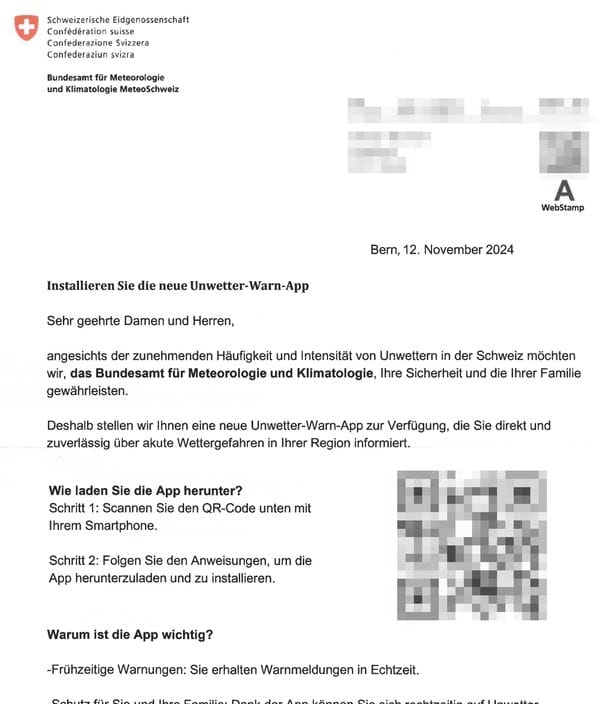For people interested in taking the best possible photos and enhancing the photos to the best, there are several steps. It starts with selecting and adjusting the camera, the way the image is taken and the application used to capture, but it doesn’t stop there, but there is one last step: the image editing program (Android Photo Editors). No matter how perfect the captured image is the moment it was taken, in many cases, there are ways to improve it. One of the effective ways today is to use a photo editor on your phone.
Also Read: Best Camera Apps For Android, How To Choose The Perfect Camera App
Of course, when you talk about photo editing there are a large number of existing applications. Simply any search in-app store will return with hundreds or thousands of results. So in this article, we will talk about some of the best available photo editors. The application must be from a trusted source on the one hand, to be really good at what it does and to be with maximum features.
Snapseed
About 7 years or more ago, Snapseed started from the App Store as a paid app exclusively for iPads, but the app won an unrivaled success that drew Google’s eyes and bought its mother company. Since Google took over the app, it has become free and available for many platforms. Of course, the things that made the application distinctive in the beginning are still there with many additions. Simply we can say: the app is perfect for photography lovers.
Snapseed Photo Editor offers a wide range of possible edits. Colors, focus points, image temperature, lighting, and more can be manipulated. Of course, the app includes a large selection of prefabricated photo filters, but unlike the usual phone apps, the available filters are rather “serious” and tend to be professional rather than entertaining. So the application is like a portable alternative to the image editing software (especially correction applications) on computers.
Pixlr
If Snapseed isn’t enough for you for some reason, or you want a different approach to the available features. The best alternative and competitor in the industry here is Pixlr. This application comes from Autodesk, a major company in the field of engineering and 3D design software. However, the application is probably a little out of the ordinary company domain. It is a truly unique photo editor with feature sets that are hard to beat. Of course, it is very simple to control even on relatively small screens.
In principle; Pixlr Photo Editor has all the features of Snapseed. Which means you won’t lack anything when you start to use it. Just as Snapseed, the app is of a serious nature in terms of what is available within it. Although it includes hundreds of variable filters, it is really meant to enhance images. So if you want a collection of fun frames or comic filters you won’t find your purpose here.
PicsArt
The busy market for photo editing software and applications includes a name everyone probably knows: PicsArt. This app is actually unmatched in popularity with nearly half a billion downloads. As the most downloaded photo editor for phones, it certainly has features that appeal to users. Unlike the two previous apps, this is not just an image enhancement app, but a real editing app. The application works as if it is the famous Photoshop program but on the phone.
PicsArt Photo Editor includes everything that the average user actually imagines. It allows you to manipulate, cut, and paste other images over them. And of course, it includes an option to take pictures, add filters, stickers and write on photos. In short, the options available within the app seem infinite. It undoubtedly deserves its great popularity. But to get advanced features within the app, you must buy them with money. With so much available, buying everything actually costs a lot.
VSCO
We have talked in our previous article about the best photography and camera software for phones about VSCO Cam application, but in addition to being one of the best camera apps available, it is one of the best in photo editing. The app offers a wide variety of possible modifications. It can range from changing the light or the temperature of the image to advanced settings such as controlling shadows and illuminated areas and “rescuing” them from turning white or black.
In addition to the above, there are many other options available. The range of available filters is very distinctive and offers great control over their application and the duration of the effects. You can make your photos look like they are from the 1990s by making them dim. Or even turn them into high-contrast black and white images to look like comic books. Although many of the best features in the app are paid extras that cost money, there are many free options that help users to edit images.
Adobe Photoshop (Photo Editor App Package)
Unlike previous games, this isn’t about a single application, but about Adobe’s image editing package. Of course, everyone knows Photoshop on computers, but on phones, it’s actually different. After stopping Photoshop Mobile, the company launched a package of applications to replace it. This package includes the following applications:
- Adobe Photoshop Lightroom photo editor can be downloaded from Google Play.
- Adobe Photoshop Express photo editor can be downloaded from Google Play.
- Adobe Photoshop Mix photo editor can be downloaded from Google Play.
- Adobe Photoshop Fix photo editor can be downloaded from Google Play.
None of these apps offer the full features of the popular Photoshop photo editing software. Together, they provide all the things a typical or professional user needs in a distinctive way. Express allows you to add text and filters and make minor repairs. Lightroom enables advanced photo enhancement for photography enthusiasts. Mix focuses on merging, cropping, and combining images. Of course, Fix focuses on fixing image defects and removing annoying objects. Finally, there is a Sketch, which acts as a drawing board and shows its true power when used on tablets or Samsung Note series phones.
Using these five apps all together offers everything you think of with advanced settings sufficient to satisfy even professionals. The main drawback, of course, is that the features are spread over five different applications rather than one. Getting used to these applications together takes time, but if you want the best available on the phones right now it is worth investing time and effort without a doubt.
Cymera Camera
If your definition of photo editing software is closer to entertainment and making funny pictures in the first place. Cymera is the best photo editing app. For example, the application doesn’t support the professional editing capabilities of the Photoshop package, but it offers a huge variety of simple and quick adjustment options. This means that the application is suitable for the average user who is fun-loving in the first place. It isn’t for those who are interested in deep dealing with photos.
In general, the app offers you too many features. Everything from filters, frames, and stickers can be applied and even more complicated things like improving and enhancing the image and even removing the disturbed parts within (for example, facial blisters). And of course, the app supports making photo collages with many options for arranging photos. Of course, like other applications, the Cymera photo editing software includes paid extras, but versus paid extras, there is a large and more than enough variety of free content.