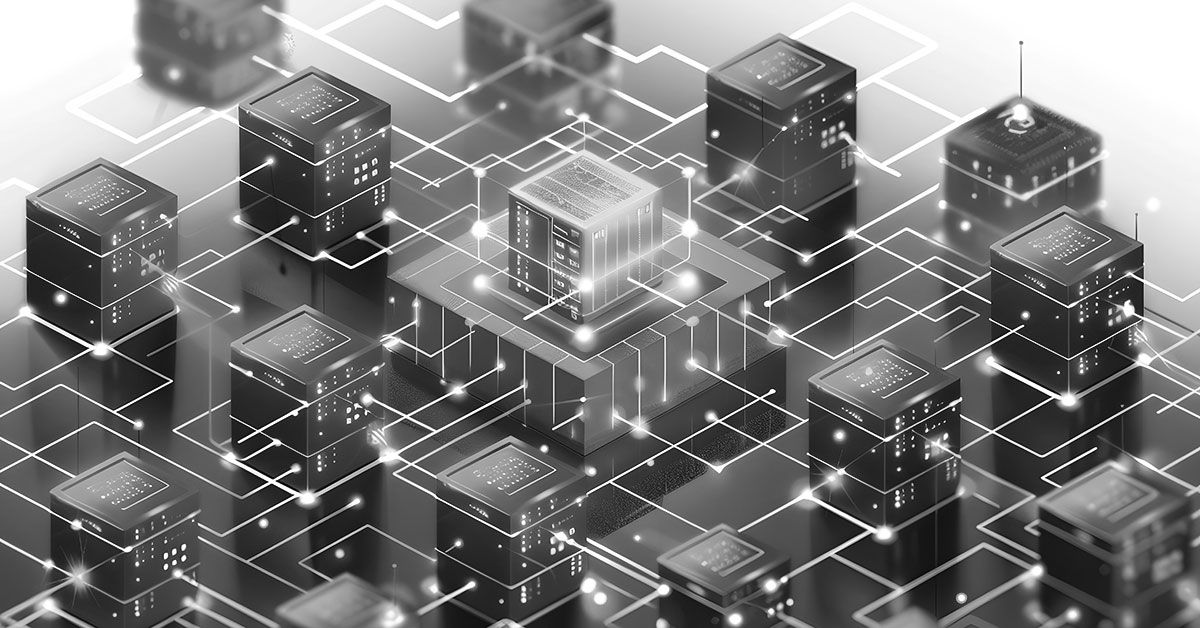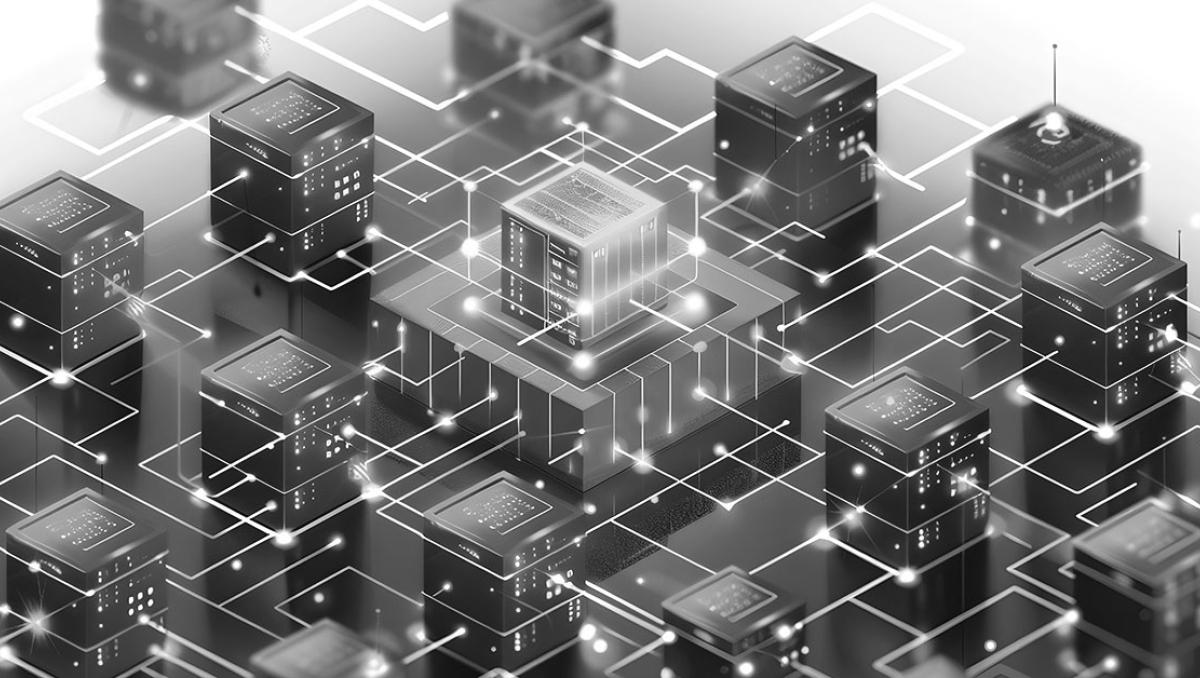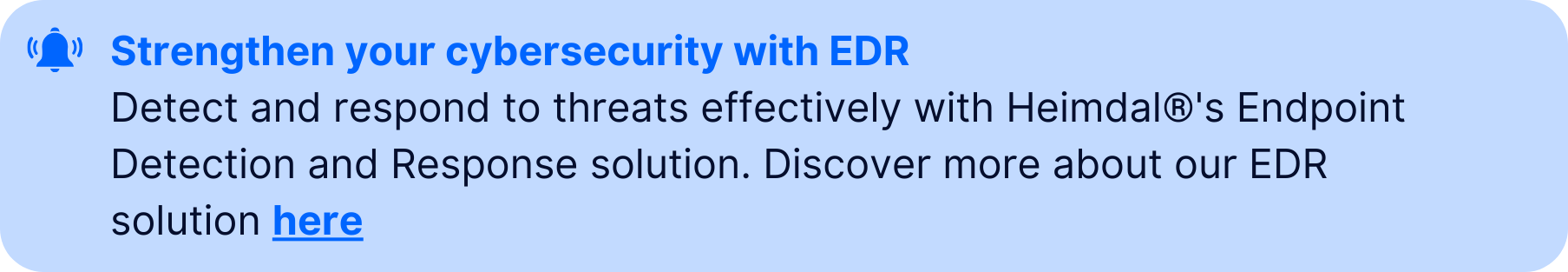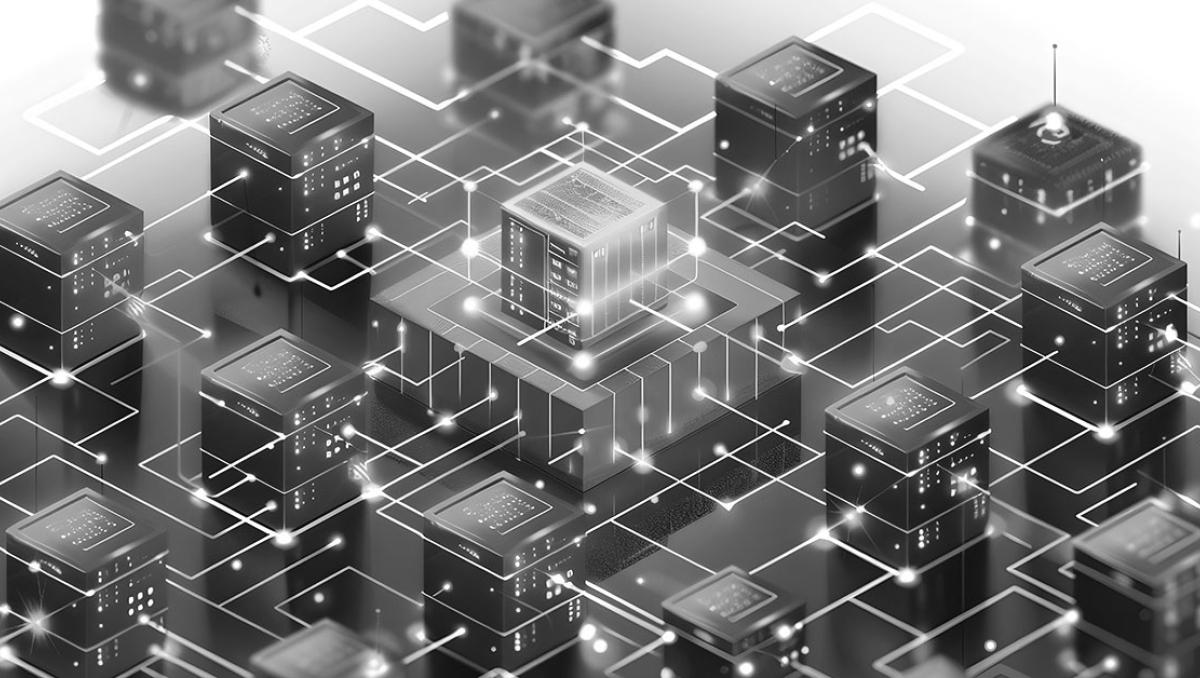
What Is Container Security?
Container security involves protecting containerized environments and the applications they run. As containers package applications and their dependencies, they offer consistency across different environments. However, this also raises security concerns, such as ensuring the integrity of container images, securing the runtime environment, and managing vulnerabilities in container engines and orchestrators.
Implementing container security measures is crucial for safeguarding applications from various threats. This involves using tools to scan for vulnerabilities, enforcing strict access controls, and employing continuous monitoring to detect and mitigate issues in real-time. Container security must address risks at every stage of the container lifecycle, from development to deployment. Read this blog post for a comprehensive listing of container security practices.
Common Threats and Vulnerabilities in Container Environments
Image Vulnerabilities
Container images may harbor vulnerabilities inherited from the base images or introduced during the build process. These vulnerabilities can be exploited by attackers to compromise the container and, potentially, the entire host system. Scanning container images for known vulnerabilities before deployment is essential. Regular updates and patch management are equally necessary to keep images secure.
Vulnerability management in container images involves a combination of automated scanning tools and manual reviews. Automated tools can quickly identify outdated libraries or dependencies with known security flaws. However, manual reviews are needed for custom-built applications to ensure coverage. Both strategies should be part of an ongoing security protocol rather than a one-time effort.
Supply Chain Attacks
Supply chain attacks target the various components and processes involved in building and deploying containers. Attackers may compromise third-party repositories, inject malicious code into open-source dependencies, or exploit weaknesses in the CI/CD pipeline. Ensuring the integrity of dependencies and using trusted sources are steps in mitigating these risks.
To protect against supply chain attacks, developers should implement rigorous code signing and verification processes. Automated tools can help verify the origin and integrity of each component. Additionally, periodic audits of the supply chain can identify new vulnerabilities or changes in the security landscape, ensuring a proactive defense against evolving threats.
Insecure Configurations
Insecure configurations often arise from default settings or improper customizations. These can include overly permissive network rules, exposed management APIs, and unencrypted communications. Such configurations create opportunities for attacks and unauthorized access. Ensuring secure defaults and following best practices for configuration can mitigate these risks.
Configuration management tools can help detect and correct insecure settings. Automated compliance checks can ensure adherence to organization-wide security policies. Moreover, continuous monitoring for configuration drift—where settings change over time—is critical to maintaining a secure environment. Together, these practices fortify the security posture of containerized applications.
Insufficient Access Controls
Access controls are vital for securing container environments but are often inadequately implemented. Insufficient access controls allow unauthorized users to exploit vulnerabilities, access sensitive data, or disrupt services. Strict access control policies, role-based access control (RBAC), and enforcing the principle of least privilege are key measures to reduce these risks.
Multi-factor authentication (MFA) and detailed logging of access attempts can further enhance security. Regular reviews and updates to access policies ensure they remain effective against new threats. Adopting a zero-trust architecture, where no user is trusted by default, adds an additional layer of security to container access controls.
Are Your Containers Secure? Answer These 5 Questions and Find Out
Are Your Container Images Trusted and Verified?
Ensuring that your container images are trusted and verified is the first step in securing your container environment. Images can carry vulnerabilities that could compromise the entire application if not properly vetted.
How to secure:
- Use trusted repositories: Always pull images from trusted and official repositories. Avoid using images from unknown sources, as they may contain malicious code or vulnerabilities.
- Image signing: Implement image signing to verify the authenticity and integrity of the images. Image signing ensures that the images have not been tampered with and are from a trusted source.
- Automated scanning: Utilize automated scanning tools to scan images for known vulnerabilities. These tools can integrate with your CI/CD pipeline to scan images at various stages, ensuring vulnerabilities are detected early.
- Regular updates: Regularly update your images to include the latest security patches and updates. Automated tools can notify you when new vulnerabilities are discovered in the images you use, allowing for prompt updates.
- Manual reviews: Conduct manual reviews of custom-built images, especially if they include proprietary code or third-party libraries. This ensures that all components are scrutinized for security issues.
Is Your Container Runtime Secure?
Securing the container runtime, which is responsible for managing the execution of containers, is crucial to maintaining the overall security of your container environment.
How to secure:
- Limit capabilities: Reduce the container runtime’s capabilities to the minimum necessary for the application to function. This involves disabling unnecessary features and permissions that could be exploited by an attacker.
- Isolate containers: Use namespaces to provide process and network isolation between containers. Control groups (cgroups) can limit resource usage to prevent one container from affecting others.
- Seccomp profiles: Apply Seccomp (secure computing mode) profiles to restrict the system calls that containers can make. By limiting the available system calls, you reduce the attack surface.
- Regular patching: Ensure the container runtime, such as Docker or containerd, is regularly updated and patched. Vulnerabilities in the runtime can be exploited to gain control over containers.
- Access controls: Implement strong access controls to restrict who can interact with the container runtime. Use tools like role-based access control (RBAC) in Kubernetes to manage permissions effectively.
Are You Enforcing Proper Network Security for Containers?
Network security is essential to protect the communication between containers and between containers and external systems. Without proper network security, your container environment is susceptible to a variety of attacks.
How to secure:
- Network segmentation: Implement network segmentation to isolate sensitive container workloads. Use Kubernetes network policies or service meshes like Istio to enforce segmentation.
- Network policies: Define and enforce network policies to control traffic between containers. Kubernetes network policies allow you to specify how pods are allowed to communicate with each other and with other network endpoints.
- Encryption: Encrypt data in transit using TLS (transport layer security) to secure communications between containers and external systems. Ensure certificates are properly managed and rotated.
- Firewall rules: Implement firewall rules to restrict incoming and outgoing traffic based on security requirements. Use cloud provider security groups or host-based firewalls to enforce these rules.
- Service mesh: Consider using a service mesh to manage secure communication between services at the container level. Service meshes provide features like mTLS (mutual TLS), traffic management, and observability.
Are Your Containers Properly Configured and Hardened?
Proper configuration and hardening of containers minimize the attack surface and prevent exploits resulting from misconfigurations.
How to secure:
- Secure defaults: Use secure default settings for all container configurations. Avoid using default passwords or allowing root access by default.
- Configuration management: Employ configuration management tools to maintain consistent and secure configurations across all containers.
- Best practices: Follow best practices for container configuration, such as running containers as non-root users and minimizing the use of privileged containers. Restrict the use of dangerous capabilities and ensure that containers run with the least privilege necessary.
- Configuration audits: Perform regular configuration audits to identify and rectify insecure settings. Automated tools can help automate these audits.
- Hardening guides: Use hardening guides specific to your container runtime and orchestrator. For example, the CIS (Center for Internet Security) Kubernetes Benchmark provides detailed recommendations for securing Kubernetes environments.
Do You Have Robust Monitoring and Logging in Place?
Monitoring and logging are essential for detecting, investigating, and responding to security incidents in a timely manner.
How to secure:
- Continuous monitoring: Implement continuous monitoring to detect abnormal behavior or potential threats in real-time. There is a vibrant ecosystem of tools you can use to monitor container metrics and logs.
- Centralized logging: Use centralized logging solutions to aggregate logs from all containers for easier analysis and correlation.
- Alerting: Set up alerting mechanisms to notify security teams of suspicious activities or policy violations.
- Log retention: Ensure logs are retained for an appropriate period to aid in forensic investigations. Define log retention policies based on regulatory requirements and organizational needs.
- Audit trails: Maintain detailed audit trails of user and system activities to track and understand actions leading up to security events. Enable audit logging in Kubernetes and ensure that all access to critical resources is logged.
Conclusion
Container security is a multifaceted discipline requiring vigilance at every stage of the container lifecycle. From ensuring image integrity and runtime security to enforcing network policies and proper configurations, each aspect plays a critical role in safeguarding containerized applications. Addressing these areas with tools and practices is essential for mitigating risks and protecting sensitive data.
A proactive approach, combined with continuous monitoring and updating, can significantly enhance container security. By regularly asking critical security questions and addressing identified vulnerabilities, organizations can build and maintain a resilient container environment. This vigilance ensures that containers deliver the intended benefits without compromising security.
Editor’s Note: The opinions expressed in this and other guest author articles are solely those of the contributor and do not necessarily reflect those of Tripwire.