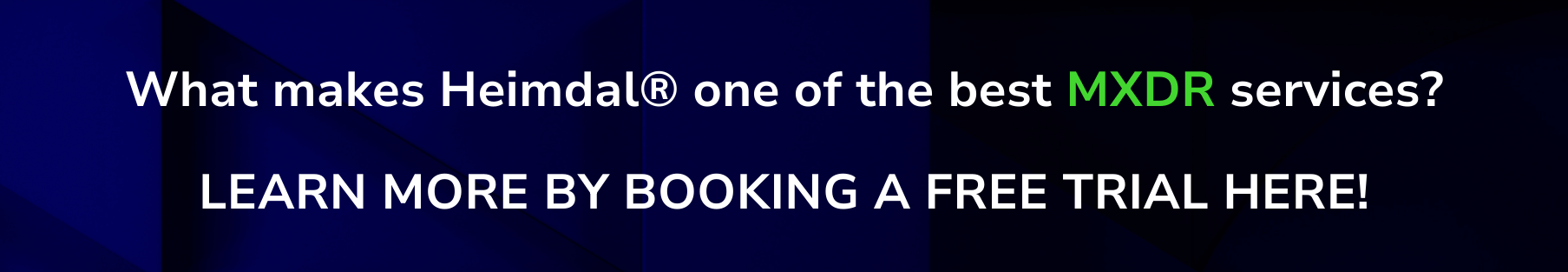In this article, we’ll answer your question: “What are the best RMM solutions for 2024?” We’ll explore the top 10 tools to help MSPs efficiently monitor and manage client systems.
Here’s a quick glance for you:
- Heimdal XDR
- ConnectWise Automate
- Datto RMM
- NinjaOne
- N-able RMM
- Kaseya VSA
- ITarian
- GoToResolve
- Atera RMM
- Action1 RMM
Let’s review them in detail!
The Best RMM Solutions for MSPs in 2024
Heimdal® XDR
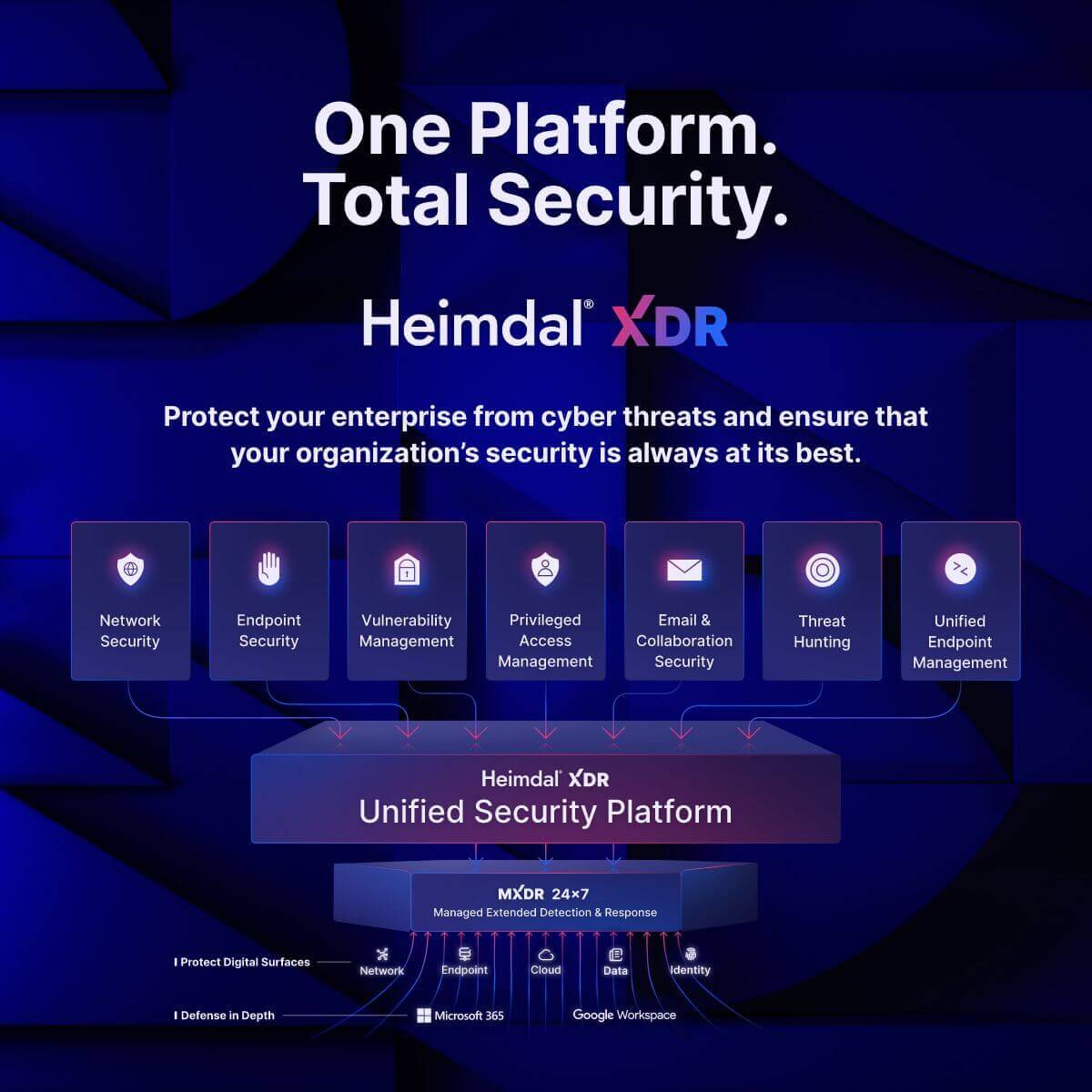
Heimdal® XDR offers a comprehensive solution tailored to the security needs of enterprises, particularly for MSPs.
With a focus on precise monitoring and rapid response, Heimdal® XDR ensures protection across various fronts including endpoints, networks, emails, identities, and data.
Regardless of whether a client uses Microsoft 365 or Google Workspace, Heimdal® XDR and MXDR services provide comprehensive coverage. The MXDR department is dedicated to safeguarding clients, offering responsive support for security incidents, and optimizing security monitoring and management to reduce costs.
Key services offered include continuous security monitoring, incident detection and response, proactive threat hunting, vulnerability management, and round-the-clock client support.
Advanced tools such as custom monitoring dashboards, Heimdal® Next-Gen AntiVirus, Heimdal® Ransomware Encryption Protection, and various log analysis tools are utilized by the MXDR team to achieve these goals. Collaboration with other departments ensures a coordinated approach to security and threat management.
The MXDR team addresses threats like ransomware attacks and system vulnerabilities, measuring success through metrics such as timely incident response and reduced client vulnerabilities.
Standard Operating Procedures (SOPs) ensure consistent service delivery, while continuous improvement is driven by monitoring trends and updating response processes.
Team members possess strong cybersecurity qualifications, undergo regular training, and stay abreast of the latest threats and best practices. They follow a rigorous incident response process, contributing to risk management and compliance.
Project prioritization is based on impact and urgency, with proactive threat hunting and strict data privacy policies ensuring client satisfaction and security.
Continuous improvement efforts and staying updated with the latest threats underscore the MXDR team’s commitment to effective cybersecurity, ensuring clients’ digital environments remain secure and compliant.
Features:
- Real-Time Threat Hunting and Response: Heimdal® XDR empowers security and IT teams with next-gen threat intelligence, bi-lateral telemetry, and detailed forensic insights, utilizing AI/ML predictive models and the Extended Threat Protection (XTP) detection engine. It employs MITRE ATT&CK techniques to identify and counteract threats.
- Intelligent Insights for All Operations: Heimdal® XDR provides definitive heuristics without false positives, offering fully contextualized data for threat hunting, investigations, audit trails, and reporting. Pre-scored information ensures accurate and actionable security operations.
- Integrated Threat Hunting: Heimdal® XDR equips security teams with pre-computed risk scores, indicators, and detailed attack analyses, enabling immediate action when potential threats are detected and enhancing overall threat management.
- Automated Remediation and Response: Heimdal® XDR’s Action Center allows for seamless one-click automated and assisted responses, ensuring rapid and effective threat mitigation across the digital enterprise. This feature keeps business and data secure through efficient threat response capabilities.
Pros:
- Heimdal® offers comprehensive patch management for multiple clients, streamlining MSP operations.
- Automated patch deployment saves time and reduces manual effort.
- Ensures compliance with industry regulations, enhancing security and trust.
- Customizable scheduling minimizes disruptions for clients.
- Supports a wide range of third-party applications for comprehensive protection.
- Swift patch delivery, typically within 4 hours, keeps systems secure.
- Easy enforcement of patching policies across all client systems.
- Infinity Management add-on enables further automation for client-specific applications.
Cons:
- It may take time for new users to become proficient with the learning curve.
- A stable internet connection is necessary for effective operation.
Heimdal is lightweight. Very little impact on system resources. The other thing though is it’s “quiet” … it works in the background helping to shield from threats without interfering with your work with dialog boxes. The other thing that’s particularly nice is that it keeps other applications up to date with the latest patches and builds, thus removing what otherwise could be entry points for system exploits.
G2 Review of Heimdal® XDR
ConnectWise Automate
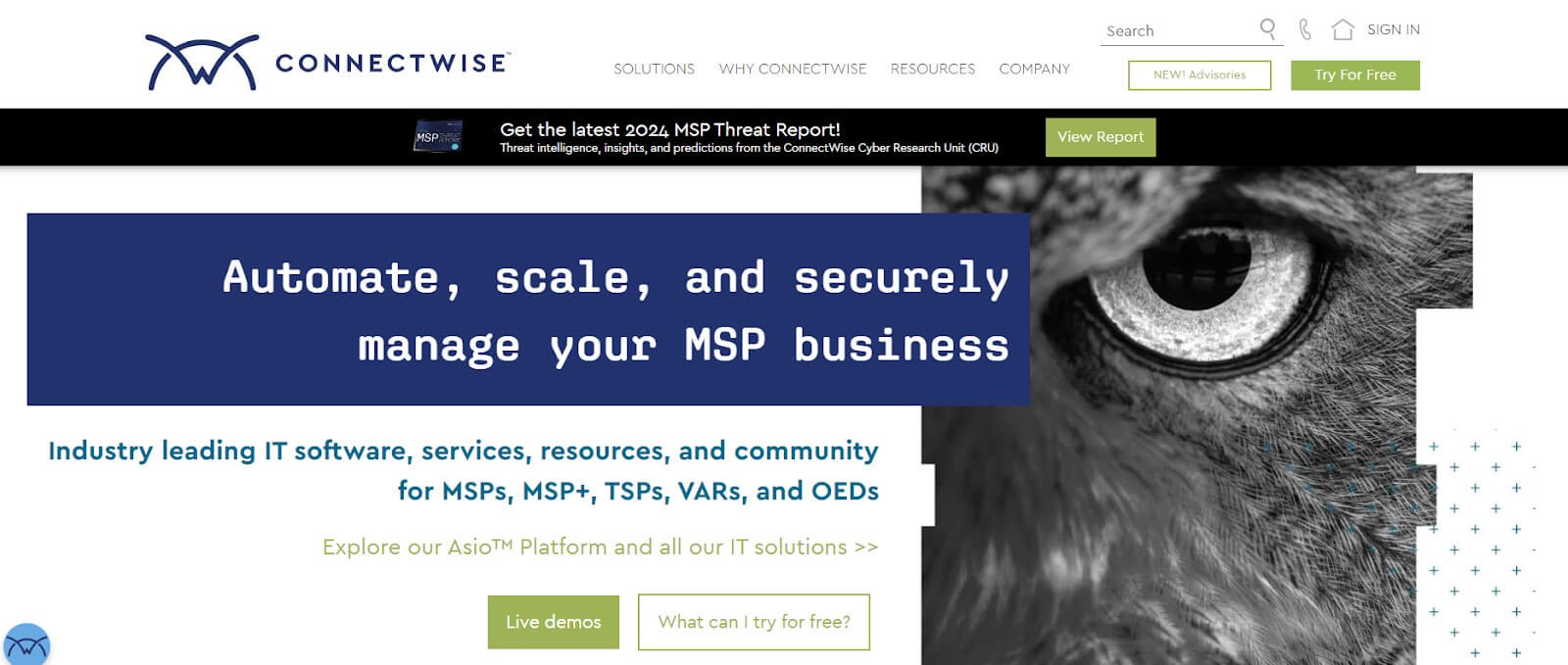
ConnectWise is a provider of software for technology solution providers (TSPs), offering services designed to scale with business growth.
ConnectWise Automate, their RMM solution formerly known as Labtech, enables organizations to deliver proactive support and system monitoring.
This solution leverages powerful automation to save time, allowing MSPs to enhance customer experience and gain insights into technology performance.
Features:
- Proactive Support and System Monitoring: ConnectWise Automate enables organizations to deliver proactive support and system monitoring, leveraging powerful automation to save time and enhance customer experience.
- Asset Discovery: The asset discovery feature automatically detects devices on client networks for quick management and enhanced accountability, helping to minimize downtime when resolving IT issues.
- User-Friendly Patch Management: Patch management for Windows and third-party software allows admins to automate roll-outs and maintenance tasks, reducing costs and saving time.
- Comprehensive Monitoring and Reporting Tools: ConnectWise Automate provides robust tools for remote control session auditing, agent and agentless device management, and technology status analyses, acting as a single source of truth.
- Remote Session Capabilities: Admins can access and support their customers from any location, at any time, ensuring continuous service and rapid response.
Pros:
- Seamlessly integrates with the ConnectWise ecosystem.
- Extensive customizations empower MSPs to better address their clients’ needs.
- Intelligent automations enhance workflow efficiency progressively.
Cons:
- Limited third-party integrations compared to certain alternatives.
- Pricing model lacks transparency.
Automate makes connecting with my users fast and easy. We use it daily to connect with end users to provide troubleshooting support. We also have several scheduled scripts that run across all of our workstations to keep products up to date and improve the quality of life for both our users and our IT staff.
G2 Review of ConnectWise
Datto RMM
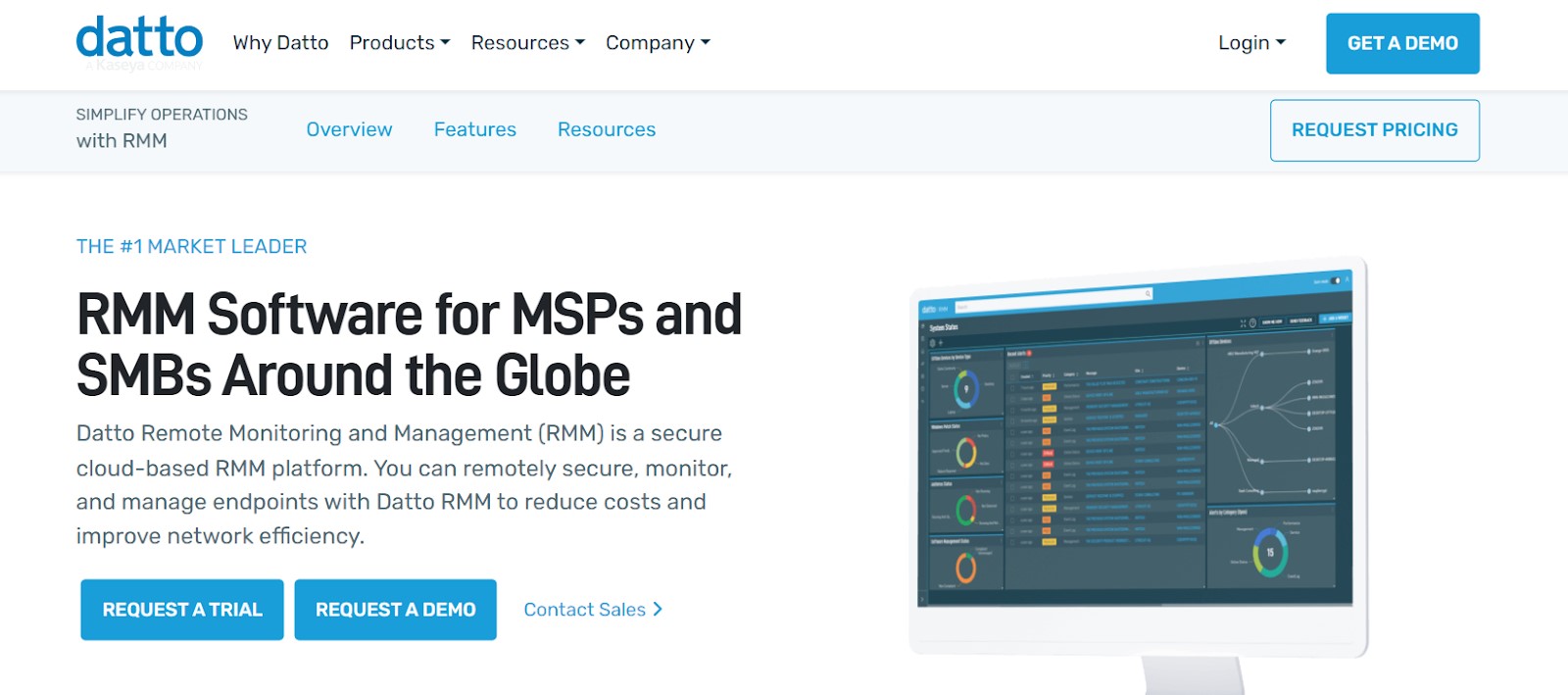
Datto RMM is a cloud-based solution designed for remote endpoint management, enhancing network efficiency and reducing costs by offering remote security, monitoring, and management.
The platform features dashboards for quick data assessment and analysis, along with automation capabilities such as intelligent warnings and auto-resolution to streamline IT procedures.
Datto RMM employs a security-first approach to ensure comprehensive endpoint and data protection, including native ransomware detection and two-factor authentication.
Features:
- Flexible Patch Management: Configurable and automatable policies save admins time while keeping clients secure from the latest known threats. Admins can automate patching for Windows, MacOS, and Linux devices, as well as third-party applications, either natively or through Datto’s Chocolatey integration.
- Real-Time Monitoring and Reporting: Enables proactive issue resolution and ensures that all security tools function correctly and efficiently.
- Auto-Response to Alerts: Allows for instant problem resolution and simplifies troubleshooting by providing IT technicians with key diagnostic data.
- Comprehensive Reporting: Admins can access both on-demand and scheduled reports on clients’ system health, enabling timely action when needed.
Pros:
- A dependable backup solution featuring automated backups, file/volume/server recovery, and offsite backups for heightened data protection.
- Straightforward deployment and user-friendly interface facilitate easy navigation and device management.
Cons:
- The implementation of necessary changes may occasionally exceed desired timelines, potentially affecting user experience and workflow efficiency.
- Technical support may not consistently offer timely or reliable assistance, causing frustration in issue resolution.
- Pricing can be complex and costly, particularly for smaller businesses, with some instances encountering unexpected offline occurrences.
Datto RMM has a very user-friendly GUI. Easy to navigate, and easy to find devices on the network. Everything you need to know right on one screen, system status, Updates, event logs and more right there for you.
G2 Review of Datto RMM
NinjaOne
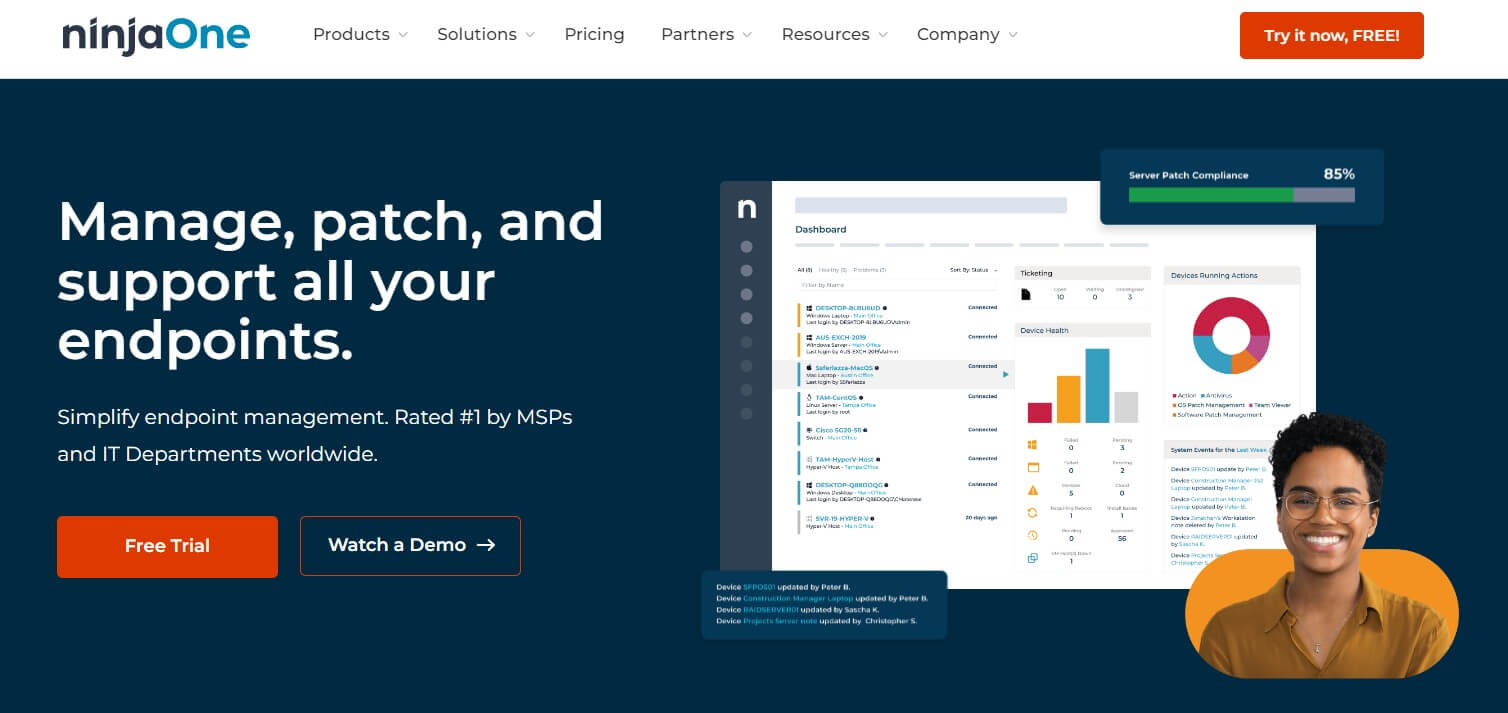
NinjaOne is a RMM platform designed to streamline remote device management for IT teams within MSP organizations.
By integrating device and patch management, software management, task automation, remote control, backup, ticketing, and documentation into one comprehensive solution, it enhances operational efficiency.
Real-time device monitoring enables proactive issue resolution, minimizing end-user impact and ensuring a consistent user experience.
Features:
- Cross-Platform Compatibility: The RMM solution supports Mac, Windows, Linux operating systems, and virtual machines, allowing MSPs to manage all these devices seamlessly from any location.
- Built-In Endpoint Management: Enables IT admins to remediate threats without disrupting clients’ work, ensuring smooth operations and security.
- Out-of-the-Box Alerts and Remote Access: Provides instant alerts and remote access through the central console and NinjaRMM app, allowing for quicker response times and reduced client downtime.
- Automation and Integration: Automates remediation and scripting processes, and synchronizes tickets, alerts, and devices with the MSP’s existing PSA.
- Customizable Alerts and Reports: Alerts and reports can be tailored to the team’s specific needs, delivering up-to-date health and performance data for better decision-making.
- Granular Patching Configuration: From the management console, admins can configure detailed patching preferences to update both operating systems and third-party applications, ensuring comprehensive and timely maintenance.
Pros:
- NinjaOne’s automation prowess elevates internal IT departments into highly efficient operations.
- The platform offers extensive insights into assets, networks, and activities, empowering proactive management.
- Integrated ticketing and documentation modules streamline IT processes, acting as a centralized hub for all needs.
Cons:
- Regional instances may experience occasional service disruptions, though no significant outages have been reported.
- New users may need time to adapt to the platform’s learning curve.
- Effective operation may be impacted by the reliance on a stable internet connection.
Ninja has been a fantastic addition to our suite of applications. By bringing patch management back in house from our MSP, we were able to gain greater control of what was patched and when, but we also saw a direct correlation to the number of vulnerabilities in our environment.
G2 Review of NinjaOne
N-able RMM
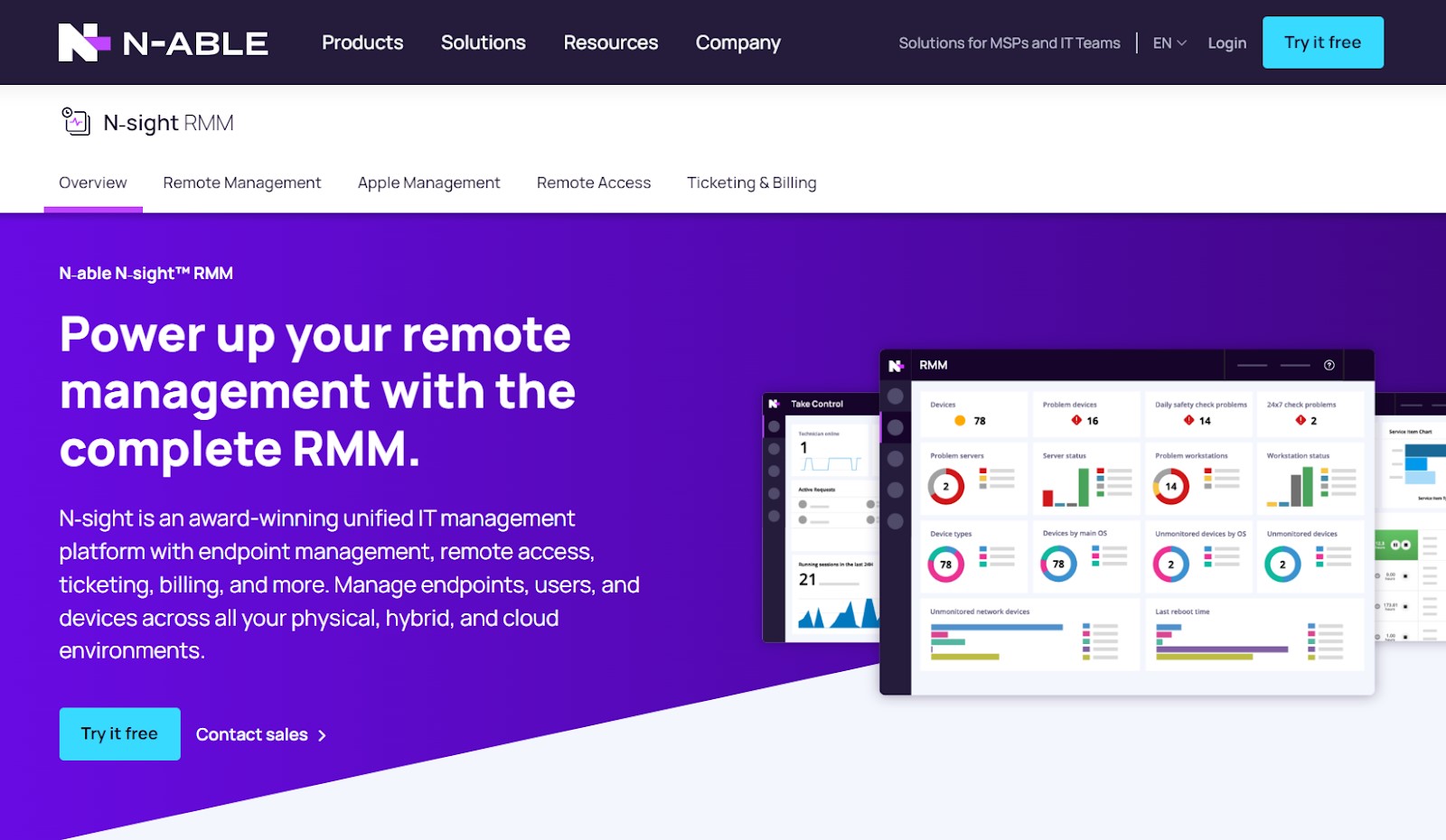
N-able offers comprehensive software solutions for MSPs to effectively serve their clients.
It includes robust RMM tools such as remote access and task automation, along with endpoint detection and response (EDR) for enhanced device security. A disk encryption manager ensures storage integrity.
When paired with N-able Cove Data Protection, client security is further enhanced. The package also features a patch manager, automatic configuration manager, and mobile device fleet management.
Additionally, the integrated ticketing service seamlessly connects with your preferred PSA, ensuring smooth operations and efficient service delivery.
Features:
- Comprehensive RMM Platform: N-central is N-able’s flagship RMM solution, designed to optimize efficiency and provide continuous protection, even for rapidly scaling organizations.
- Cross-Platform Compatibility: Compatible with all Windows, Mac, Linux, and network devices, including virtual machines, ensuring comprehensive coverage across diverse IT environments.
- Built-In Endpoint Detection and Response (EDR): N-central offers powerful EDR capabilities alongside core RMM features, enabling proactive threat detection and response.
- Automation Tools: Powerful automation tools streamline onboarding, configuration, and patch management for hundreds of devices from a single interface, enhancing operational efficiency.
- Network Topology Mapping: Admins can visualize network topology and automatically detect changes, facilitating troubleshooting and ensuring clear visibility.
Pros:
- Provides an extensive array of IT management features, encompassing remote control of multiple PCs, scheduled antivirus scans, and server administration.
- Offers remote access via Take Control, an integrated backup manager, antivirus software, and automation tools, thereby improving operational efficiency.
Cons:
- Complex patch management procedures and occasional agent issues can disrupt workflow and necessitate troubleshooting.
- Customer support dissatisfaction is reported by some users, highlighting slow response times and ineffective solutions.
- Overcoming a steep learning curve and addressing limitations in alerting functionality may demand considerable time and customization for optimal utilization.
We like the usability and performance above all. It is simply to navigate and the UI is logical and well organised. The tool is quick and responsive to use and not daunting for somebody who is just getting started with it.
G2 Review of N-able
Kaseya VSA
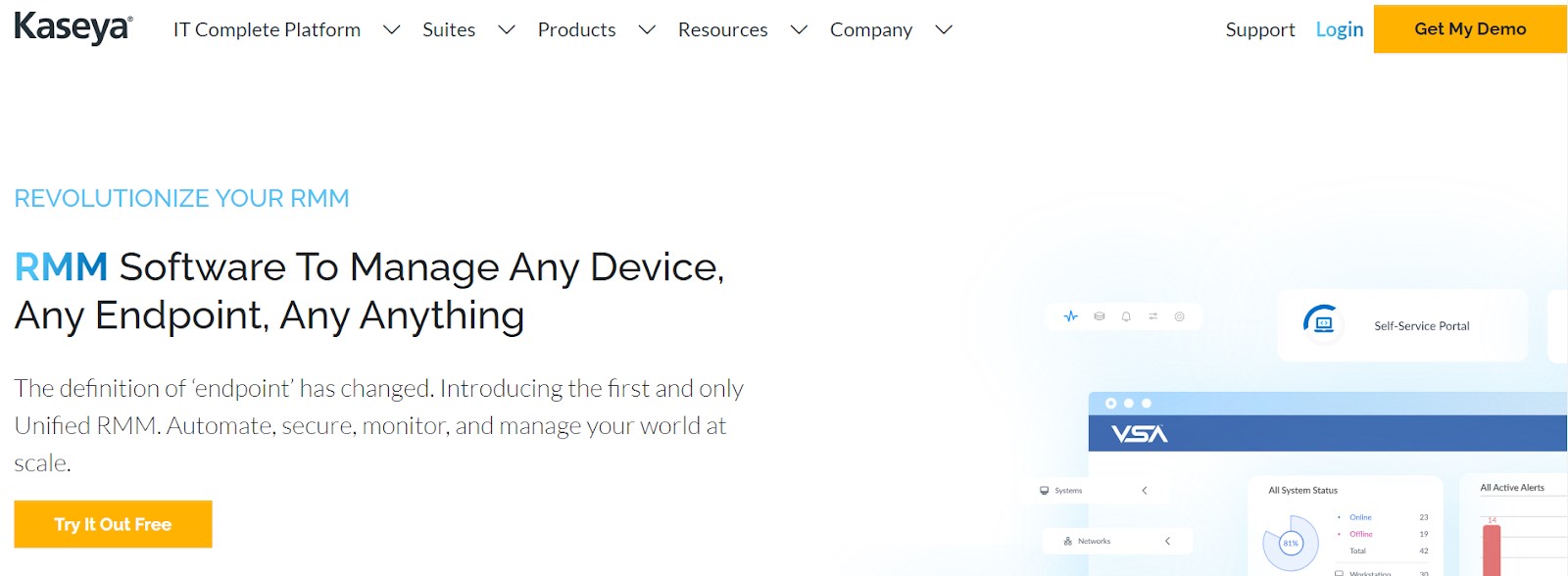
Kaseya VSA stands as a comprehensive solution encompassing RMM, endpoint management, and network monitoring capabilities, empowering businesses with essential tools for success.
It offers organizations a complete solution stack aimed at maximizing technician efficiency. When combined with Kaseya’s service desk and IT documentation solutions, VSA enables companies to handle all crucial IT functions from a single interface.
The platform minimizes the need for switching between applications by seamlessly integrating workflows across products.
Features:
- Remote Management: Kaseya VSA offers two remote management functions—Live Connect and Remote Control. Live Connect enables technicians to resolve issues behind the scenes without disrupting end-users, while Remote Control provides direct console access to endpoints in shared or private sessions.
- Patch and Software Management: IT admins can centrally manage software for Windows and macOS platforms and address vulnerabilities with fully automated patch management. Users have the flexibility to review and override patches, along with accessing patch history.
- Backup and Recovery: Kaseya VSA features a fully encrypted agent that connects securely on a single outbound port, reducing vulnerability exposure. It integrates seamlessly with antivirus/antimalware tools from leading vendors and works with Kaseya Unified Backup for comprehensive backup and disaster recovery solutions, ensuring data recoverability.
- Automation: Users can automate endpoint protection with FireEye Operations Centre, Managed SOC, and Advanced Web Application Firewall capabilities. Admins can proactively resolve IT incidents and automate typical IT processes like software deployment, patch management, antivirus/antimalware deployment, and routine maintenance. Policy-based automation standardizes IT processes, and scheduling allows for inventory scanning or patching at defined intervals.
Pros:
- Users can utilize the software’s network topology map to discover and monitor assets while observing endpoint connectivity.
- Administrators have the capability to automate IT processes such as software patch management and incident auto-remediation.
Cons:
- Some users find the interface cumbersome.
- Others experience issues with the software’s ticketing system.
The way it integrates with all the other modules that make the IT day to day tasks seamless. I use it in a mixed environment of Mac and PC. I use it daily to accomplish my IT challenges. Onboarding was very seamless and quick and didn’t interrupt the workflow of the Staff. They were there every step of the implementation to support our onboarding questions. It was very intuitive to start using the product.
G2 Review of Kaseya VSA
ITarian

ITarian’s RMM is a cloud-based solution designed to assist IT professionals in remotely overseeing and managing clients’ devices and networks.
This platform enables MSPs to enhance operational efficiency, security, and scalability while also reducing costs, minimizing on-site visits, and simplifying troubleshooting.
Features:
- Automated Workflows: Automated workflows enable MSPs to delegate routine maintenance tasks to the system. Tasks like running system diagnostics, updating software, and rebooting systems can be automated, ensuring that best practices are consistently applied across all client networks.
- Centralized Dashboard: A centralized dashboard provides an aggregate view of all client systems, their statuses, and any alerts or issues. This centralization is crucial for multitasking, allowing administrators to switch between client profiles and projects without the hassle of logging in and out of different systems.
- Custom Alerts and Reporting: Customizable alerts and reporting enable MSPs to proactively address issues before they become critical. These features also facilitate clear and transparent communication with clients during reviews, making it easier to justify costs and demonstrate value.
- Remote Troubleshooting: Remote troubleshooting saves time and provides significant convenience for clients. Most issues can be resolved remotely, eliminating the need for on-site visits, increasing uptime, and improving overall client satisfaction.
Pros:
- Adaptable and scalable to varying requirements.
- Provides a broad spectrum of management functionalities.
- Offers extensive integration capabilities.
Cons:
- Reporting options offer limited customization.
- Support response times may occasionally be slow.
- Setup and configuration entail some complexity.
It was free for up to 50 users (great for those of us in non-profits use-cases), but it is now a charge to use at any size. The software gave me the ability to track assets, look at real-time device stats and remote in when needed.
G2 Review of ITarian
GoTo Resolve
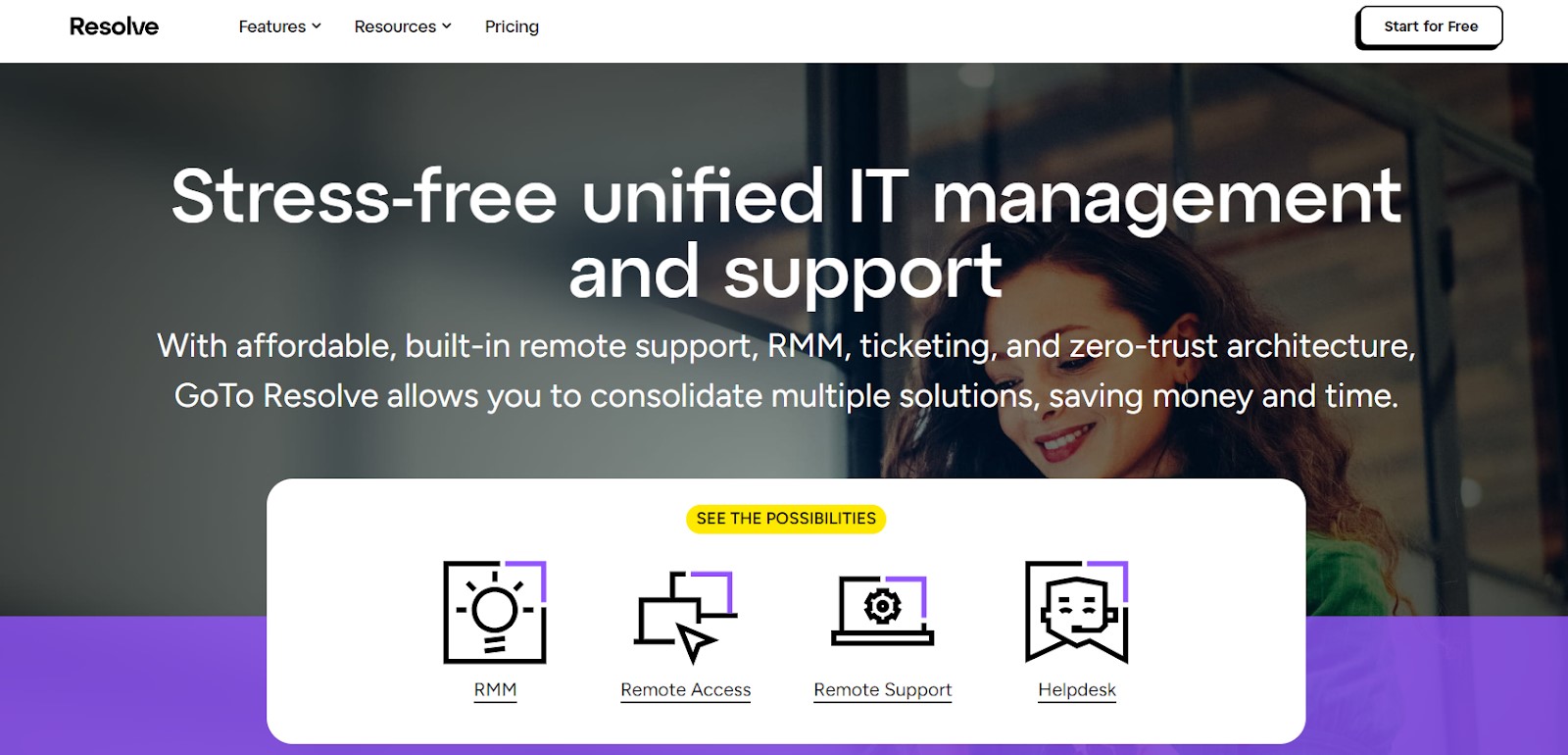
GoTo Resolve’s Remote Monitoring and Management software equips small businesses with all the necessary tools to manage IT from any location.
Its RMM capabilities enable agents to protect and secure IT assets and automate routine IT tasks in the background, ensuring no disruption to end users.
Features:
- Patch Management: GoTo Resolve’s RMM tool fixes vulnerabilities by detecting needed patches, scheduling updates, deploying critical updates in the background, scheduling automatic updates during inactive periods, and tracking patch history.
- IT Alerting: Proactively manage issues with simplified incident alerting, customized alerts to reduce false positives, alerts for internal and external contacts, and easy conversion of alerts to tickets.
- Managed Antivirus: Protect endpoints with simplified management and monitoring, one-click updates, instant visibility into antivirus status, device-specific scans, and Bitdefender integration for efficient threat management without individual device access.
- IT Automation: Automate IT support by deploying changes across the entire infrastructure, running multiple tasks in a single automation, and using pre-written PowerShell scripts for various tasks like software installation and file management.
- Remote Support: Confidently manage and support endpoints by securely transferring files, checking real-time system diagnostics, accessing a full command prompt, and completing multiple tasks simultaneously to save time.
Pros:
- The service is affordable.
- It offers impressive tools for live support.
- It provides a comprehensive feature set.
Cons:
- There is no dedicated mobile application available.
- Remote session performance may suffer from occasional sluggishness in speed.
The web dashboard allows not only remote desktop assistance but also having the ability to check out the specs of the pc, its current use / processes etc and also having the powershell there to use has been great.
G2 Review of GoTo Resolve
Atera RMM
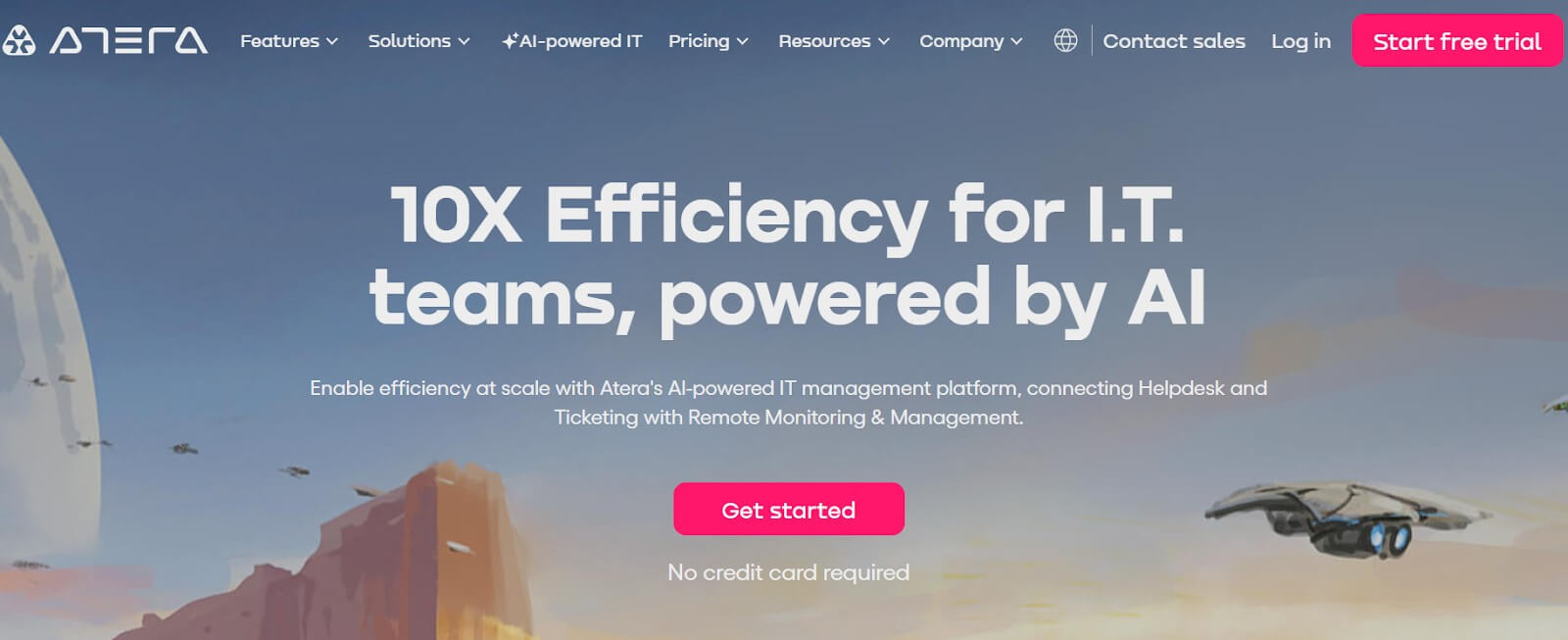
Atera offers a platform enabling your IT team to remotely access, monitor, and manage networks and devices from any location. It integrates patch management, automation, reporting, helpdesk, and tool integration into a unified solution, streamlining IT management tasks and boosting productivity.
With Atera’s real-time remote monitoring and scalable management features, users gain proactive oversight of devices, users, and sites. This is complemented by automated alerts and customizable thresholds tailored to device types and user preferences.
Features:
- Cross-Platform Compatibility: Compatible with Windows, macOS, Linux, and SNMP devices, ensuring versatility across various operating environments.
- Centralized AI: Atera centralizes AI within its platform to enhance the RMM process. This includes automated ticket summaries to streamline workflow, deliver actionable intelligence, and enable swift issue resolution.
- Real-Time Monitoring and Alerts: Atera monitors client systems in real-time, providing IT admins with alerts about potential problems before they occur, enabling preemptive action.
- Automation: Most administrative and maintenance tasks, such as system scanning, update checks, and system reboots, can be automated quickly and easily, enhancing operational efficiency.
- Granular Patch Management: Admins can automate patch management at a granular level, applying settings to individual devices and device groups from the management console.
Pros:
- Enhanced user experience is facilitated by easy navigation and a user-friendly interface.
- IT operations are streamlined through comprehensive features such as patch management, advanced reporting, ticketing, and remote access for technicians.
Cons:
- Tailoring the platform to specific needs is hindered by limited customization options.
- The password manager functionality fails to meet expectations.
- Features such as dark mode restrict flexibility and user preferences.
It allows me to connect to my user’s computers quickly and easily, often before they are finished answering me when I ask if I can jump in. Many times I can massively fix things by changing a registry key using a command prompt from the interface without ever having to log into the user’s computer or even tell them I have done anything.
G2 Review of Atera
Action1 RMM
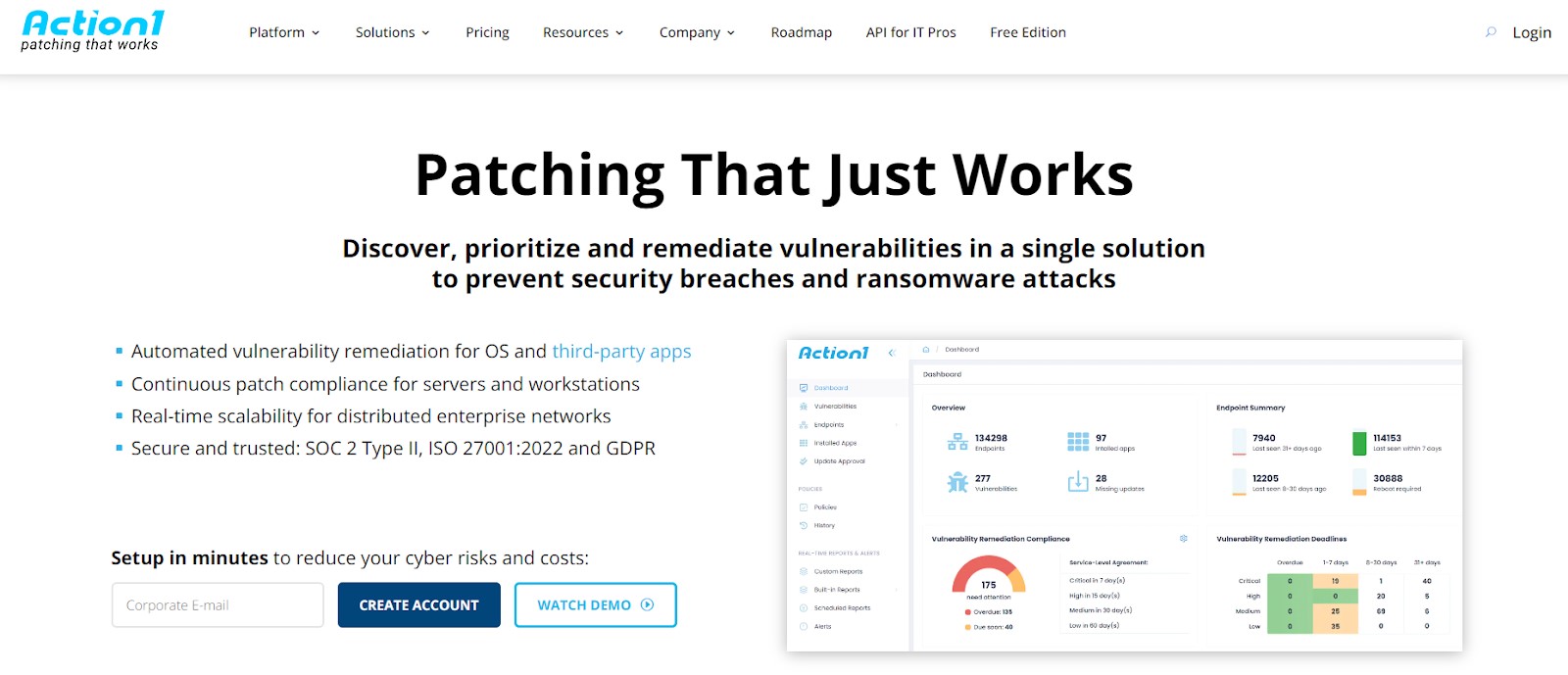 Action1 RMM is a cloud-based Remote Monitoring and Management platform crafted to streamline and elevate IT management responsibilities.
Action1 RMM is a cloud-based Remote Monitoring and Management platform crafted to streamline and elevate IT management responsibilities.
It enables IT professionals to oversee and control endpoints, execute software deployment and patch management, and automate numerous routine tasks, all through a centralized and intuitive interface.
Features:
- Endpoint Monitoring: Action1 RMM delivers real-time monitoring for endpoints, covering servers and workstations. This ensures early issue detection and facilitates proactive problem resolution.
- Patch Management: Action1 RMM simplifies patch management, guaranteeing endpoint protection from vulnerabilities. Notably, it offers a security feature allowing users to delay patch deployment for verification, giving time for potential issues to be addressed.
- Software Deployment: Action1 RMM simplifies this process, enabling remote software installations and updates for individual endpoints or groups. Its app store provides a wide array of common software, with the flexibility to add proprietary software as well.
- Automation: Action1 RMM streamlines routine IT tasks through automation, reducing manual efforts and enhancing efficiency. Tasks such as software updates, maintenance, and reporting can be scheduled and automated, minimizing disruptions to endpoint users.
- Alerting and Reporting: The platform generates real-time alerts and customizable reports, keeping IT teams well-informed about the status of their endpoints and infrastructure. This ensures prompt responses to issues and enables informed decision-making.
Pros:
- Tailored for efficient management of remote workforces through its cloud-based structure.
- Real-time reporting provides immediate insight into patch compliance status.
- Extensive multi-platform support accommodates diverse operating systems.
Cons:
- The minimum seat requirements may not match the needs of smaller organizations.
- Teams unfamiliar with patch management processes may encounter a learning curve.
- The feature set is limited compared to certain enterprise-level solutions.
This tool has saved me incalculable manhours in patching/deploying/managing numerous devices. The fact that the first 100 endpoints are free is a huge bonus too! – it allows you to test it on a small scale before fully adopting it across to your estate.
G2 Review of Action1 RMM
How to Pick the Perfect RMM Solutions?
Now, as you’ve all the best options available on your table, let’s check the key factors you need to consider that’ll help you find a tool that meets your needs and helps you manage your IT systems effectively:
1. Essential Features
Look for RMM solutions that offer essential features such as:
- Remote Monitoring: The ability to check on systems from a distance.
- Automated Tasks: Automate routine tasks like software updates and virus scans.
- Alerts and Notifications: Get alerts when something goes wrong so you can fix it quickly.
- Reporting: Detailed reports to keep track of system health and performance.

2. Pricing Considerations
When choosing an RMM solution, pricing is a critical factor. Here are some points to think about:
- Subscription Costs: Understand the monthly or yearly costs.
- Hidden Fees: Be aware of any additional fees that might come up.
- Value for Money: Ensure that the features provided are worth the price.
3. User-Friendliness
An RMM solution should be easy to use. Here’s what to look for:
- Simple Interface: A clean, intuitive interface that is easy to navigate.
- Easy Setup: A solution that doesn’t require a lot of time or expertise to set up.
- Support and Training: Availability of good customer support and training resources.
Why Should You Use RMM Solutions?
Last but not the least — have a look at why is investing your time and money in an RMM solution is really worth it:
1. Improved Efficiency and Productivity
RMM solutions make it easier for MSPs to monitor and manage multiple systems from a single location. This means that problems can be solved faster, often before clients even notice them. Routine tasks like updates and backups can be automated, saving a lot of time.
With everything managed from one central dashboard, MSPs can boost their productivity significantly.
2. Enhanced Security and Compliance
Security is crucial in IT management, and RMM solutions help MSPs protect client data by constantly monitoring for threats and vulnerabilities.
They provide immediate alerts when potential security issues are detected, allowing MSPs to respond quickly. Additionally, RMM tools help MSPs meet industry standards and regulations, ensuring data protection and compliance.
3. Cost Savings and ROI
RMM solutions can save MSPs money and provide a good ROI by reducing the need for travel to client locations, as everything can be managed remotely.
Early detection and resolution of issues prevent costly system downtimes, and efficient resource use means there is less need for extra staff.
Best RMM Solution = Heimdal® XDR
RMM solutions have revolutionized IT management — offering MSPs powerful tools to efficiently oversee and protect client systems.
In 2024, the market boasts a range of RMM solutions, each with its unique features and capabilities. However, among the top contenders, Heimdal® emerges as a standout choice for MSPs seeking comprehensive security and robust management capabilities.
Heimdal®’s XDR platform goes beyond traditional RMM functionalities, offering advanced threat detection and response capabilities across multiple fronts, including endpoints, networks, emails, identities, and data.
The benefits of investing in Heimdal XDR extend beyond operational efficiency to include cost savings, improved client satisfaction, and enhanced compliance.
By leveraging Heimdal®’s AI-powered threat intelligence, MSPs can stay ahead of emerging threats and protect client data more effectively.
Moreover, Heimdal®’s dedicated MXDR services ensure responsive support for security incidents, optimizing security monitoring and management while reducing costs.
Frequently Asked Questions (FAQ)
What are RMM solutions?
RMM stands for Remote Monitoring and Management. RMM solutions are special tools that IT professionals use to keep an eye on and manage computers and networks from far away. These tools help monitor the health of systems, install software updates, and fix problems without needing to be physically at the location.
What is the importance of RMM solutions for MSPs?
These tools save time and money by allowing MSPs to manage clients’ devices remotely, eliminating the need for on-site visits. They improve efficiency by quickly identifying and fixing issues, often before clients notice. RMM solutions enhance security by monitoring for threats and responding immediately to protect data. Additionally, they enable MSPs to provide better, more reliable service, resulting in happier clients and fewer business interruptions.
Is RMM software safe?
Yes, RMM software is generally safe when implemented and used correctly. Like any software, security risks can arise from misconfigurations, outdated software, or vulnerabilities. However, reputable RMM solutions prioritize security features, encryption, and compliance with industry standards to safeguard data and systems. Users should ensure they follow best practices, such as using strong passwords, enabling two-factor authentication, and keeping the software up to date, to mitigate any potential risks.
What is the difference between RMM and MDM?
RMM primarily deals with overseeing and controlling IT infrastructure such as servers and workstations. It enables tasks like monitoring system health, deploying updates, and resolving issues remotely. On the other hand, MDM, or Mobile Device Management, specifically targets the management of mobile devices like smartphones and tablets. It includes functionalities such as configuring device settings, enforcing security policies, and remotely wiping data. While RMM is geared towards traditional IT assets, MDM caters to the unique requirements of mobile devices in enterprise environments.
Who uses RMM software?
RMM software is primarily used by MSPs, IT departments within organizations, and IT consultants. These professionals leverage RMM tools to remotely monitor, manage, and maintain their clients’ or organization’s IT infrastructure. Additionally, RMM software may also be utilized by businesses with extensive IT needs that require proactive monitoring and management of their systems and networks.